Due to COVID-19, face masks are currently very popular. With nice patterns and colours they can even be a real fashion piece.
The TikZlings also want to look good during the pandemic and ask for your help to create nice looking masks. As a starting point, you can find below a simple tikz path to create a basic mask for the ducks which you can modify which patterns, colours etc. Any other creations are of course also welcome.
```
\documentclass{standalone}
\usepackage{tikzducks}
\begin{document}
\begin{tikzpicture}
\duck[]
\fill[cyan!20!white,overlay] (1.4051,1.5586) .. controls (1.1370,1.3225) and (0.8775,1.2365) .. (0.5844,1.3462) .. controls (0.5190,1.3848) and (0.4601,1.4391) .. (0.3414,1.4100) .. controls (-0.1044,0.8610) and (1.0760,1.1140) .. (1.3547,1.2073) -- (1.3698,1.2679) .. controls (1.2783,1.2261) and (1.1035,1.2035) .. (0.9324,1.1895) -- (0.9600,1.2509) .. controls (1.1068,1.2809) and (1.2985,1.3700) .. (1.4071,1.4930) -- cycle;
\duck[scale=0.05, shift={(6,22.3)}]
\duck[scale=0.05, shift={(7.8,24.8)}]
\duck[scale=0.05, shift={(10,22)}]
\duck[scale=0.05, shift={(12.5,23.5)}]
\duck[scale=0.05, shift={(15,22)}]
\end{tikzpicture}
\end{document}
```
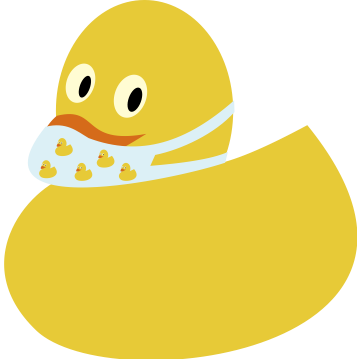Ratatosk found an old gas mask and hopes that this will protect him enough.
```tex
\documentclass[border=3.14,tikz]{standalone}
\usepackage{tikzlings-squirrels}
%% https://tex.stackexchange.com/a/12033/117050
\tikzset{reverseclip/.style={insert path={(current page.north east) --
(current page.south east) --
(current page.south west) --
(current page.north west) --
(current page.north east)}
}}
\begin{document}
\begin{tikzpicture}
\squirrel
\fill[opacity=.5,blue!75!white]
(-0.075,1.76) circle[radius=1.85pt]
( 0.075,1.76) circle[radius=1.85pt];
\begin{scope}[yshift=1.75cm]
\clip (0,0) circle[radius=8.8pt];
\draw[line width=4pt]
(0,3pt) -- (0,1)
(7:5pt) -- (7:1)
(173:5pt) -- (173:1)
;
\end{scope}
\begin{pgfinterruptboundingbox}
\clip[reverseclip]
(-0.075,1.76) circle[radius=1.85pt]
( 0.075,1.76) circle[radius=1.85pt];
\fill[black!90]
(0,1.72) circle[radius=7pt];
\end{pgfinterruptboundingbox}
\draw[gray,thick]
(-0.075,1.76) circle[radius=1.85pt]
( 0.075,1.76) circle[radius=1.85pt];
\fill[black!75] (0,1.6) circle[radius=3pt];
\foreach\dd in{0,40,...,320}
\fill[black!60,yshift=1.6cm] (\dd:2pt) circle[radius=.5pt];
\end{tikzpicture}
\end{document}
```
Lucky snowman can just put mouth and nose into a bag and doesn't need a mask:
```
\documentclass{standalone}
\usepackage{tikzlings}
\begin{document}
\begin{tikzpicture}[scale=1.9]
\snowman[
nose=white!95!black,
mouth=white!95!black,
think={\parbox{1.8cm}{\sffamily Better safe\newline than sorry}},
]
\begin{scope}[xshift=-1cm,yshift=0.1cm]
\fill[orange,rotate=-90] (-0.6,1.54) -- (-0.6,1.4) -- (-0.8,1.42) -- cycle;
\end{scope}
\thing[handbag=teal,scale=0.8,xshift=1cm,xscale=-1,yshift=0.3cm]
\end{tikzpicture}
\end{document}
```
Also squirrels like to be on the safe side... this one is an electronic one!
```
\documentclass[border=3pt]{standalone}
\usepackage{tikzlings}
\usepackage[RPvoltages]{circuitikz}
\ctikzset{diodes/scale=0.1}
\ctikzset{diodes/thickness=0.2}
\begin{document}
\begin{tikzpicture}[line cap=round]
\squirrel[]
\begin{pgfinterruptboundingbox}
\draw[green!50!cyan] (-0.3,1.7) .. controls (0, 1.65) .. (0.3,1.7);
\draw[green!50!cyan] (-0.35,1.6) .. controls (0, 1.55) .. (0.35,1.6);
\draw[green!50!cyan] (-0.3,1.5) .. controls (0, 1.45) .. (0.3,1.5);
\draw[green!50!cyan] (0.2,1.7) -- (0.25,1.9);
\draw[green!50!cyan] (-0.2,1.7) -- (-0.25,1.9);
\fill[white, opacity=0.7] (-0.3,1.7) .. controls (0, 1.65) .. (0.3,1.7)
.. controls (0.45, 1.6) ..
(0.3,1.5) .. controls (0, 1.45) .. (-0.3,1.5)
.. controls (-0.45, 1.6) .. (-0.3,1.7)
-- cycle;
\end{pgfinterruptboundingbox}
\begin{scope}[opacity=0.3, color=red]
\foreach \x/\y in {-0.25/1.65, -0.08/1.62, -0.25/1.53, -0.08/1.51} {
\node [fulldiodeshape] at (\x, \y) {};
\node [fulldiodeshape, rotate=180] at (-\x, \y) {};
}
\end{scope}
%\draw[cyan, very thin] (-1,0) grid[step=0.1cm] (1,2);
\end{tikzpicture}
\end{document}
```
Koalas are often considered to be particularly cautious.
````
\documentclass[tikz,border=3.14mm]{standalone}
\usepackage{tikzlings}
\begin{document}
\begin{tikzpicture}
\koala[3D]
\path[ball color=blue,opacity=0.4] (0,1.9) circle[radius=0.75cm];
\begin{scope}[xshift=2.5cm]
\koala[3D,back]
\path[ball color=blue,opacity=0.4] (0,1.9) circle[radius=0.75cm];
\draw[left color=red!60,right color=red!50!black,middle color=red!20]
(-0.3,1.1) to[out=90,in=90] ++ (0.6,0) -- ++ (0,-0.7)
to[out=-90,in=-90] ++ (-0.6,0) -- cycle;
\node at (0,0.75){$\mathsf{O_2}$};
\end{scope}
\end{tikzpicture}
\end{document}
````
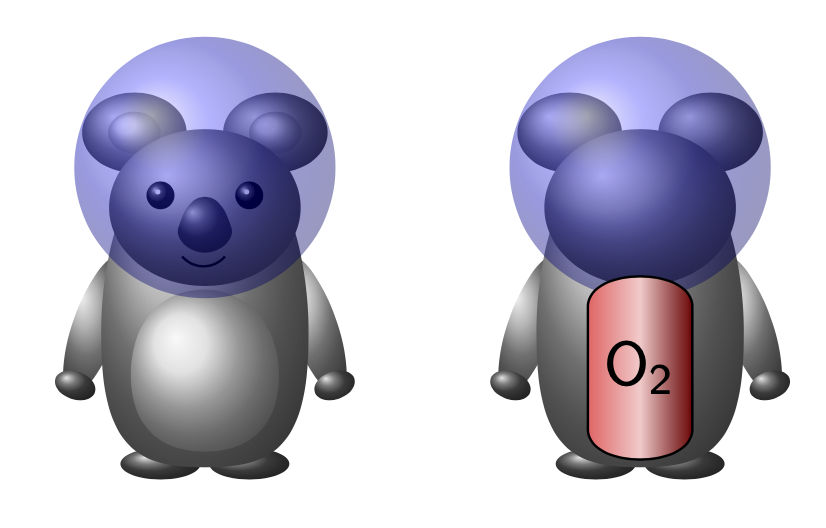The marmot also wears one.
````
\documentclass[border={1cm 3.14mm 1cm 3.14mm}]{standalone}
\usepackage{tikzlings} % https://ctan.org/pkg/tikzlings
\begin{document}
\begin{tikzpicture}
\marmot[whiskers,teeth,3D,shadow]
\fill[top color=blue!70,bottom color=blue,shading angle=-30]
(-0.56,1.35) to[out=-10,in=190] (0.56,1.35)
to[out=-80,in=85] (0.58,0.6) to[out=-175,in=-5] (-0.58,0.6)
to[out=95,in=-100] cycle;
\shade[ball color=brown!50!black,rotate around={70:(0.385,0.93)}] (0.385,0.93) ellipse (0.24 and 0.13);
\shade[ball color=brown!50!black,rotate around={-70:(-0.385,0.93)}] (-0.385,0.93) ellipse (0.24 and 0.13);
\penguin[yshift=0.7cm,scale=0.25]
\draw[gray!60,fill=white,fill opacity=0.8]
(-0.3,1.75) coordinate(mfm-tl)
to[bend right=15] ++ (0.6,0) coordinate(mfm-tr)
-- ++ (0,-0.4) coordinate(mfm-br)
to[bend left] ++ (-0.6,0) coordinate(mfm-bl) -- cycle;
\draw[gray!60] (mfm-tl) to[bend left] ++ (-0.1,0.1)
(mfm-bl) to[bend left] ++ (-0.24,0.15)
(mfm-tr) to[bend right] ++ (0.1,0.1)
(mfm-br) to[bend right] ++ (0.24,0.15);
%
\draw[gray!60,fill=white,fill opacity=0.8,very thin]
(-0.08,1.08) coordinate(pfm-tl)
to[bend right=15] ++ (0.16,0) coordinate(pfm-tr)
-- ++ (0,-0.12) coordinate(pfm-br)
to[bend left] ++ (-0.16,0) coordinate(pfm-bl) -- cycle;
\draw[gray!60,very thin] (pfm-tl) to[bend left] ++ (-0.04,0.02)
(pfm-bl) to[bend left] ++ (-0.08,0.07)
(pfm-tr) to[bend right] ++ (0.04,0.02)
(pfm-br) to[bend right] ++ (0.08,0.07);
\end{tikzpicture}
\end{document}
````
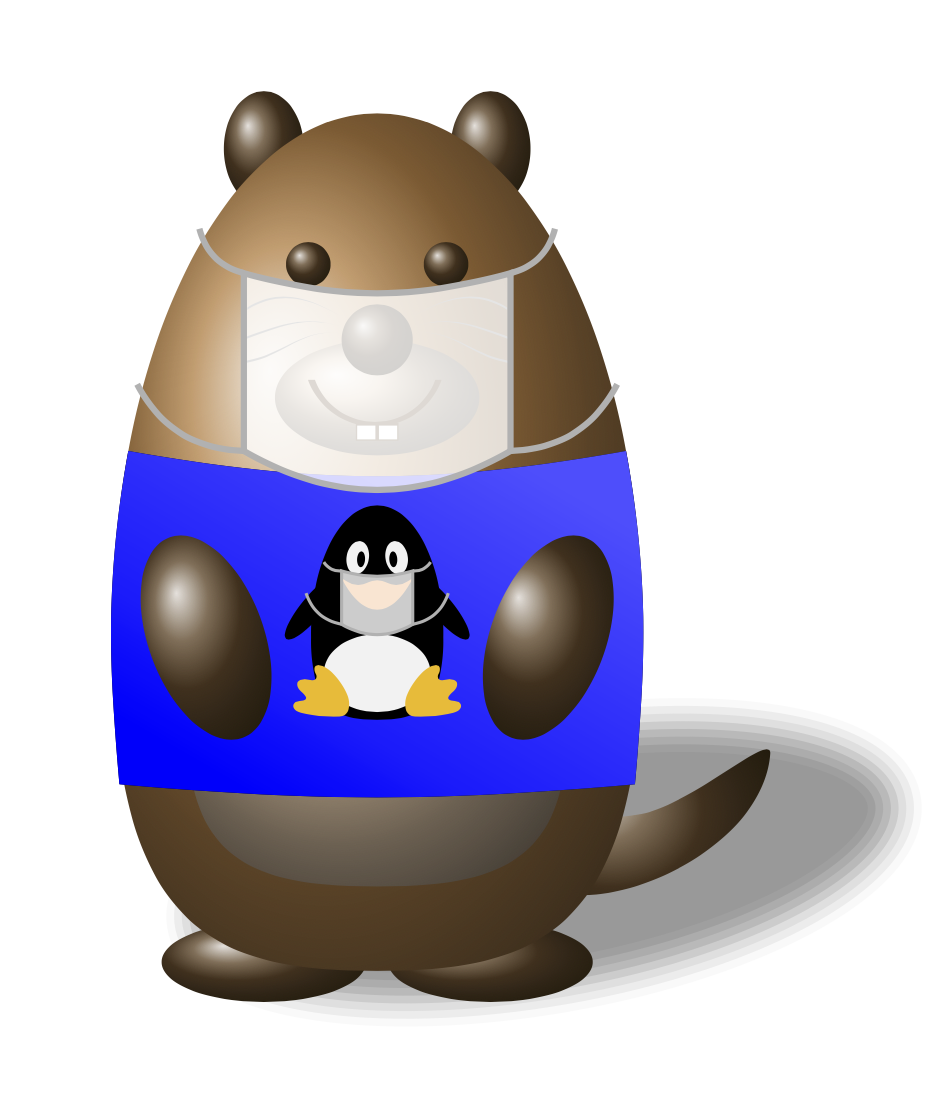The cats are wearing them for quite a while now.
````
\documentclass[border=1mm]{standalone}
\usepackage{tikzlings}
\usetikzlibrary{shapes.callouts}
\begin{document}
\begin{tikzpicture}
\cat[eyes=green]
\node[cloud callout, cloud puffs=15, aspect=2.5, cloud puff arc=120,draw,
font=\sffamily,align=center,inner sep=-2pt,
callout relative pointer={(-120:0.7)}] at (1,4) {What\\ am I doing\\ here?};
\draw[gray!60,fill=white,fill opacity=0.8] (-0.3,1.7) to[bend right=15] ++ (0.6,0) -- ++ (0,-0.4)
to[bend left] ++ (-0.6,0) -- cycle;
\draw[gray!60] (-0.3,1.7) to[bend left] ++ (-0.12,0.15)
(-0.3,1.3) to[bend left] ++ (-0.15,0.05)
(0.3,1.7) to[bend right] ++ (0.12,0.15)
(0.3,1.3) to[bend right] ++ (0.15,0.05);
\draw[thick] ([xshift=-4pt,yshift=-4pt]current bounding box.south west)
rectangle ([xshift=4pt,yshift=4pt]current bounding box.north east);
\end{tikzpicture}
\end{document}
````
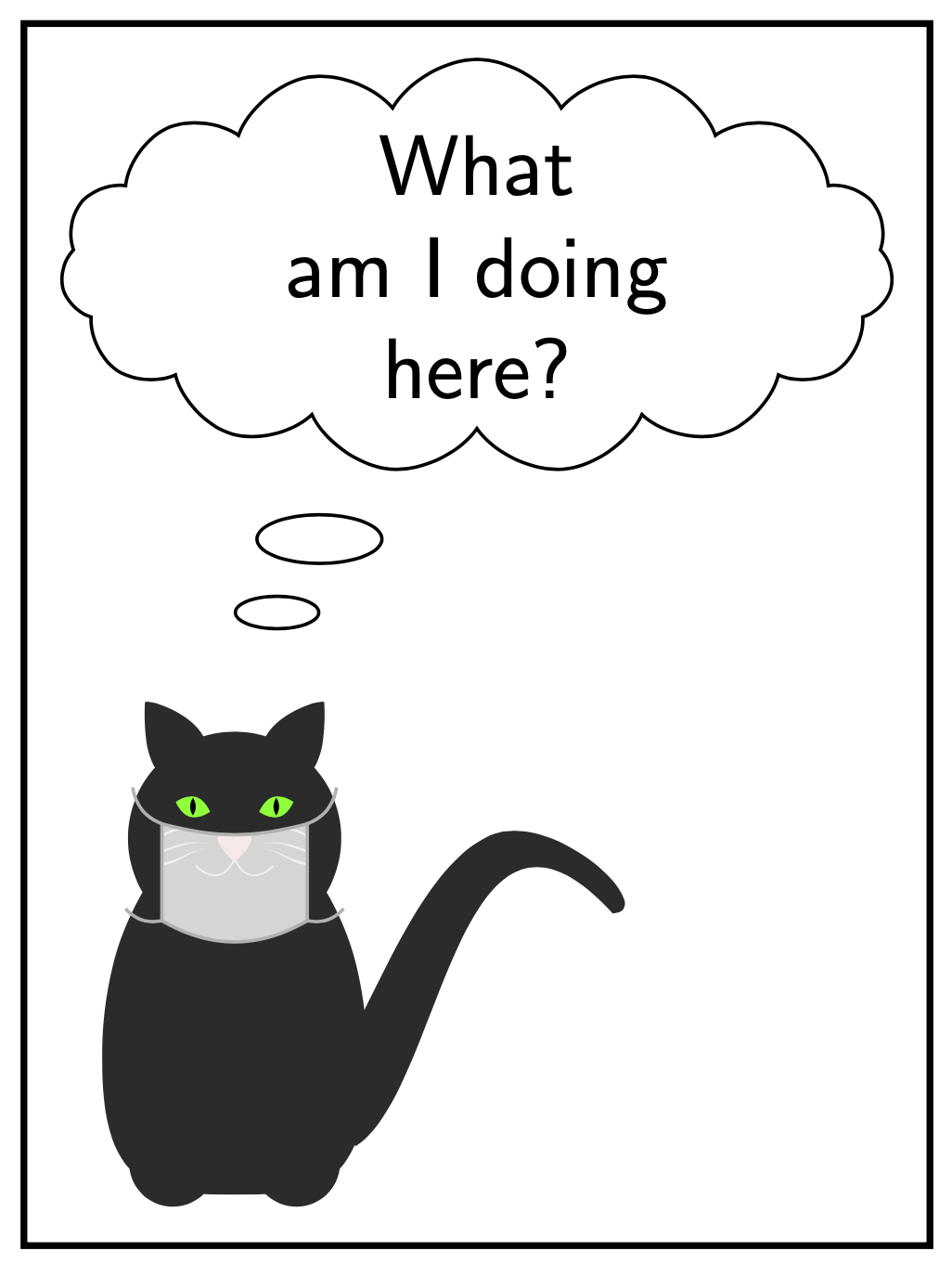Falcons thought that COVID-19 does not impact us because we are flying high in the air.
But today, [this](https://www.google.com/url?q=https://www.ad.nl/binnenland/onderzoek-erasmus-mc-bevestigt-corona-via-lucht-overdraagbaar~a3c0322c/&sa=D&source=hangouts&ust=1588163291741000&usg=AFQjCNG4uwLh_mGglcSGCA2Buezsrox5pQ) was announced.
So yeah, Falcons need to use face-masks as well:
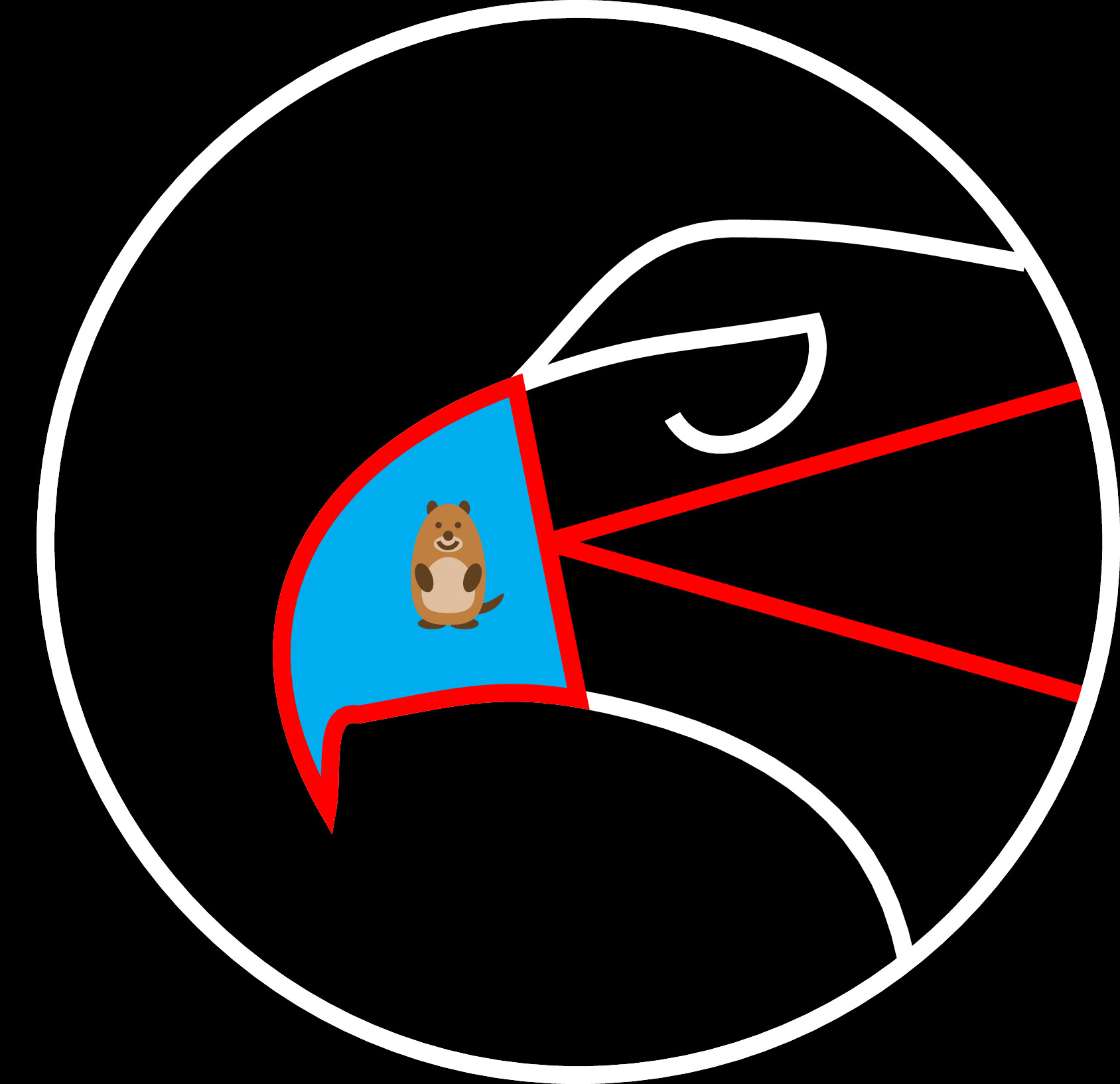
```
%&lualatex
% !TeX TXS-program:compile = txs:///lualatex/[--shell-escape]
\documentclass[convert={density=1200,outext=.jpeg}]{standalone}
\usepackage{pgfplots}% loads also tikz
\pgfplotsset{compat=newest}% to avoid the pgfplots warning
\usetikzlibrary{pgfplots.fillbetween}
%https://tex.stackexchange.com/questions/58702/creating-gears-in-tikz
% #1 number of teeths
% #2 radius intern
% #3 radius extern
% #4 angle from start to end of the first arc
% #5 angle to decale the second arc from the first
% Max' comment
\newcommand{\gear}[5]{ \foreach \i in {1,...,#1} { [rotate=(\i-1)*360/#1] (0:#2) arc (0:#4:#2) .. controls (#4:1.1*#2) and (#4+#5/2:0.95*#3) .. (#4+#5:#3) arc (#4+#5:360/#1-#5:#3) .. controls (360/#1-#5/2:0.95*#3) and (360/#1:1.1*#2) .. (360/#1:#2) }}
\colorlet{MyColorOne}{blue!60}
\newcommand{\lightercolor}[3]{% Reference Color, Percentage, New Color Name
\colorlet{#3}{#1!#2!white}
}
\newcommand{\darkercolor}[3]{% Reference Color, Percentage, New Color Name
\colorlet{#3}{#1!#2!black}
}
%\lightercolor{MyColorOne}{50}{MyColorOneLight}
\darkercolor{MyColorOne}{50}{MyColorOneDark}
%https://tex.stackexchange.com/questions/255234/how-does-one-pick-control-points-to-control-b%C3%A9zier-curves-in-tikz
\usetikzlibrary{marmots}
\begin{document}
\pagecolor{black}
\begin{tikzpicture}
%\draw[help lines, step=.1] (-3,-3) grid (3,3);
%\draw[help lines] (-3,-3) grid (3,3);
%\draw[name path = a,thick] \gear{10}{2}{2.8}{15}{6};
%\draw[name path = b, black,fill=black] (0,0) circle (1.65cm);
%\draw[name path = c, white] (0,0) circle (1.7cm);
%\tikzfillbetween[of=a and c]{MyColorOneDark};
%\tikzfillbetween[of=b and c]{white};
\draw[black,fill=black] (0,0) circle (1.65cm);
\draw[ultra thick, white] (0,0) circle (1.7cm);
\draw[ultra thick,white]
(-52:1.7) to[out=100,in=-10] (0,-0.5)
to[out=170,in=10] (-0.7,-0.55)
to[out=170,in=80] (-0.8,-0.85)
to[out=120,in=-160,looseness=1.2] (-0.2,0.5)
to[out=20,in=-170,looseness=1.2] (0.75,0.7)
to[out=-70,in=-60,looseness=1.3] (0.3,0.4);
% \draw[ultra thick,white,line join=bevel]
% (-52:1.67) to[out=100,in=-10] (0,-0.5)
% to[out=170,in=20] (-0.7,-0.55)
% to[out=200,in=80,looseness=0.8] (-0.8,-0.85)
% to[out=120,in=-160,looseness=1.2] (-0.2,0.5)
% to[out=20,in=-170,looseness=1.2] (0.75,0.7)
% to[out=-70,in=-60,looseness=1.3] (0.3,0.4);
\draw[ultra thick,white]
(-0.2,0.5) to[out=45,in=180] (0.5,1) to[out=0,in=170] (32:1.68);
\draw[ultra thick,red, fill = cyan]
(0,-0.5)
to[out=170,in=10] (-0.7,-0.55)
to[out=170,in=80] (-0.8,-0.85)
to[out=120,in=-160,looseness=1.2] (-0.2,0.5) to (0, -0.5) -- cycle;
\draw[ultra thick,red] (-0.1, 0) to (1.65, 0.5);
\draw[ultra thick,red] (-0.1, 0) to (1.65, -0.5);
\draw[ultra thick, white] (0,0) circle (1.7cm);
\draw (-0.6,-0.3) pic[
scale=0.2,
] {marmot};
\end{tikzpicture}
\end{document}
```