# What is TopTeX TopTeX is a community for TeX questions and answers. It is part of topanswers.xyz, an open source platform, that is developed with the community in mind and not for-profit. # TopTeX's scope The TopTeX community is all about the TeX typesetting engines and their friends. In one sentence, we consider anything on topic that is included in a TeX installation (like TeX Live, MikTeX, etc.), plus editors dedicated to editing files of any TeX format. Furthermore questions about how to configure an extensible editor for (La)TeX or about a plugin for such an editor which is TeX related are considered on topic (an example question would be "How to configure editor XY to compile LaTeX files?"). To give you a few ideas, we consider on topic (non-exhaustive): - TeX, the program - TeX, the language - TeX formats, such as plain TeX, LaTeX, ConTeXt, ... - packages such as Ti*k*Z, pgfplots, asymptote, metapost, pstricks, ... - tools to organize references, glossaries and indices such as BibTeX, biblatex, makeindex... - tools to automate (La)TeX, such as `arara`, `latexmk`, ... - TeX distributions and their management - ... If you're in doubt just ask in our [main chat](https://topanswers.xyz/tex) whether something is considered on topic. We're glad about any benevolent contributor and you'll get a friendly and timely reply! # TopTeX's not-scope There are a few software solutions out there which were inspired by (La)TeX, but don't use TeX, those are not considered on topic here. This category includes tools such as: - MathJax - KaTeX - Patoline - SILE Questions about extensible editors which don't directly deal with TeX are *not* considered on topic. An example for such a question would be "How to install plugins for editor XY?". For explicit bug reports and feature requests, please follow the communication channels indicated in the documentation and user manuals of the individual packages or programs. This will ensure that your request will reach the author or maintainer. # Using this site's interface ## Voting You can vote on posts by awarding stars. The stars are located at the bottom left of a message. 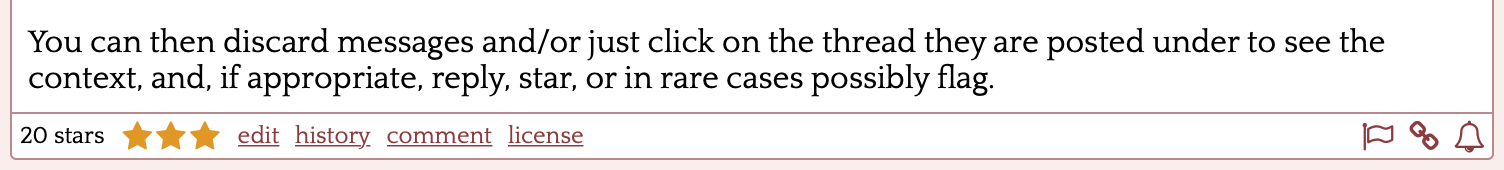 If you awarded the maximum number of stars, they will be solid as shown above, otherwise just outlined. Regular questions cannot be awarded with stars, but both meta questions and answers can. The number of stars, `n`, you can award depends logarithmically on the number of stars, `s`, you have gathered previously, `n=int(log10(s)+1)`. Initially you can award one star, once you got 10 or more stars two, if you have 100 or more three, etc. ## Starring and flagging You can star chat messages by clicking on the star symbol that appears on the top right of a message when hovering the mouse arrow in this region. This applies both to the messages in the main chat as well as the messages in the chats that are specific to questions. There are no rules for that but if you support an opinion contained in the message, you may star, but also if you just enjoy reading it. Once you starred a message, there will be a full star, and if others starred it as well, there will be some number of stars. 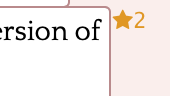 If you did not star the message, you will see the outline of a star.  If your message gets starred, these will again be full stars, but in a different color.  Needless to say that you cannot star your own messages. Likewise, you can flag messages that you deem abusive by clicking on the flag symbol which is located a bit below the star. Use flags rarely and only if the message is abusive, not if you just happen to disagree with its content. You can undo flaggings, i.e. if you flag a message by accident, or if it lost its abusive nature after an edit, just click on the flag symbol again. ## Editing You can edit your posts after publication. You can also edit your messages up to two weeks after posting. ## Notifications You may receive notifications. Then the top of the chat column of your window may look like this: 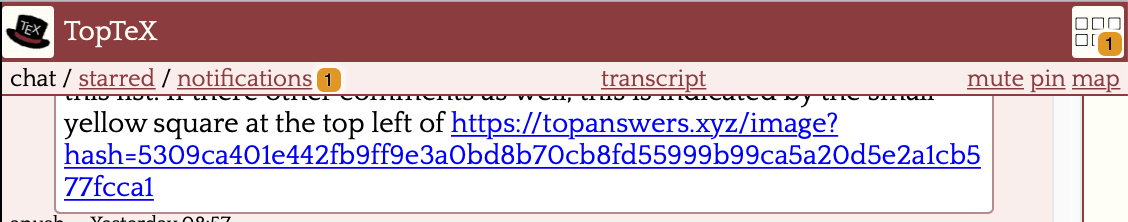 Notice the two tiny `1`s with an orange background. Once you click on notifications, you will get something like this: 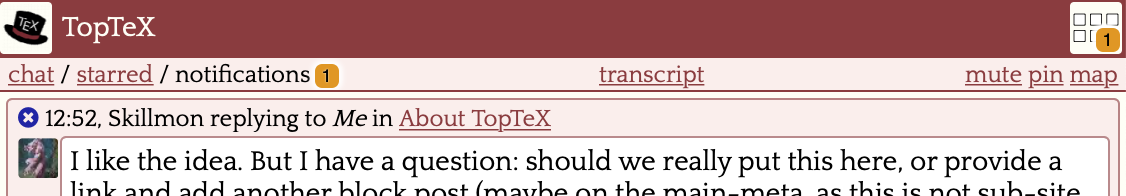 If you'd like to get notified via email, you can enable this in your profile. You can then discard messages and/or just click on the thread they are posted under to see the context, and, if appropriate, reply, star, or in rare cases possibly flag. Notice that notifications may not always disappear if you are active in different communities. However, by pressing `<shift>+<reload>` you can clean up "resistent" notifications. You may reply to messages by clicking on the arrow right of the flag that pops up when hovering over the message. 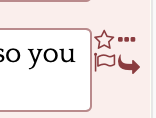 The other tiny orange `1` in the top right corner opens an overview of the last visited chat rooms and indicates new activity in those.
J...S

> please don’t flag all the G’s, I really don’t want to get a couple of hundred emails 😃 :-D :+1: I already flagged two. I figure I better not remove it in case that action too triggers mails.
samcarter replying to J...S

There is a flag crew, a couple of experienced users, who will get notifications about flags. They can either add more flags or counter flag. That's usually enough eyes to hide problematic content. (this also means: please don't flag all the G's, I really don't want to get a couple of hundred emails :) )
J...S

I mean, it's a lot of clicking by a group of users if each spam message is to be flagged. But then again the same amount of clicking has to be done if there was a moderator as well I guess.
J...S replying to samcarter

There are no moderators? How does it work then? Who makes the decision to hide messages that have been flagged too many times?
samcarter replying to J...S

If there is inappropriate content like spam, explicit content etc. you can flag it and stuff can be hidden from not-logged-in users.
samcarter replying to Skillmon

If that's the case, I'm disappointed that their user name wasn't little Bobby :)
samcarter replying to Anonymous 13741

Hi! Welcome to TopAnswers/tex! Are you maybe looking for one of the other communities of the TopAnswers networks? You can find a list at https://topanswers.xyz/