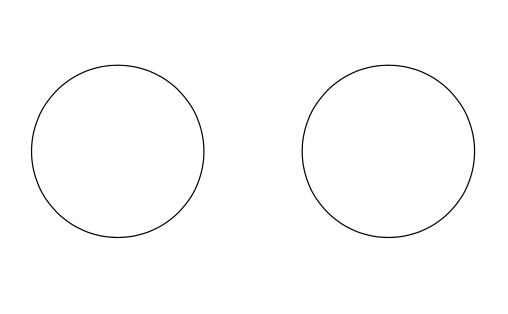joulev

So let's assume that I have a command `\foo` that changes the value of a `fp` variable, and then "display" (return?) it.
This `\foo` works.
```tex
% arara: pdflatex
\documentclass{article}
\usepackage[enable-debug]{expl3}
\usepackage{xparse}
\usepackage{tikz}
\ExplSyntaxOn
\debug_on:n {all}
\fp_new:N \l_foo_fp
\NewDocumentCommand \foo {m}
{
\fp_set:Nn \l_foo_fp { #1 }
\fp_to_dim:N \l_foo_fp
}
\ExplSyntaxOff
\begin{document}
\foo{1cm}
\end{document}
```
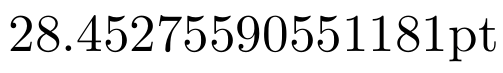
All good! Let's use the command to construct some Ti*k*Z paths.
```tex
% arara: pdflatex
\documentclass{article}
\usepackage[enable-debug]{expl3}
\usepackage{xparse}
\usepackage{tikz}
\ExplSyntaxOn
\debug_on:n {all}
\fp_new:N \l_foo_fp
\NewDocumentCommand \foo {m}
{
\fp_set:Nn \l_foo_fp { #1 }
\fp_to_dim:N \l_foo_fp
}
\ExplSyntaxOff
\begin{document}
\begin{tikzpicture}
\draw (0,0) circle (\foo{1cm});
\end{tikzpicture}
\end{document}
% ! LaTeX3 Error: A floating point with value '0' was misused.
%
% To obtain the value of a floating point variable, use '\fp_to_decimal:N',
% '\fp_to_tl:N', or other conversion functions.
```
It doesn't work. I have tried all sensible `\fp_to_*:N` I can think of without success. Using `\l_foo_fp` only, with or without `\fp_use:N`, also fail.
Not sure if this is even related to Ti*k*Z, because the error message is a `LaTeX3 Error`. Anyway, how to deal with this?
Top Answer
user 3.14159

You want an expandable variant thereof. This expandable variant already exists. It is given in `xfp.sty`.
````
\NewExpandableDocumentCommand \fpeval { m } { \fp_eval:n {#1} }
\NewExpandableDocumentCommand \inteval { m } { \int_eval:n {#1} }
````
So you can just load this package instead of defining your own macro.
````
\documentclass{article}
\usepackage[enable-debug]{expl3}
\usepackage{xfp}
\usepackage{tikz}
\begin{document}
\begin{tikzpicture}
\draw (0,0) circle[radius=\fpeval{1cm}*1pt];
\end{tikzpicture}
\end{document}
````
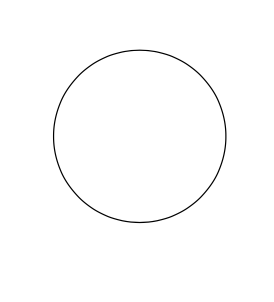
A few comments are in order.
1. `\fpeval` strips units (and so does `\pgfmathsetmacro`), so we had to add `*1pt`. Ti*k*Z has a very delicate mechanism that checks whether or not an expression which it encounters in a coordinate, say, has units. By using `xfp` we disable this mechanism and need to be more careful than in plain Ti*k*Z.
2. You could try to combine Ti*k*Z's mechanism of checkign whether the thing has units with `xfp`. While this will be definitely a hack, it should be possible.
3. There is the `fpu` library. It does not always yield very precise results but allows one to get rid of the `dimension too large` errors. For plain Ti*k*Z purposes the precision is usually more than sufficient.
4. You may have the at first sight great idea to replace `\pgfmathparse` (and `\pgfmathsetmacro`) by an `xfp` variant. This idea is unfortunately not that great. Why? pgf has tons of functions, and so does `expl3`, but the function names do not always coincide. (It would be great, though, if an `expl3` witch or wizard could add a switch that makes the pgf functions known to `expl3`. Whether or not this is possible even in principle, I do not know.) What is more, even if that worked, this won't fix the `dimension too large` errors, at least not completely, since many of them come from plain TeX computations without any `\pgfmathparse`. However, empirically one finds that replacing `\pgfmathreciprocal@` by an `fpu` variant a substantial fraction of these errors disappears. This will also be true if we replace `\pgfmathreciprocal@` by an `xfp` variant (but it will be hard to find one example in which the gain in precision is relevant).
Let me expand a bit on the Ti*k*Zy mechanism to check for units/dimensions. The main instrument here is `\ifpgfmathunitsdeclared`, see this excerpt from pgfmanual v3.1.5 on p. 1028
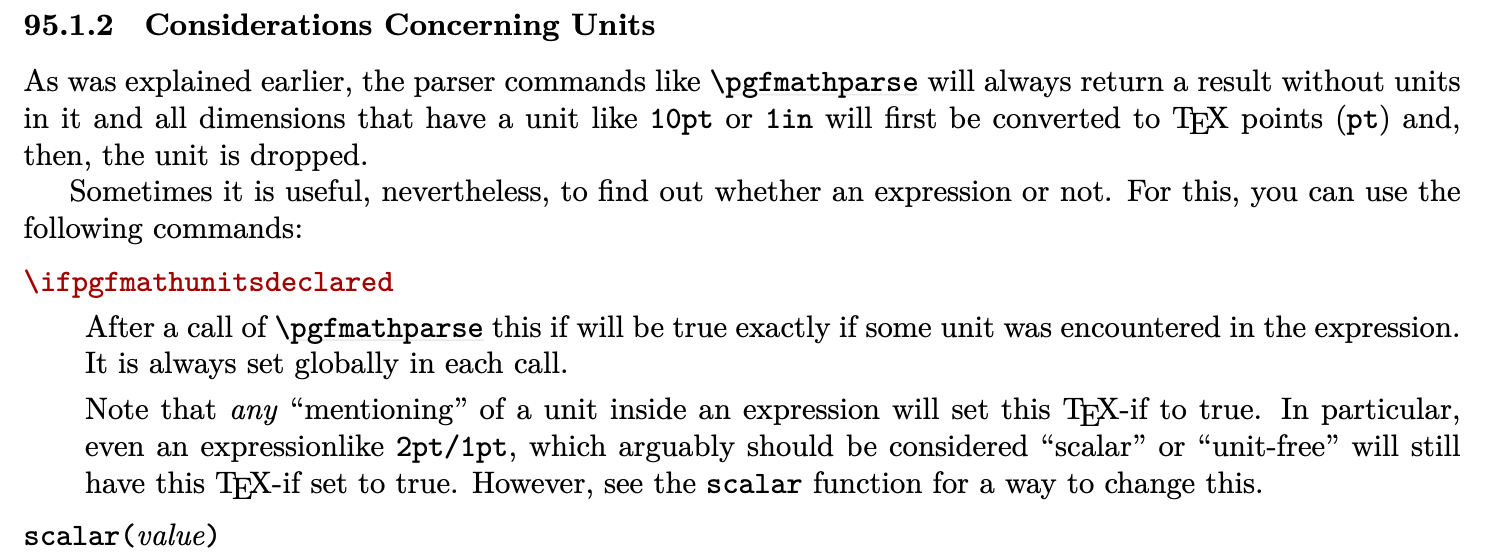
This allows you to define a style that uses `xfp` and checks units in the usual Ti*k*Zy fashion.
````
\documentclass{article}
\usepackage[enable-debug]{expl3}
\usepackage{xfp}
\usepackage{tikz}
\tikzset{%
fpradius/.code={%
\pgfmathparse{#1}%
\ifpgfmathunitsdeclared
\pgfkeyssetevalue{/tikz/x radius}{\fpeval{#1}*1pt}%
\pgfkeyssetevalue{/tikz/y radius}{\fpeval{#1}*1pt}%
\else
\pgfkeyssetevalue{/tikz/x radius}{\fpeval{#1}}%
\pgfkeyssetevalue{/tikz/y radius}{\fpeval{#1}}%
\fi
}%
}%
\begin{document}
\begin{tikzpicture}
\draw (0,0) circle[fpradius=1cm] (pi,0) circle[fpradius=1];
\end{tikzpicture}
\end{document}
````