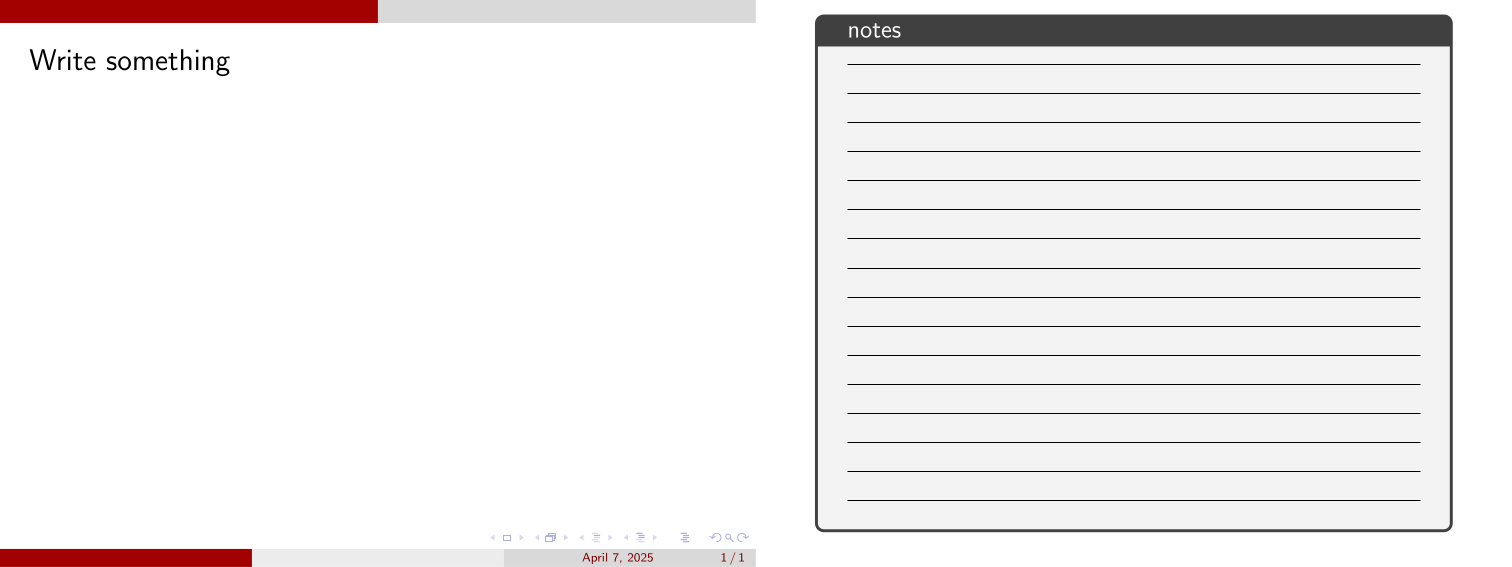Lorentz

Sometimes, I want to split a frame into two parts: the left side shows a problem statement, and the right side contains notes like two picture.

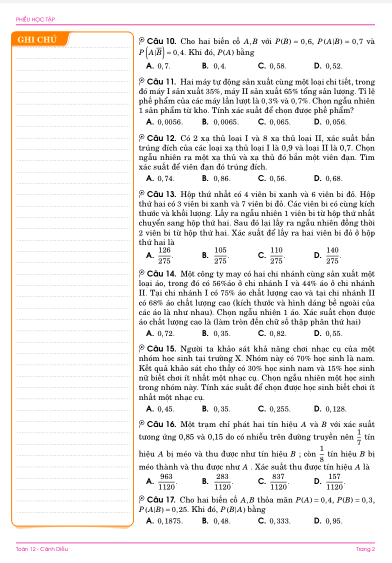
I see [here](https://tex.stackexchange.com/questions/419864/notes-on-the-side-of-beamer-slides)
but I can not make frames like two above sreenshots.
I tried
```
\documentclass[14pt]{beamer}
\usetheme{CambridgeUS}
\begin{document}
\begin{frame}
\titlepage
\end{frame}
\begin{frame}
\tableofcontents
\end{frame}
\begin{frame}[t]
Write something
\end{frame}
\end{document}
```

Top Answer
samcarter

If you would like the line to be at the right edge of your frame, you could add them via the sidebar template:
```
\documentclass[14pt]{beamer}
\usetheme{CambridgeUS}
\usepackage{tcolorbox}
\setbeamersize{sidebar width right=3cm}
\setbeamercolor{sidebar right}{bg=}
\makeatletter
\setbeamertemplate{sidebar right}{
\small
\begin{tcolorbox}[title={Notes},height=.95\textheight,width=3cm]
\vfill%
\beamer@tempcount=1%
\loop%
\hrulefill\vfill%
\advance\beamer@tempcount by 1%
\ifnum\beamer@tempcount<15%
\repeat%
\end{tcolorbox}
}
\makeatother
\begin{document}
\begin{frame}[t]
Write something
\end{frame}
\end{document}
```
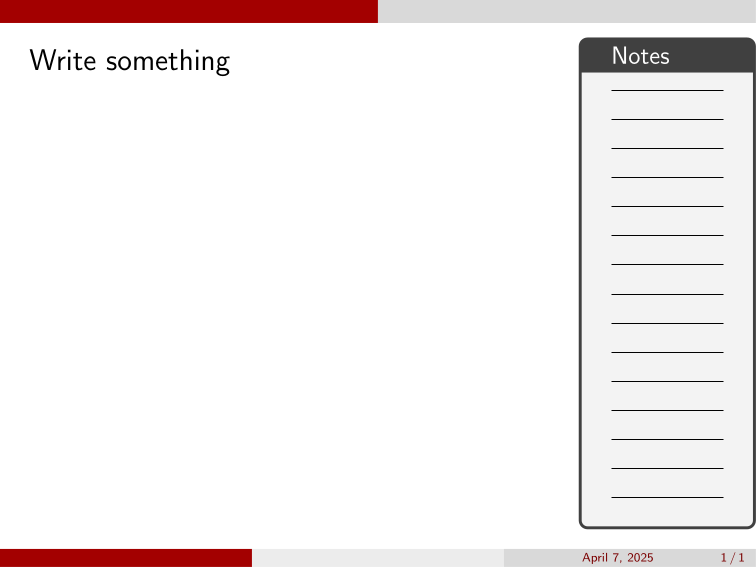
If you would like a separate note page:
```
\documentclass[14pt]{beamer}
\usetheme{CambridgeUS}
\usepackage{tcolorbox}
\setbeameroption{show notes on second screen=right}
\makeatletter
\setbeamertemplate{note page}{%
\begin{tcolorbox}[title=notes,height=\textheight]
\vfill%
\beamer@tempcount=1%
\loop%
\hrulefill\vfill%
\advance\beamer@tempcount by 1%
\ifnum\beamer@tempcount<16%
\repeat%
\end{tcolorbox}
}
\makeatother
\begin{document}
\begin{frame}[t]
Write something
\end{frame}
\end{document}
```