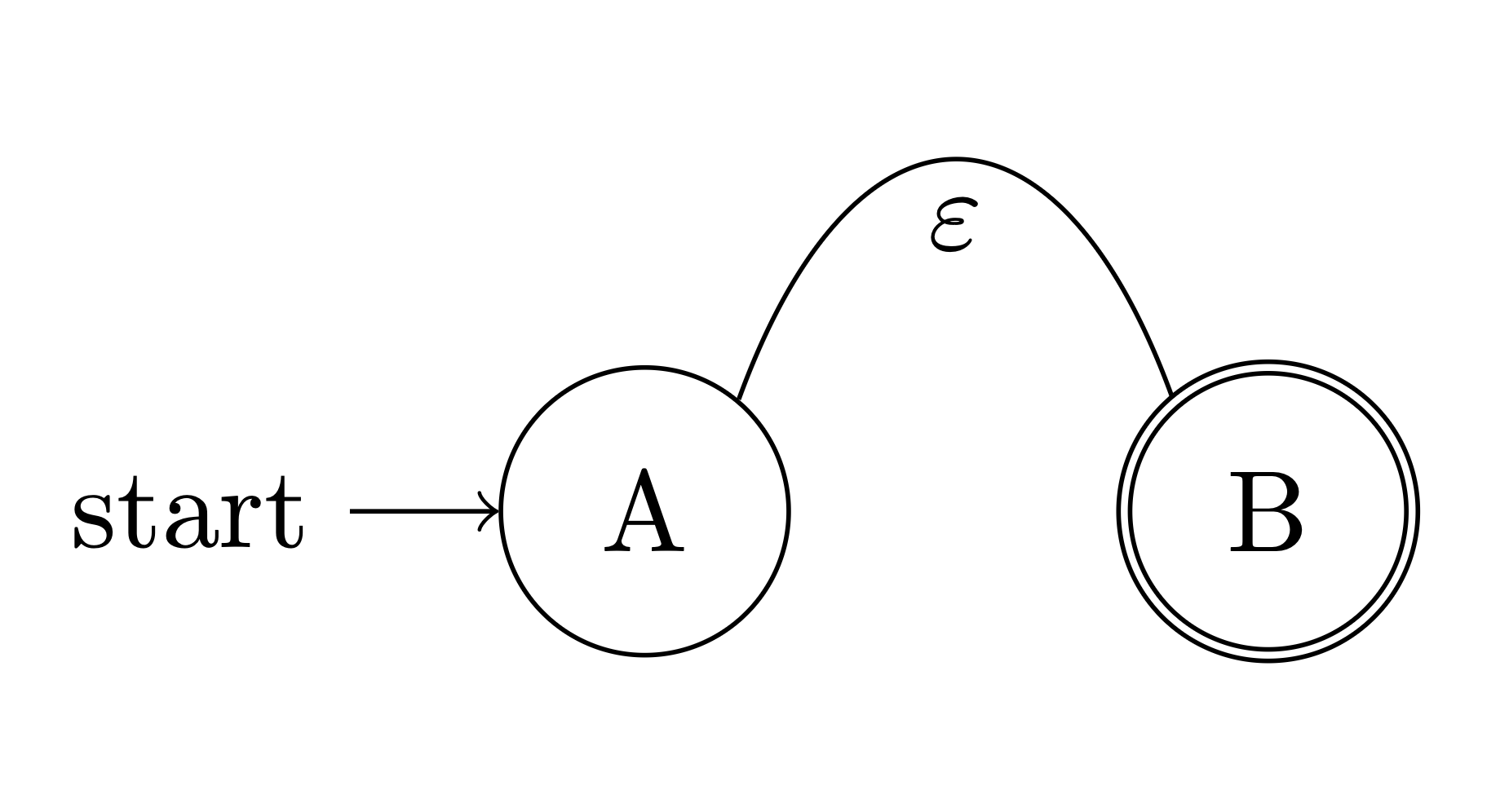J...S

I got a tikz picture made using the automata library like this:
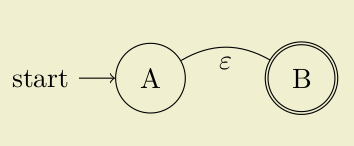
There is a arrow from node `A` to node `B`.
Is there a way to make the arrow go 'upwards' a bit more and then come
back?
The above example was made with this snippet:
```tex
\documentclass{article}
\usepackage{tikz}
\usetikzlibrary{automata}
\usetikzlibrary{positioning}
\begin{document}
\begin{tikzpicture}
\node[initial, state] (a) {A};
\node[accepting, state, right=of a] (b) {B};
\draw (a) [out=90,in=70] edge[bend left, looseness=1.2] node[below] {$\varepsilon$} (b);
\end{tikzpicture}
\end{document}
```
I wanted to make this something like:
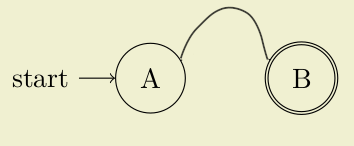
I tried
```
\draw (a) [out=90,in=70] edge[bend left, looseness=1.2] node[below] {$\varepsilon$} (b);
```
but the arrow still wasn't going 'upwards'.
Top Answer
samcarter

Instead of going out radially, you could start at a specific position on the node rim and define the direction of your line from there:
```
\documentclass{article}
\usepackage{tikz}
\usetikzlibrary{automata}
\usetikzlibrary{positioning}
\begin{document}
\begin{tikzpicture}
\node[initial, state] (a) {A};
\node[accepting, state, right=of a] (b) {B};
\draw (a.50) edge [out=70,in=110,looseness=2] node[below] {$\varepsilon$} (b.130);
\end{tikzpicture}
\end{document}
```