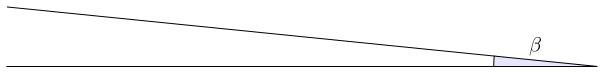UdiB

How can I position the β outside of the shaded area?
I tried to control it with the `left=10pt` but `10pt` or `1000pt` doesn't make any difference.
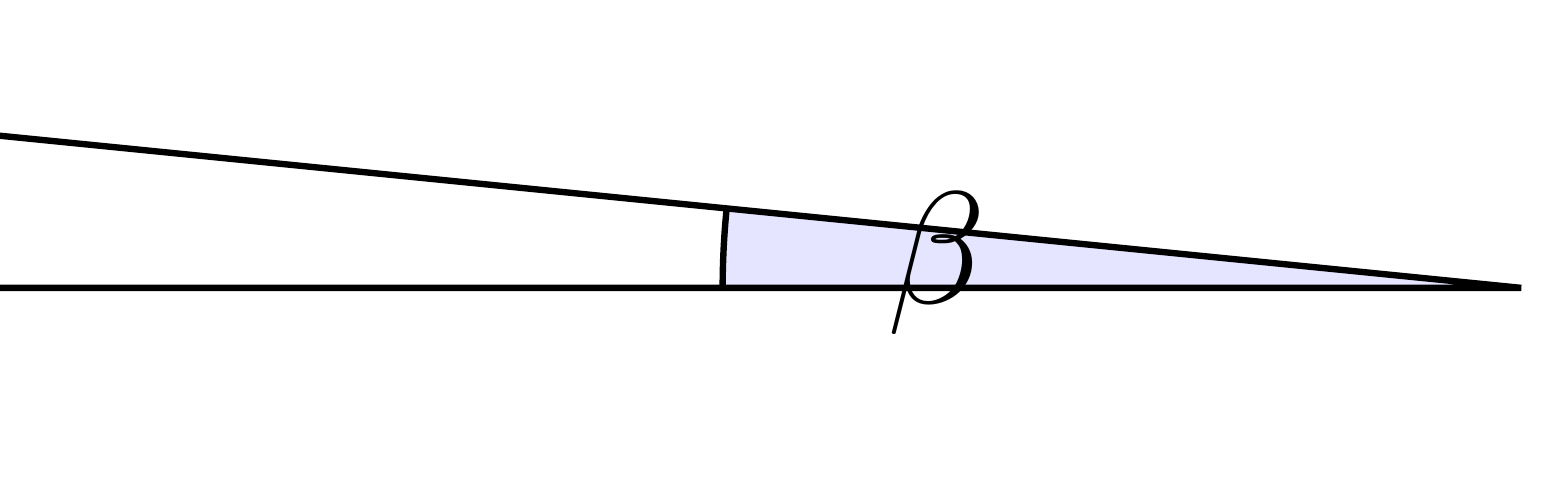
```
\documentclass{minimal}
\synctex=0
\usepackage{tikz}
\usetikzlibrary{angles,quotes}
\begin{document}
\begin{tikzpicture}
\coordinate (p1) at (0,0);
\coordinate (p2) at (0,1);
\coordinate (p3) at (10,0);
\pic [fill=blue!10,draw=black,-, "$\beta$", angle radius=50,left=10pt,anchor=east] {angle = p2--p3--p1};
\draw (p1)--(p3)--(p2);
\end{tikzpicture}
\end{document}
```
Top Answer
samcarter

A couple of different options:
- change the `angle eccentricity` to move the label further left
- use e.g. `yshift=...` and/or `yshift=...` to freely position the label where ever you want
---
```
\documentclass[varwidth]{standalone}
\synctex=0
\usepackage{tikz}
\usetikzlibrary{angles,quotes}
\begin{document}
\begin{tikzpicture}
\coordinate (p1) at (0,0);
\coordinate (p2) at (0,1);
\coordinate (p3) at (10,0);
\pic [fill=blue!10,draw=black,-, "$\beta$", angle radius=50,anchor=east,angle eccentricity=2] {angle = p2--p3--p1};
\draw (p1)--(p3)--(p2);
\end{tikzpicture}
\begin{tikzpicture}
\coordinate (p1) at (0,0);
\coordinate (p2) at (0,1);
\coordinate (p3) at (10,0);
\pic [fill=blue!10,draw=black,-, "$\beta$"{yshift=0.2cm,xshift=0.3cm}, angle radius=50,anchor=east] {angle = p2--p3--p1};
\draw (p1)--(p3)--(p2);
\end{tikzpicture}
\end{document}
```
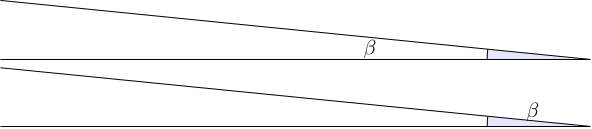
Answer #2
Skillmon

Another possibility: use `above` (or `below`, `left`, `right`, or a combination like `above right`) to move the node:
```
\documentclass[tikz,border=3.14]{standalone}
\usetikzlibrary{angles,quotes}
\begin{document}
\begin{tikzpicture}
\coordinate (p1) at (0,0);
\coordinate (p2) at (0,1);
\coordinate (p3) at (10,0);
\pic [fill=blue!10,draw=black,-, "$\beta$"{above}, angle radius=50,left=10pt,anchor=east] {angle = p2--p3--p1};
\draw (p1)--(p3)--(p2);
\end{tikzpicture}
\end{document}
```