topnush

```
\documentclass{beamer}
\usepackage{tabularray}
\usepackage{changepage}
\usepackage{multirow}
\usepackage{tabularx}
\usepackage{makecell}
\begin{document}
\begin{frame}{Title}
\begin{adjustwidth}{-1em}{-1em}
\begin{tblr}{
hlines,
colspec={XXX},
row{1}={font=\bfseries,halign=c},
row{2-Z}={font=\small}
}
\large Day 1 & \large Day 2 & \large Day 3 \\
\SetColumn{blue7} & \SetColumn{green7} & \SetColumn{red7} \\
& \\
& & \\
& & \\
\end{tblr}
\end{adjustwidth}
\end{frame}
\end{document}
```
I would like just the first column showing in the first transition, the first two in the next and all three in the last. I will have text in the table eventually.
How can you do that?
Top Answer
samcarter

You could use the same technique as in @Carlatex's answer https://topanswers.xyz/tex?q=2000#a2242
```
\documentclass{beamer}
\usepackage{tabularray}
\UseTblrLibrary{counter}
\begin{document}
\begin{frame}
\frametitle{Title}
\begin{tblr}{
hlines,
colspec={X[bg=blue7]X[bg=green7]X[bg=red7]},
row{1}={font=\bfseries\large,halign=c},
row{2-Z}={font=\small},
cells={cmd=\onslide<\arabic{colnum}->}
}
Day 1 & Day 2 & Day 3 \\
& & \\
& & \\
& & \\
& & \\
\end{tblr}
\end{frame}
\end{document}
```
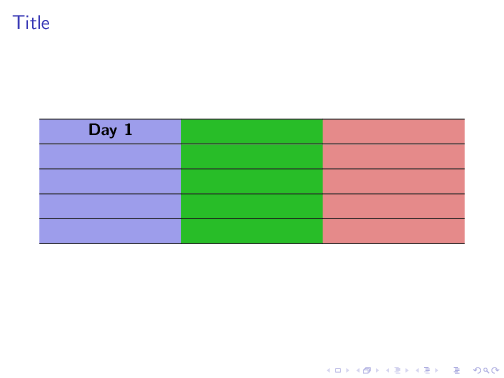
(if it bothers you that the background and lines are visible from the start, then best remove them. The table will look much better without)