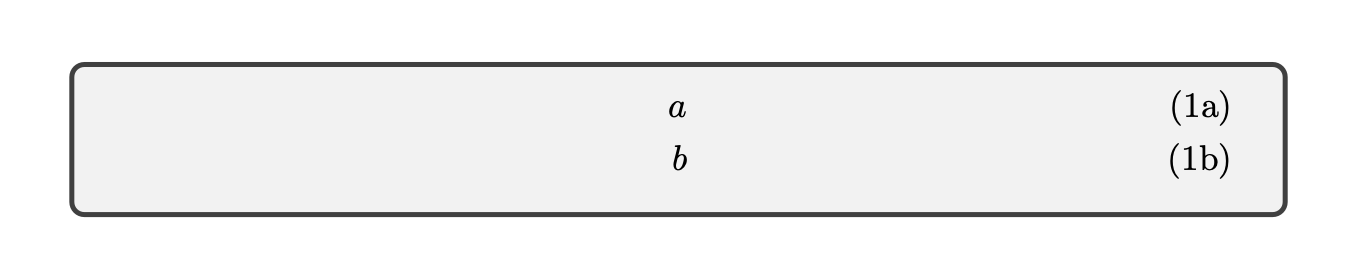Trevor

I am trying to put a subequations environment inside a tcolorbox. However, the result has too much space at the top of the box. I am aware of the `ams align` key in tcolorbox, but I can't use it because the subequations environment wraps around the align environment in this case.
```
\documentclass{article}
\usepackage{amsmath}
\usepackage{tcolorbox}
\begin{document}
\begin{tcolorbox}
\begin{subequations}
\begin{align}
a \\
b
\end{align}
\end{subequations}
\end{tcolorbox}
\end{document}
```
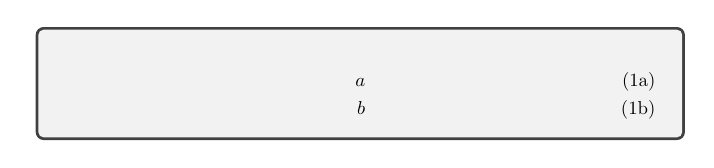
Top Answer
samcarter

You could use the `ams nodisplayskip` option:
```
\documentclass{article}
\usepackage{amsmath}
\usepackage[most]{tcolorbox}
\begin{document}
\begin{tcolorbox}[ams nodisplayskip]
\begin{subequations}
\begin{align}
a \\
b
\end{align}
\end{subequations}
\end{tcolorbox}
\end{document}
```
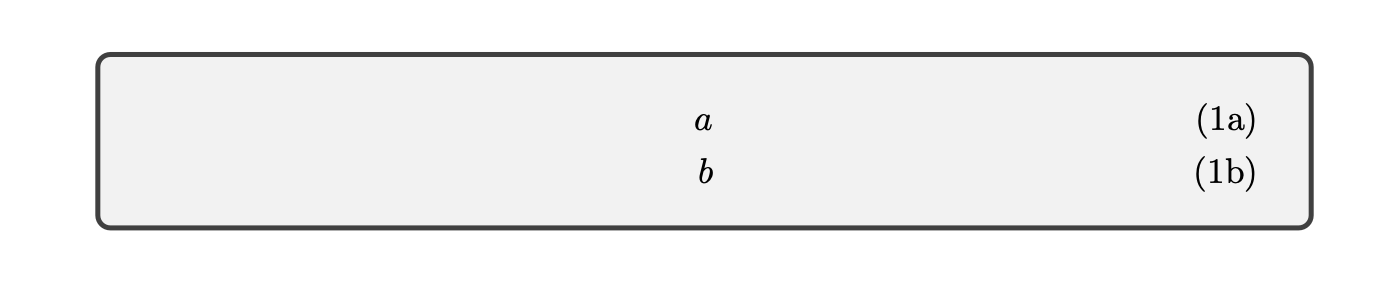
Answer #2
samcarter

You could avoid the extra space by loading the `nccmath` package (if you have more math in your document, check carefully if everything still looks as it should as this might influence other things as well):
```
\documentclass{article}
\usepackage{amsmath}
\usepackage{nccmath}
\usepackage{tcolorbox}
\begin{document}
\begin{tcolorbox}
\begin{subequations}
\begin{align}
a \\
b
\end{align}
\end{subequations}
\end{tcolorbox}
\end{document}
```