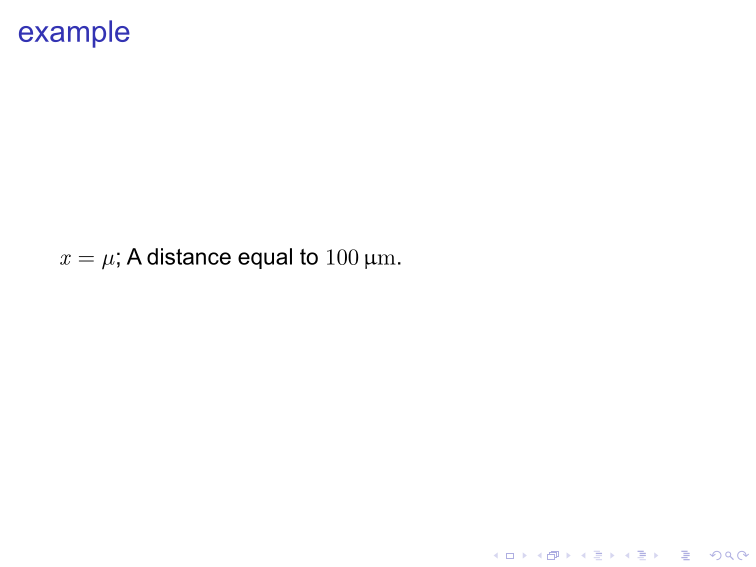UdiB

Consider the following beamer file:
```
\documentclass{beamer}
\usepackage{fontspec}
\setsansfont{Arial}
\usefonttheme[onlymath]{serif}
\usepackage{siunitx}
\sisetup{%
input-digits = 0123456789\pi,per-mode = fraction,range-units = single,
}
\AtBeginDocument{\sisetup{unit-font-command = \mathrm}}
\usepackage{polyglossia}
\setdefaultlanguage[variant=american]{english}
\begin{document}
\begin{frame}{example}
$x=\mu$; A distance equal to \qty{100}{\um}.
\end{frame}
\end{document}
```
I want the equations and the units' symbols to be typed in serif font. That's why I do`\usefonttheme[onlymath]{serif}` and `\AtBeginDocument{\sisetup{unit-font-command = \mathrm}}`.
But I noticed that the `μ` in micro meter units is typed in the beamer main document font. How to fix it?
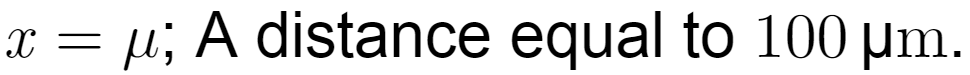
Top Answer
samcarter

You redefine micro to e.g. use the upright μ from the `upgreek` package:
```
% !TeX TS-program = lualatex
\documentclass{beamer}
\usepackage{fontspec}
\setsansfont{Arial}
\usefonttheme[onlymath]{serif}
\usepackage{siunitx}
\sisetup{%
input-digits = 0123456789\pi,
per-mode = fraction,
range-units = single,
}
\AtBeginDocument{\sisetup{unit-font-command = \mathrm}}
\usepackage{upgreek}
\DeclareSIPrefix{\micro}{\upmu}{-6}
\begin{document}
\begin{frame}
\frametitle{example}
$x=\mu$; A distance equal to \qty{100}{\um}.
\end{frame}
\end{document}
```