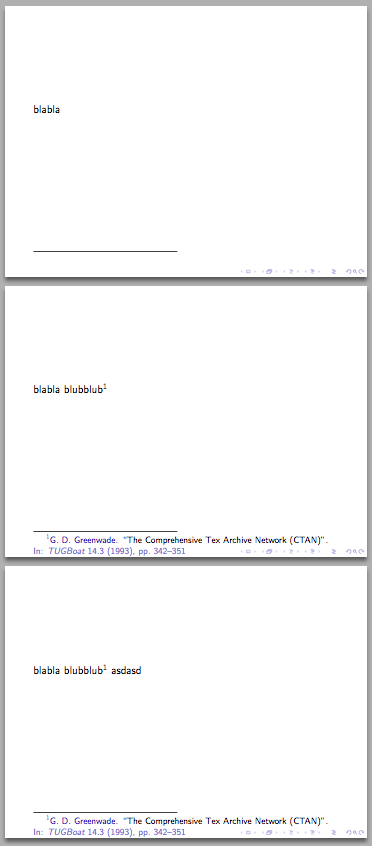As a quick workaround, you could wrap `\footcitetext` in `\only<2->{...}`
```
\documentclass{beamer}
\usepackage{csquotes}
\usepackage[sorting=ydnt,style=verbose,autocite=footnote,doi=false,isbn=false,url=false,maxnames=1,giveninits=true]{biblatex}
\usepackage{filecontents}
\begin{filecontents*}{bib.bib}
@article{greenwade93,
author = "George D. Greenwade",
title = "The {C}omprehensive {T}ex {A}rchive {N}etwork ({CTAN})",
year = "1993",
journal = "TUGBoat",
volume = "14",
number = "3",
pages = "342--351"
}
\end{filecontents*}
\addbibresource{bib.bib}
\begin{document}
\begin{frame}
blabla \pause
blubblub\footnotemark{} \pause
asdasd
\only<2->{\footcitetext{greenwade93}}
\end{frame}
\end{document}
```
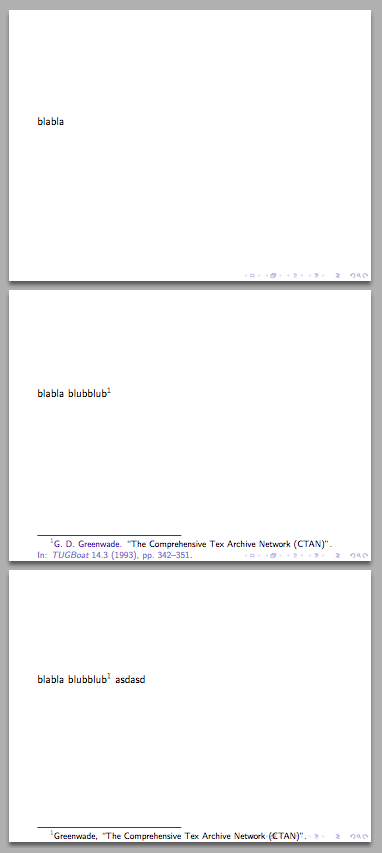
In case it bothers you that the footnoterule won't be visible on the first slide, this can be solved like this:
```
\documentclass{beamer}
\usepackage{csquotes}
\usepackage[sorting=ydnt,style=verbose,autocite=footnote,doi=false,isbn=false,url=false,maxnames=1,giveninits=true]{biblatex}
\usepackage{filecontents}
\begin{filecontents*}{bib.bib}
@article{greenwade93,
author = "George D. Greenwade",
title = "The {C}omprehensive {T}ex {A}rchive {N}etwork ({CTAN})",
year = "1993",
journal = "TUGBoat",
volume = "14",
number = "3",
pages = "342--351"
}
\end{filecontents*}
\addbibresource{bib.bib}
\begin{document}
\begin{frame}
blabla \pause
blubblub\footnotemark{} \pause
asdasd
\only<1>{\let\thefootnote\relax\footnotetext{~}}
\only<2->{\footcitetext{greenwade93}}
\end{frame}
\end{document}
```
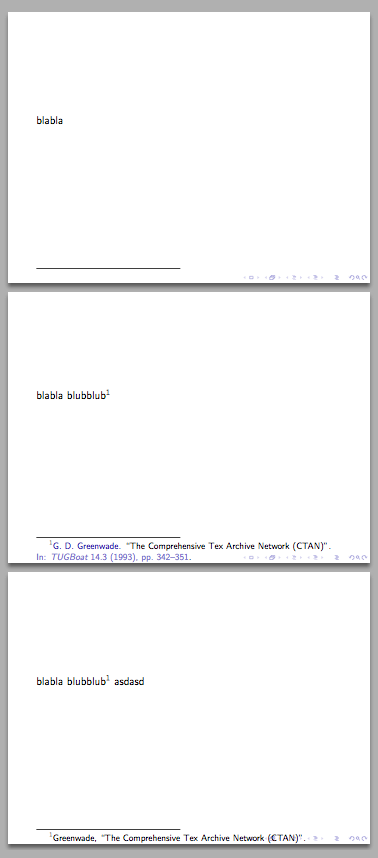
I know that you would like to keep the footmark/footcitetext combination, but just for completeness a third option that uses `\fullcite` within a footnote. This will ensure the same vertical placement on all slides.
```
\documentclass{beamer}
\usepackage{csquotes}
\usepackage[sorting=ydnt,style=verbose,autocite=superscript,doi=false,isbn=false,url=false,maxnames=1,giveninits=true]{biblatex}
\usepackage{filecontents}
\begin{filecontents*}{bib.bib}
@article{greenwade93,
author = "George D. Greenwade",
title = "The {C}omprehensive {T}ex {A}rchive {N}etwork ({CTAN})",
year = "1993",
journal = "TUGBoat",
volume = "14",
number = "3",
pages = "342--351"
}
\end{filecontents*}
\addbibresource{bib.bib}
\begin{document}
\begin{frame}
blabla \pause
blubblub\footnote<2->{\fullcite{greenwade93}} \pause
asdasd
\end{frame}
\end{document}
```