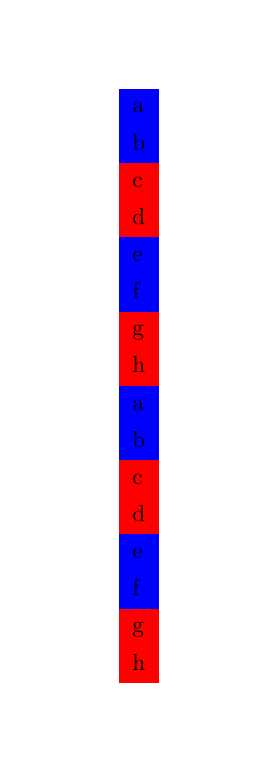Anonymous 13189

Hi,
I use the tabularray package and need alternating colors every two rows instead of every row. I'd like to do this with a pattern instead of assigning the rowcolors manually.
Any help would be appreciated.
Top Answer
samcarter

Quick hack:
```
\documentclass{article}
\usepackage{xcolor}
\usepackage{tabularray}
\ExplSyntaxOn
\NewChildSelector { double } [1] []
{
\tl_if_blank:nTF {#1}
{
\int_step_inline:nnnn {4} {4} { \l_tblr_childs_total_tl }
{ \clist_put_right:Nn \l_tblr_childs_clist {##1} }
\int_step_inline:nnnn {3} {4} { \l_tblr_childs_total_tl }
{ \clist_put_right:Nn \l_tblr_childs_clist {##1} }
}
{ \__tblr_child_selector_odd_or_even:nn { even } {#1} }
}
\ExplSyntaxOff
\begin{document}
\begin{tblr}{
rows={blue},
row{double} = {red}
}
a\\
b\\
c\\
d\\
e\\
f\\
g\\
h\\
a\\
b\\
c\\
d\\
e\\
f\\
g\\
h\\
\end{tblr}
\end{document}
```