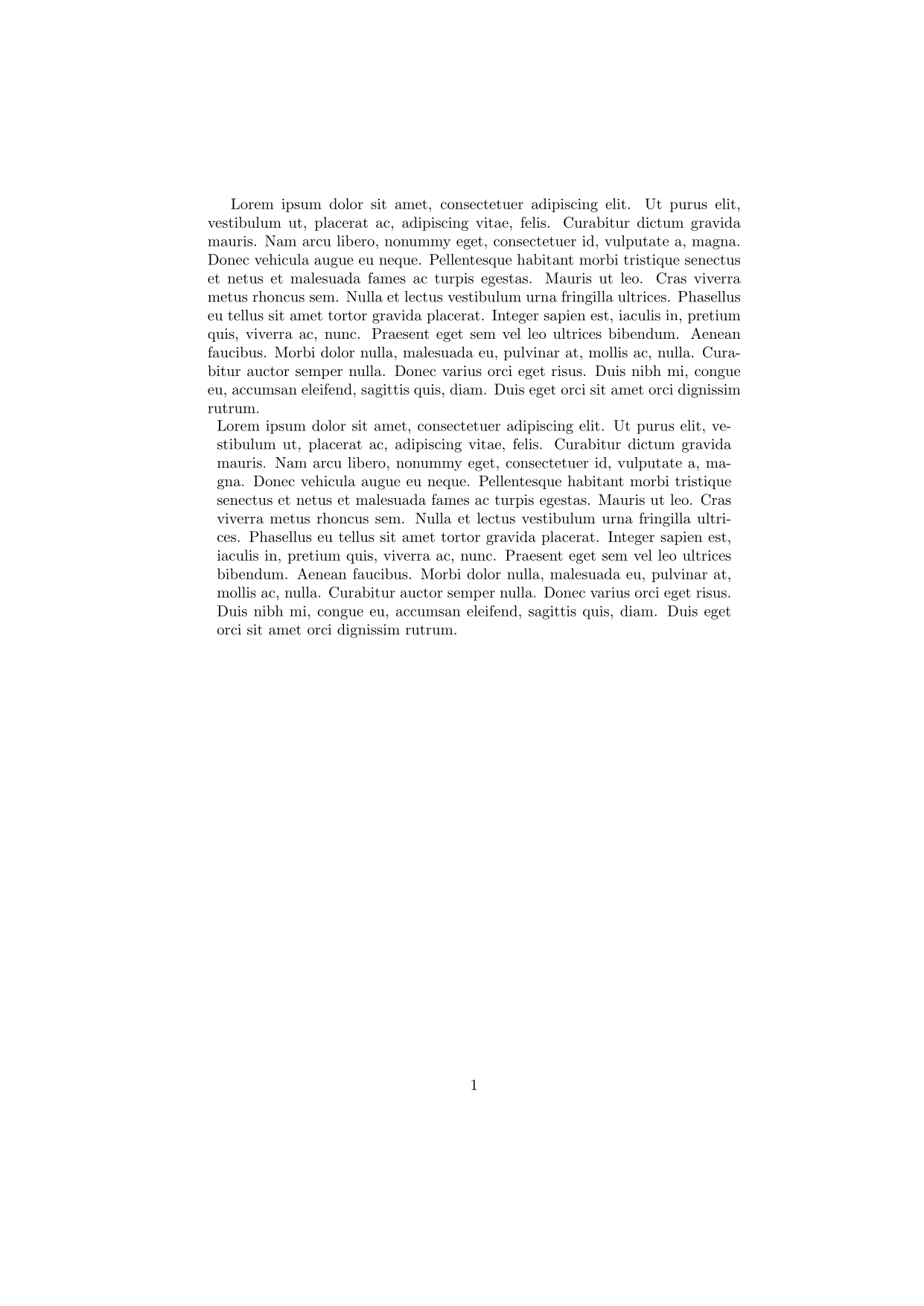Anonymous 13090

I want delete the caption of `longtblr`. So, I redefine the template. It worked. However, I found there seems to be an extra gap between the `longtblr` and the main text. How can I delete it?
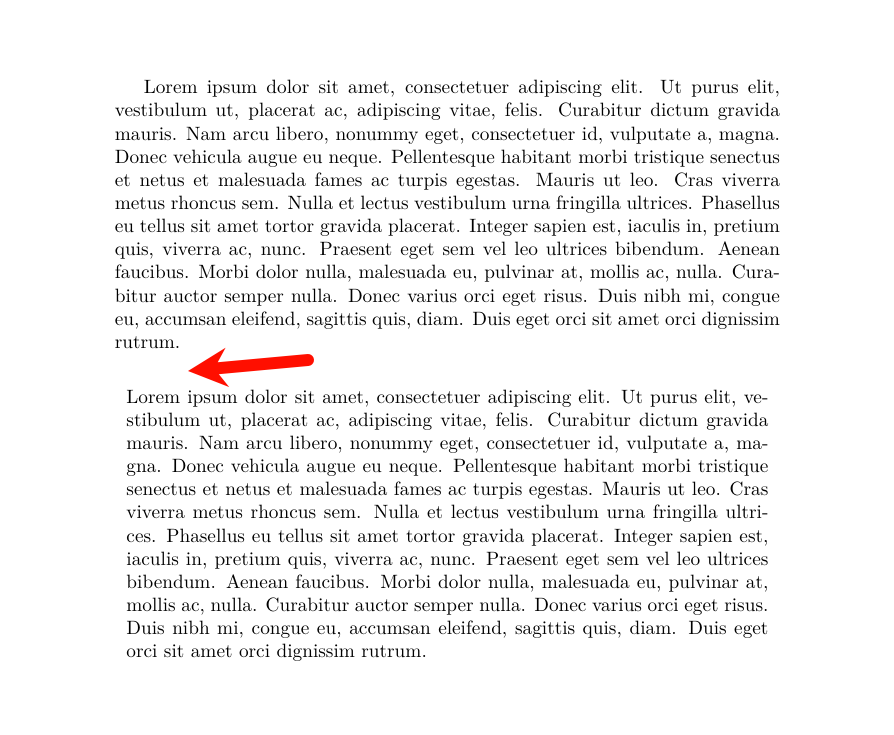
The minimum working example is,
```
\documentclass{article}
\usepackage{tabularray}
\DefTblrTemplate{head}{default}{}
\DefTblrTemplate{foot}{default}{}
\usepackage{lipsum}
\begin{document}
\lipsum[1]
\begin{longtblr}{colspec={X[1]}}
\lipsum[1] \\
\end{longtblr}
\end{document}
```
Top Answer
samcarter

You could adjust the `presep`:
```
\documentclass{article}
\usepackage{tabularray}
\DefTblrTemplate{head}{default}{}
\DefTblrTemplate{foot}{default}{}
\usepackage{lipsum}
\begin{document}
\lipsum[1]
\begin{longtblr}[
presep=\lineskip
]{colspec={X[1]}}
\lipsum[1] \\
\end{longtblr}
\end{document}
```