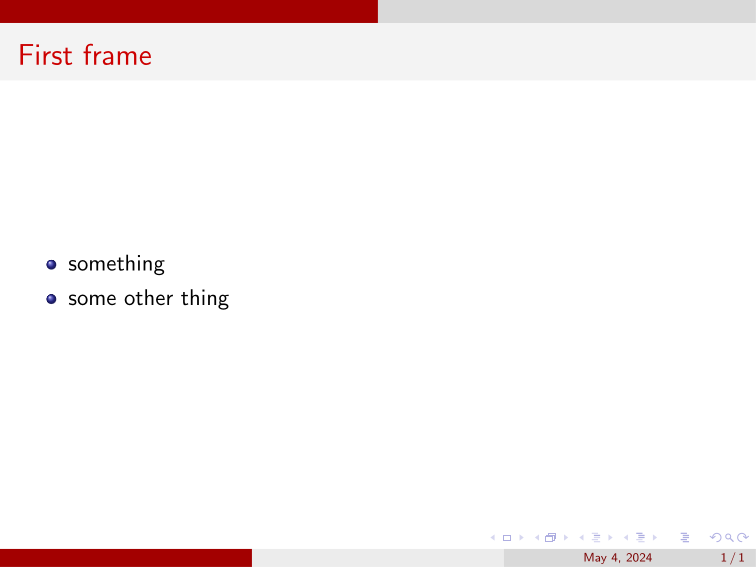Laurenso

This is my code
```
\documentclass[13pt]{beamer}
%\usetheme{Warsaw}
\usetheme{CambridgeUS}
%\useoutertheme{sidebar}
\usepackage{enumitem}
\usepackage{hyperref}
\usepackage{xurl}
\hypersetup{unicode,colorlinks=true,allcolors=blue,bookmarksnumbered}
\usepackage{graphicx}
\usepackage{listings}
\usepackage{tikz}
\usepackage{esvect}
\setbeamertemplate{theorem}[ams style]
\usepackage{ragged2e}
\apptocmd{\frame}{}{\justifying}{} % Allow optional arguments after frame.
\setbeamertemplate{theorems}[numbered]
\makeatletter
\setbeamertemplate{subsection in toc}
{\leavevmode\leftskip=6.5ex%
\llap{%
\normalsize%
\begin{pgfpicture}{-1ex}{-0.7ex}{1ex}{1ex}
\pgftext{\beamer@usesphere{section number projected}{tocsphere}}
\pgftext{%
\usebeamerfont*{section number projected}%
\usebeamercolor{section number projected}%
\color{fg!90!bg}%
\inserttocsectionnumber.\inserttocsubsectionnumber}
\end{pgfpicture}%
\kern1.25ex}%
\inserttocsubsection\par
}
\makeatother
%\usepackage[font=Helv,timeinterval=60]{tdclock}
%\setbeamertemplate{headline}{\initclock\tiny{\tdyear-\tdmonth-\tdday\quad\tdhours:\tdminutes}}
\begin{document}
\begin{frame}{First frame}
\begin{itemize}
\item something
\item some other thing
\end{itemize}
\end{frame}
\end{document}
```
I got
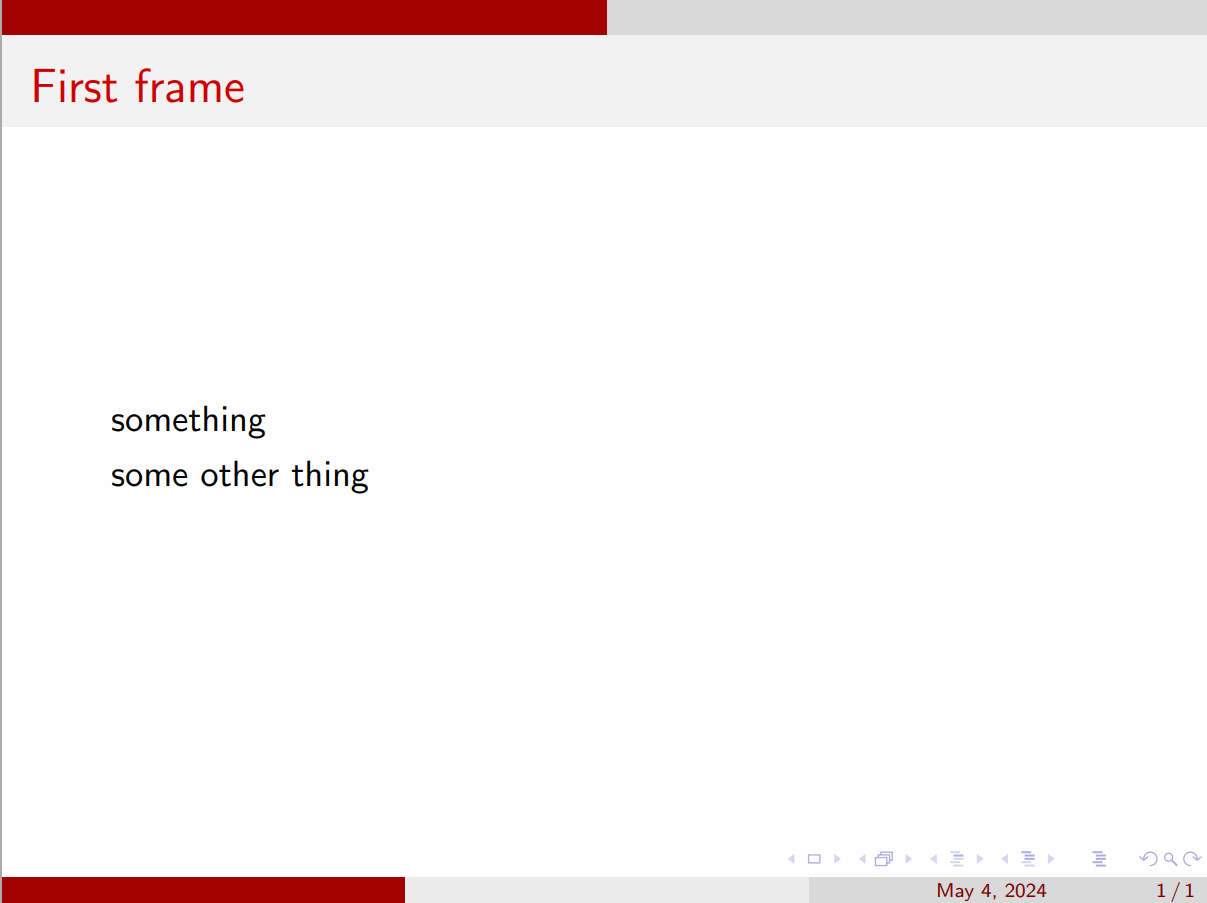
How can I get symbol of items?
Top Answer
samcarter

Don't use `enumitem` with beamer. They are not compatible.
You can avoid such problem by only loading the packages which you actually need. There are several other unnecessary packages in your preamble, e.g. `hyperref` and `graphicx`. Both of them are already loaded by beamer.
```
\documentclass{beamer}
\usetheme{CambridgeUS}
%\usepackage{enumitem}
\begin{document}
\begin{frame}
\frametitle{First frame}
\begin{itemize}
\item something
\item some other thing
\end{itemize}
\end{frame}
\end{document}
```