topnush

I have:
```
\documentclass{beamer}
\begin{document}
\begin{frame}
\begin{itemize}
\item Some text
\end{itemize}
\begin{center}
\begin{tabular}{ cc } % top level tables, with 2 columns
A & B \\
% leftmost table of the top level table
\begin{tabular}{ |c|c|c| }
\hline
a & b & c \\
a & b & c \\
\hline
\end{tabular} & % starting rightmost sub table
$\bigcup$
% table 2
\begin{tabular}{ |c|c|c| }
\hline
d & e & f \\
d & e & f \\
\hline
\end{tabular} \\
\end{tabular}
\end{center}
\end{frame}
\end{document}
```
I would like to have a large \cup between the two tables.
The main problem is the spacing because \bigcup is too close to the table on the right.
Top Answer
samcarter

I would suggest using 5 columns for the outer table. Without the additional empty column in front of the `\bigcup` you won't have to manually mess with spaces and get a centred position of the symbol.
(If you'd like to modify the space between columns, you could use `\addtolength{\tabcolsep}{2pt}`)
```
\documentclass{beamer}
\begin{document}
\begin{frame}
\begin{itemize}
\item Some text
\end{itemize}
\begin{center}
% \addtolength{\tabcolsep}{2pt}
\begin{tabular}{ ccccc } % top level tables
$A$ & & $B$ & & $A \cup B$\\
% leftmost table of the top level table
\begin{tabular}{ |c|c|c| }
\hline
a & b & c \\
a & b & c \\
\hline
\end{tabular}%
&
$\bigcup$%
&
% table 2
\begin{tabular}{ |c|c|c| }
\hline
d & e & f \\
d & e & f \\
\hline
\end{tabular}%
&
=%
&
\uncover<2->{%
\begin{tabular}{ |c|c|c| }
\hline
g & h & i \\
g & h & i \\
\hline
\end{tabular}%
}\\%
\end{tabular}
\end{center}
\end{frame}
\end{document}
```
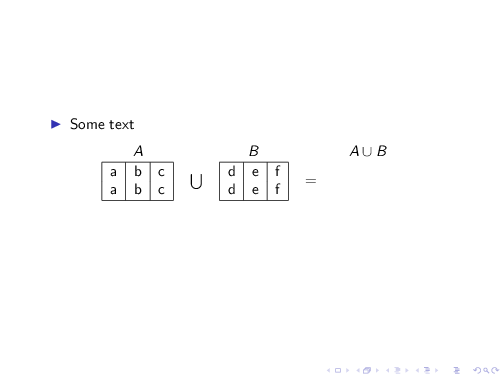
Answer #2
Skillmon

Alternative approach: If this is maths, use the respective environments (`equation*` instead of `center`, `array` instead of `tabular`, and use `\overset` to put smaller annotations above your `array`s):
```
\documentclass{beamer}
\begin{document}
\begin{frame}
\begin{itemize}
\item Some text
\end{itemize}
\begin{equation*}
\overset{A}{\begin{array}{|*3{c|}}
\hline
a & b & c \\
a & b & c \\
\hline
\end{array}}
\bigcup
\overset{B}{\begin{array}{|*3{c|}}
\hline
d & e & f \\
d & e & f \\
\hline
\end{array}}
=
\overset{A \cup B}{\begin{array}{|*3{c|}}
\hline
g & h & i \\
g & h & i \\
\hline
\end{array}}
\end{equation*}
\end{frame}
\end{document}
```
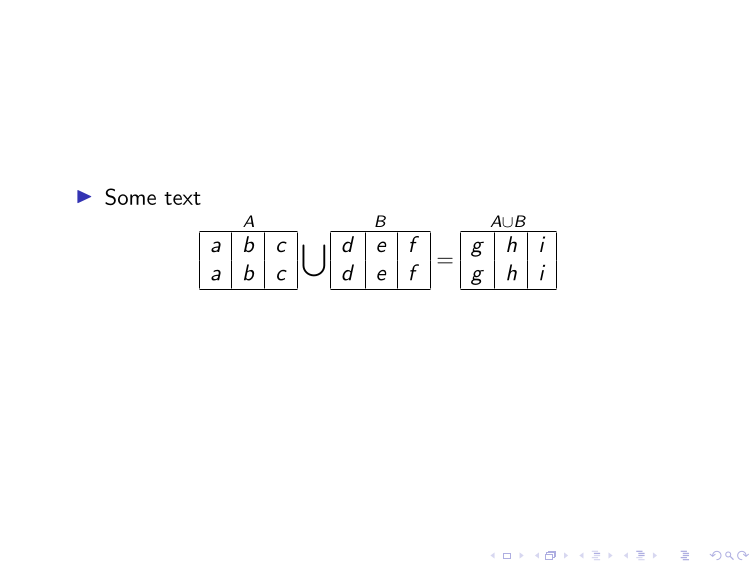
Answer #3
topnush

With a bit of hand kludged hspace work this works. I hope there is a more elegant solution too.
```
\documentclass{beamer}
\begin{document}
\begin{frame}
\begin{itemize}
\item Some text
\end{itemize}
\begin{center}
\begin{tabular}{ cccccc } % top level tables
A & & & B & & $A \cup B$\\
% leftmost table of the top level table
\begin{tabular}{ |c|c|c| }
\hline
a & b & c \\
a & b & c \\
\hline
\end{tabular} & % starting rightmost sub table
&
$\bigcup$
&
\hspace{0.1cm}
% table 2
\begin{tabular}{ |c|c|c| }
\hline
d & e & f \\
d & e & f \\
\hline
\end{tabular}
\hspace{0.05cm}
&
=
&
\uncover<2->{
\begin{tabular}{ |c|c|c| }
\hline
g & h & i \\
g & h & i \\
\hline
\end{tabular}
}
\end{tabular}
\end{center}
\end{frame}
\end{document}
```