zetyty

Is there a way to make the `sectionpage` the same in sections and subsections with Moloch theme?
With the MWE below, the section page displays the current section title **AND** the current subsection title when employed in a `\AtBeginSubsection` group.
However, I would prefer that the sectionpage shows **ONLY** the title of the current section and **NOT** displaying the current subsection title at all (as it does when used in a `\AtBeginSection` group). In other words, I would like the sectionpage appears the same in both `\AtBeginSection` and `\AtBeginSubsection`.
Why? Because, following [this question](https://topanswers.xyz/tex?q=7237), I already display the table of content (ToC) in sectionpage at each subsection. So, I find confusing and redundant to display the subsection title both in ToC and in the sectionpage title...
```
\documentclass{beamer}
\usetheme{moloch}
\useoutertheme{miniframes}
\setbeamertemplate{page number in head/foot}[framenumber]
\AtBeginSection{
\begingroup
\begin{frame}[noframenumbering,plain]
\sectionpage
\tableofcontents[currentsection,currentsubsection,subsectionstyle=show/shaded/hide]
\end{frame}
\endgroup
}
\AtBeginSubsection{
\begingroup
\begin{frame}[noframenumbering,plain]
\sectionpage
\tableofcontents[sectionstyle=show/shaded,subsectionstyle=show/shaded/shaded]
\end{frame}
\endgroup
}
\begin{document}
\section{Section 1}
\subsection{Subsection 1}
\begin{frame}
Text in subsection 1.1
\end{frame}
\subsection{Subsection 2}
\begin{frame}
Text in subsection 1.2
\end{frame}
\end{document}
```
Current output:

Desired output:
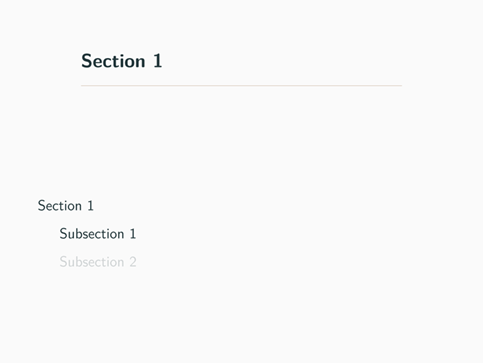
Top Answer
samcarter

You can redefine the `section page` template to remove the bits about the subsection:
```
\documentclass{beamer}
\usetheme{moloch}
\useoutertheme{miniframes}
\setbeamertemplate{page number in head/foot}[framenumber]
\AtBeginSection{
\begingroup
\begin{frame}[noframenumbering,plain]
\sectionpage
\tableofcontents[sectionstyle=show/shaded,subsectionstyle=show/shaded/shaded]
\end{frame}
\endgroup
}
\AtBeginSubsection{
\begingroup
\begin{frame}[noframenumbering,plain]
\sectionpage
\tableofcontents[sectionstyle=show/shaded,subsectionstyle=show/shaded/shaded]
\end{frame}
\endgroup
}
\makeatletter
\setbeamertemplate{section page}{
\centering
\begin{minipage}{0.7875\linewidth}
\raggedright
\usebeamercolor[fg]{section title}
\usebeamerfont{section title}
\insertsectionhead\\[-1ex]
\usebeamertemplate*{progress bar in section page}
% \par
% \ifx\insertsubsectionhead\@empty\else%
% \usebeamercolor[fg]{subsection title}%
% \usebeamerfont{subsection title}%
% \insertsubsectionhead
% \fi
\end{minipage}
\par
\vspace{\baselineskip}
}
\makeatother
\begin{document}
\section{Section 1}
\subsection{Subsection 1}
\begin{frame}
Text in subsection 1.1
\end{frame}
\subsection{Subsection 2}
\begin{frame}
Text in subsection 1.2
\end{frame}
\section{Section 1}
\subsection{Subsection 1}
\begin{frame}
Text in subsection 1.1
\end{frame}
\subsection{Subsection 2}
\begin{frame}
Text in subsection 1.2
\end{frame}
\end{document}
```
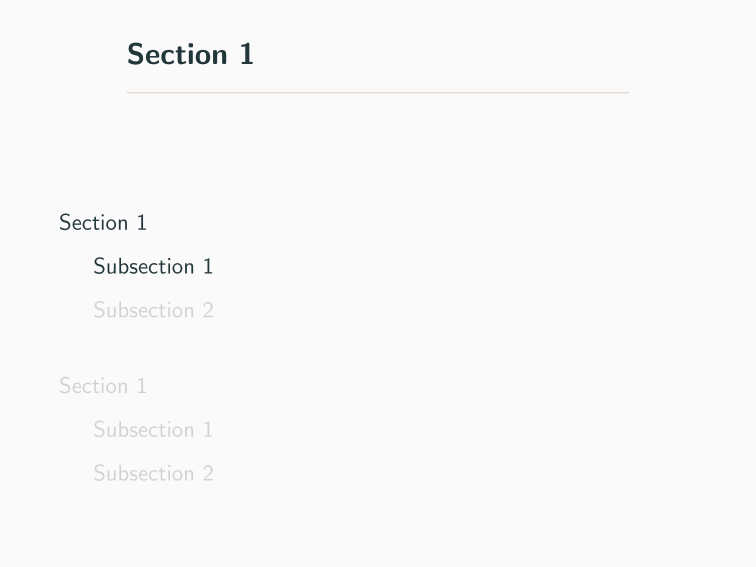
(to avoid jumping of the text between frames, I unified the setting of subsections in other sections to be shaded. You can of course also hide them)