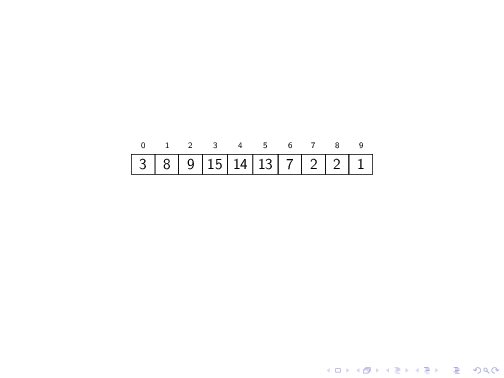topnush

Here is a MWE:
```
\documentclass{beamer}
\usetheme{default}
\usepackage{tikz}
\usetikzlibrary{arrows.meta, calc, matrix, overlay-beamer-styles}
\begin{document}
\begin{frame}
\centering
\begin{tikzpicture} [nodes in empty cells,
nodes={minimum width=0.5cm, minimum height=0.5cm},
row sep=-\pgflinewidth, column sep=-\pgflinewidth]
% border/.style={draw}
\matrix(vector)[matrix of nodes, ampersand replacement=\&, % <- added ampersand replacement
row 1/.style={nodes={draw=none, minimum width=0.3cm}},
nodes={draw}]
{ % use \& instead of & as column separator
\tiny{0} \& \tiny{1} \& \tiny{2} \& \tiny{3} \& \tiny{4} \& \tiny{5}\& \tiny{6} \& \tiny{7}\& \tiny{8} \& \tiny{9}\\
$3$ \& $8$ \& $9$ \& $15$ \& $14$\& $13$ \& $7$\& $2$ \& $2$ \& $1$\\
};
\end{tikzpicture}
\end{frame}
\end{document}
```
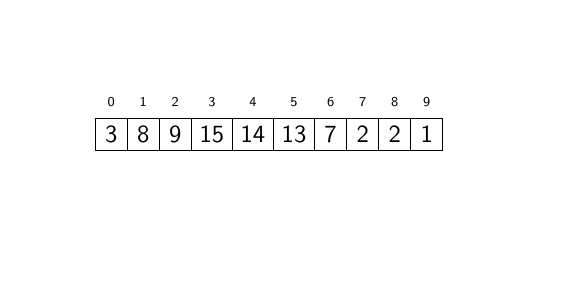
I want to highlight different cells at different transitions. Specifically, I would like to highlight the cell labelled 5 (with 13 in it) at transition 2, then split the array into 0-4 and 5-9 with a small gap in between, then highlight cell 2 in yellow.
How can this be done?
Top Answer
samcarter

As you are anyway loading the `overlay-beamer-styles` library, you can use `fill on=<...>` to highlight cells on specific overlays:
```
\documentclass{beamer}
\usetheme{default}
\usepackage{tikz}
\usetikzlibrary{arrows.meta, calc, matrix, overlay-beamer-styles}
\newlength{\myspace}
\setlength{\myspace}{0cm}
\begin{document}
\begin{frame}
\only<3->{\setlength{\myspace}{1cm}}
\centering
\begin{tikzpicture} [nodes in empty cells,
nodes={minimum width=0.5cm, minimum height=0.5cm},
row sep=-\pgflinewidth, column sep=-\pgflinewidth]
% border/.style={draw}
\matrix(vector)[matrix of nodes, ampersand replacement=\&, % <- added ampersand replacement
row 1/.style={nodes={draw=none,font=\tiny}},
nodes={draw,minimum width=0.6cm}]
{ % use \& instead of & as column separator
0 \& 1 \& 2 \& 3 \& 4 \&[\myspace] 5\& 6 \& 7\& 8 \& 9\\
$3$ \& |[fill=yellow,fill on=<4->]| $8$ \& $9$ \& $15$ \& $14$\& |[fill=yellow,fill on=<2>]| $13$ \& $7$\& $2$ \& $2$ \& $1$\\
};
\end{tikzpicture}
\end{frame}
\end{document}
```