With [the help of frougon](https://topanswers.xyz/tex?q=7068#a6845), I almost get what I like.
The last thing I'm missing is how to set the flush right option when the tcolorbox has the varwidth option. Please look at the third green boxes of the two examples below:
```
\documentclass[final]{ltugboat}
\usepackage[most]{tcolorbox}
\usepackage{varwidth}
\usepackage{mwe}
\usepackage{showframe}
\newlength{\mytitlelen}
\makeatletter
\tcbset{
commonoptions/.style={
enhanced, show bounding box,
fonttitle=\bfseries\scriptsize,
titlerule=0pt, boxrule=0pt, boxsep=0pt,
toptitle=6pt, bottomtitle=4pt,
opacityframe=0,
},
myenlargeleft/.style={
enlarge left by=\linewidth - (\kvtcb@width)},
% width/.store in=\kvtcb@width, https://github.com/T-F-S/tcolorbox/blob/9858cec2254aab25a099d919e158a05132abab31/tex/latex/tcolorbox/tcolorbox.sty#L202
mywidth/.code={%
\settowidth{\mytitlelen}{\bfseries\scriptsize #1}%
\tcbset{width=\mytitlelen+\kvtcb@lefttitle+\kvtcb@righttitle}%
},
}
\makeatother
\NewTColorBox{receivedmsg}{s o m}{
commonoptions,
coltitle=red, colbacktitle=yellow!30,
colback=yellow!30,
title={#3},
IfBooleanTF={#1}{%
mywidth={#3},
}{%
hbox, varwidth upper=.8\linewidth,
},
halign=flush left,
IfValueT={#2}{#2}
}
\NewTColorBox{sentmsg}{s o m}{
commonoptions,
halign title=flush right,
halign=flush right,
coltitle=blue, colbacktitle=green!30,
colback=green!30,
title={#3},
IfBooleanTF={#1}{%
mywidth={#3},
}{%
hbox, varwidth upper=.8\linewidth,
},
IfValueT={#2}{#2},
myenlargeleft,
}
\begin{document}
\blindtext
\begin{receivedmsg}{Tostin:}
You know, I spent a lot of years disliking women. But I don't dislike you.
\end{receivedmsg}
\begin{sentmsg}*{Edna:}
Oh?
\end{sentmsg}
\begin{receivedmsg}{Tostin:}
You're not a woman. You're more than a woman. You're a \emph{mechanic}.
\end{receivedmsg}
\begin{sentmsg}{Edna:}
Half line length
\end{sentmsg}
\begin{sentmsg}{Edna:}
I would like this to be flush right.
I would like this to be flush right.
\end{sentmsg}
\begin{receivedmsg}*{Tostin:}
Y
\end{receivedmsg}
\begin{receivedmsg}{Tostin:}
Half line length
\end{receivedmsg}
\blindtext
\begin{receivedmsg}{Tostin:}
You know, I spent a lot of years disliking women. But I don't dislike you.
\end{receivedmsg}
\begin{sentmsg}*{Edna:}
Oh?
\end{sentmsg}
\begin{receivedmsg}{Tostin:}
You're not a woman. You're more than a woman. You're a \emph{mechanic}.
\end{receivedmsg}
\begin{sentmsg}{Edna:}
Half line length
\end{sentmsg}
\begin{sentmsg}{Edna:}
\flushright How to have this effect without explicitly using \cs{flusright} in the box text?
\end{sentmsg}
\begin{receivedmsg}*{Tostin:}
Y
\end{receivedmsg}
\begin{receivedmsg}{Tostin:}
Half line length
\end{receivedmsg}
\blindtext
\end{document}
```
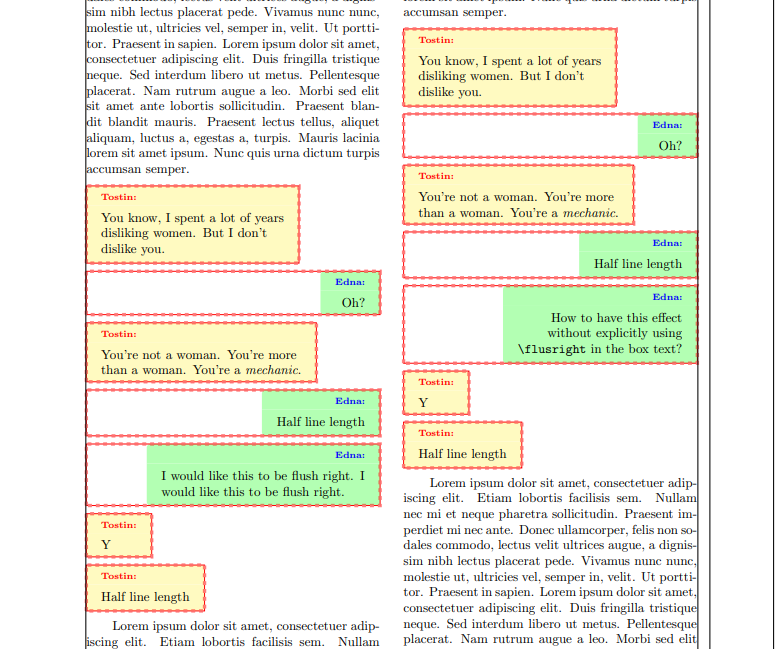
CarLaTeX replying to samcarter

Article just sent to the TUGBoat, prof. van Duck also added your note about `\tcbsetforeverylayer`. He didn't know about it and found it useful :D
frougon replying to CarLaTeX

Ah, you're right. So yes, that's slightly weird IMHO, but then it can be considered to be “part of the contract” that `etoolbox` is loaded whenever `\usepackage{tcolorbox}` has been issued (an explicit `\usepackage{etoolbox}` wouldn't hurt, though, as TeX won't reread the .sty file a second time).
CarLaTeX replying to frougon

Thank you! `tcolorbox` explicitly says it loads `etoolbox` in its documentation
frougon replying to CarLaTeX

3. Right. Some people sometimes say “you don't need to load X because Y already does”, however unless Y explicitly states that it loads X in its documentation, one should not (ideally) rely on this fact. It doesn't cost anything to add `\usepackage{etoolbox}`, and this ensures your document will still work even in the hypothetical case where a future version of `tcolorbox` were not to use `etoolbox`.
frougon replying to CarLaTeX

2. Sure, that part was mostly for fun and FYI (using an `expl3` *dim expr* to hopefully make the calculation easier to read).
frougon replying to CarLaTeX

You're welcome! 1. I wouldn't say it is an *error* strictly speaking, however it is best not to use them when possible (except when the internals are yours, of course). In this case, I can't see any good way not to use them. Well, you could probably use, e.g., `/tcb/righttitle=...` to set a value you know and then use that value instead of `\kvtcb@righttitle`, but this is really ugly and not equivalent (this modifies the parameter). The internals are marked by the `@` in macro names. The `tcolorbox` author could e.g. change `righttitle/.store in=\kvtcb@righttitle` to `righttitle/.store in=\tcbfoo@righttitle` or something completely different and no one would have any “right” to complain—even though that would break some of your examples. Internals are mechanisms that programmers use in their code but for which they don't promise anything (in particular, they don't promise continued existence nor behavior). The internals of LaTeX2e have been and are still *heavily* used by thousands of package and document authors, so we probably won't shock anybody here... `expl3` tries to improve this situation by mandating an orderly naming scheme where, among others, the owning package/class/etc. and the public vs. internal status are clearly “encoded” in control sequence names.
frougon replying to CarLaTeX

Hi, thanks a lot for the notice! I haven't read the article yet, but after a quick look at box 6, I have two little comments (that's FYI and for fun, I'm not asking you to modify your article).
1. First, I feel guilty for having suggested using `\kvtcb@width` since it is a `tcolorbox` internal. The obvious way to make me feel less guilty is to encapsulate all uses of this internal so that it only appears in one place:
% Limit use of tcolorbox internals to this one place
\newcommand*{\my@tcbget}[1]{\csname kvtcb@#1\endcsname}
With this, you can use `\my@tcbget{width}` instead of `\kvtcb@width` and ditto for `\kvtcb@lefttitle` and `\kvtcb@righttitle`.
2. The second thing is just a different way of computing `\mytitlelen` in the `mywidth` style—using `expl3`, of course. :)
\ExplSyntaxOn
\cs_new_protected:Npn \my_set_width:Nnn #1#2#3
{
\hbox_set:Nn \l_tmpa_box {#3}
\dim_set:Nn #1
{
\dim_max:nn {#2}
{
\box_wd:N \l_tmpa_box + \my@tcbget{lefttitle} + \my@tcbget{righttitle}
}
}
}
\cs_new_eq:NN \my@setwidth \my_set_width:Nnn
\ExplSyntaxOff
\tcbset{
mywidth/.code={%
\my@setwidth{\mytitlelen}{\mymaxlen}{\bfseries\scriptsize #1}%
},
}
Here is the full example for box 6 (sorry, I recreated the indentation as I copy/pasted from the PDF which presumably wasn't a great idea; as a result, it doesn't necessarily match yours):
```
\documentclass[twocolumn]{article}
\usepackage[most]{tcolorbox}
\usetikzlibrary{tikzlings}
\usepackage{varwidth}
\newlength{\mytitlelen}
\newlength{\mymaxlen}
\setlength{\mymaxlen}{.9\linewidth}
\newlength{\iconwidth}
\setlength{\iconwidth}{9mm}
\makeatletter
% Limit use of tcolorbox internals to this one place
\newcommand*{\my@tcbget}[1]{\csname kvtcb@#1\endcsname}
\ExplSyntaxOn
\cs_new_protected:Npn \my_set_width:Nnn #1#2#3
{
\hbox_set:Nn \l_tmpa_box {#3}
\dim_set:Nn #1
{
\dim_max:nn {#2}
{
\box_wd:N \l_tmpa_box + \my@tcbget{lefttitle} + \my@tcbget{righttitle}
}
}
}
\cs_new_eq:NN \my@setwidth \my_set_width:Nnn
\ExplSyntaxOff
\tcbset{
commonoptions/.style={
enhanced,
fonttitle=\bfseries\scriptsize,
titlerule=0pt, boxrule=0pt, boxsep=0pt,
toptitle=6pt, bottomtitle=2pt,
opacityframe=0,
},
myenlarge/.style={
enlarge #1 by=\linewidth -
(\my@tcbget{width} + \iconwidth),
},
mywidth/.code={%
\my@setwidth{\mytitlelen}{\mymaxlen}{\bfseries\scriptsize #1}%
},
}
\makeatother
\NewTColorBox{receivedmsg}{s o m}{
commonoptions,
left skip=\iconwidth,
overlay={
\pic[scale=.3] at
([shift={(-6mm,-6mm)}]frame.north west)
{bear};
\path[fill=yellow!30] (frame.north) --
([xshift=-3mm]frame.north west) --
([yshift=-3mm]frame.north west) --
cycle;
},
coltitle=red, colbacktitle=yellow!30,
colback=yellow!30,
title={#3},
IfBooleanTF={#1}{%
mywidth={#3},
}{%
hbox, varwidth upper=.8\linewidth,
},
halign title=flush left,
halign=flush left,
IfValueT={#2}{#2}
}
\NewTColorBox{sentmsg}{s o m}{
commonoptions,
right skip=\iconwidth,
overlay={
\pic[scale=.3] at
([shift={(6mm,-6mm)}]frame.north east)
{elephant};
\path[fill=green!30] (frame.north) --
([xshift=3mm]frame.north east) --
([yshift=-3mm]frame.north east) --
cycle;
},
coltitle=blue, colbacktitle=green!30,
colback=green!30,
title={#3},
IfBooleanTF={#1}{%
mywidth={#3},
}{%
hbox, varwidth upper=.8\linewidth,
},
myenlarge=left,
halign title=flush right,
halign=flush right,
IfValueT={#2}{#2},
}
\begin{document}
\begin{receivedmsg}{Jerry}
I’m a man!
\end{receivedmsg}
\begin{sentmsg}{Osgood}
Well, nobody’s perfect!
\end{sentmsg}
\end{document}
```
This example doesn't require `etoolbox`, but presumably yours should have the `\usepackage` call? (Yes, it works as is, but “by luck” because some of the packages you explicitly load must itself load `etoolbox`...)
CarLaTeX

@frougon @samcarter If you like to read the pre-view of van Duck's article: https://www.overleaf.com/read/thfwczqpywzr#c6ca2b (you are cited)
CarLaTeX replying to samcarter

It's not a problem. I made only the test on Overleaf, my actual project is on my pc, thank you!
samcarter replying to CarLaTeX

Ah! I can reproduce in overleaf and locally with texlive22. If you can wait a couple of days, you could ask yo' to move your project to texlive24. This should solve the problem.
CarLaTeX replying to samcarter

I created the example on Overleaf, I'll try with my distrution tonight, thank you!