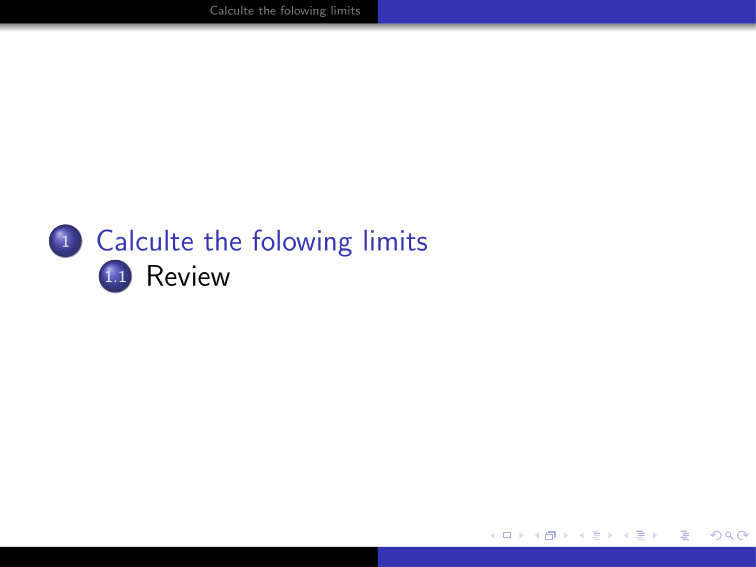Anonymous 8536

I have
```
\documentclass[14pt]{beamer}
\usetheme{Warsaw}
\usepackage{amsmath}
\usepackage{amsfonts}
\usepackage{amssymb}
\usepackage{graphicx}
\usepackage{pgf,tikz,pgfplots}
\usepackage{hyperref}
\hypersetup{unicode,colorlinks=true,allcolors=blue,bookmarksnumbered}
\newtheorem{question}{Question}
%\setbeamercovered{transparent}
%\setbeamertemplate{navigation symbols}{}
%\logo{}
%\institute{}
\date{\today}
%\subject{}
\begin{document}
\begin{frame}
\titlepage
\end{frame}
\begin{frame}
\tableofcontents
\end{frame}
\section{Calculte the folowing limits}
\subsection{Review}
\begin{frame}
\begin{question}
Calculate
\[ L= \displaystyle\lim_{x \to 3}\dfrac{2 x^2-7 x+3}{9-x^2}. \]
\end{question}
\end{frame}
\begin{frame}
\begin{question}
Calculate
\[ L_1= \displaystyle\lim_{x \to 1^{+}}\dfrac{3-2x}{x-1}, \quad L_2= \displaystyle\lim_{x \to 1^{-}}\dfrac{3-2x}{x-1}. \]
\end{question}
\end{frame}
\begin{frame}
\begin{question}
\[ f(x) = \begin{cases}
x + 3, &\text{ if } x <-1,\\
3 - 5x, &\text{ if } x >-1.\\
\end{cases} \]
Calculate
\[ L_1= \displaystyle\lim_{x \to -1^{+}}f(x),\, L_2= \displaystyle\lim_{x \to -1^{-}}f(x),\, L = \lim_{x \to -1}f(x). \]
\end{question}
\end{frame}
\begin{frame}
\begin{question}
Let be given the fuction
\[ f(x) = \begin{cases}
\dfrac{x^2 - 5x+6}{x^2 - 4}, &\text{ if } x \neq 2,\\
3, &\text{ if } x= 2.\\
\end{cases} \]
Calculate $ \displaystyle\lim_{x \to 2}f(x). $
\end{question}
\end{frame}
\begin{frame}
\begin{question}
Calculate $ \displaystyle\lim_{x \to -\infty}\dfrac{\sqrt{2x^2 - 3x}}{x+3}. $
\end{question}
\end{frame}
\begin{frame}
\begin{question}
Calculate $ \displaystyle\lim_{x \to -\infty}(\sqrt{x^2 + 3x} + 2x + 1). $
\end{question}
\end{frame}
\end{document}
```
How to add `\subsection{Review}` in the form `1.1 Review ` instead of a ball like this?

Top Answer
samcarter

If you just want to show the plain subsection number, you could use the predefined `\setbeamertemplate{subsection in toc}[subsections numbered]` template.
If you'd prefer the subsection in the same style as the section, you could define your own template:
```
\documentclass[14pt]{beamer}
\usetheme{Warsaw}
\makeatletter
\setbeamertemplate{subsection in toc}
{\leavevmode\leftskip=6.5ex%
\llap{%
\normalsize%
\begin{pgfpicture}{-1ex}{-0.7ex}{1ex}{1ex}
\pgftext{\beamer@usesphere{section number projected}{tocsphere}}
\pgftext{%
\usebeamerfont*{section number projected}%
\usebeamercolor{section number projected}%
\color{fg!90!bg}%
\inserttocsectionnumber.\inserttocsubsectionnumber}
\end{pgfpicture}%
\kern1.25ex}%
\inserttocsubsection\par
}
\makeatother
\begin{document}
\begin{frame}
\tableofcontents
\end{frame}
\section{Calculte the folowing limits}
\subsection{Review}
\begin{frame}
test
\end{frame}
\end{document}
```