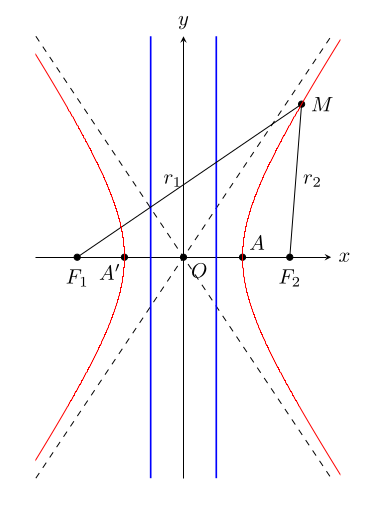TikZ will normally plot from -5 to 5. If you want to use a different plotting interval, you will have to somehow communicate this to TikZ.
To simplify the code a bit, you could set the domain globally for the whole tikzpicture, so you don't have to repeat it for every plot:
```
\documentclass[tikz,border=3mm]{standalone}
\usepackage{calc}
\begin{document}
\begin{tikzpicture}[>=stealth,domain=-1.6:1.6]
\pgfmathsetmacro{\e}{1.8} % eccentricity
\pgfmathsetmacro{\a}{1}
\pgfmathsetmacro{\b}{(\a*sqrt((\e)^2-1)}
\pgfmathsetmacro{\c}{sqrt(\a^2+\b^2)}
\pgfmathsetmacro{\k}{1.5}
\pgfmathsetmacro{\xmin}{-\a-\k}
\pgfmathsetmacro{\xmax}{\a+\k}
\draw[red] plot ({\a*cosh(\x)},{\b*sinh(\x)});
\draw[red] plot ({-\a*cosh(\x)},{\b*sinh(\x)});
\path
(-\c,0) coordinate (F_1)
(\c,0) coordinate (F_2)
(0,0) coordinate (O)
(-\a,0) coordinate (A')
(\a,0) coordinate (A)
({\a*sec(60)},{\b*tan(60)}) coordinate (M)
;
\draw[->] (\xmin,0) -- (\xmax,0) node[right]{$x$};
\draw[ ->] (0,\b/\a*\xmin) -- (0,\b/\a*\xmax) node[above]{$y$};
\draw[dashed, domain=\xmin:\xmax] plot(\x,{\b/\a*\x});
\draw[dashed, domain=\xmin:\xmax] plot(\x,{-\b/\a*\x});
\draw[thick, blue](\a/\e,\b/\a*\xmin) -- (\a/\e,\b/\a*\xmax);
\draw[thick, blue] (-\a/\e,\b/\a*\xmin) -- (-\a/\e,\b/\a*\xmax);
\foreach \p in {A,A',O,F_1,F_2,M}
\draw[fill=black] (\p) circle (1.5pt);
\foreach \p/\g in {A/45,A'/-135,O/-40,F_1/-90,F_2/-90,M/0}
\path (\p)+(\g:3.5mm) node{$\p$};
\draw (F_1) -- (M) node[midway,left]{$ r_1 $};
\draw (F_2) -- (M) node[midway, right]{$ r_2 $};
\end{tikzpicture}
\end{document}
```
If you don't exactly need your plot to go from -1.6 to 1.6, but just to be within your axis, you could clip the graph (this will be considerable slower and needs more samples as the whole graph needs to be calculated):
```
\documentclass[tikz,border=6mm]{standalone}
\usepackage{calc}
\begin{document}
\begin{tikzpicture}[>=stealth]
\pgfmathsetmacro{\e}{1.8} % eccentricity
\pgfmathsetmacro{\a}{1}
\pgfmathsetmacro{\b}{(\a*sqrt((\e)^2-1)}
\pgfmathsetmacro{\c}{sqrt(\a^2+\b^2)}
\pgfmathsetmacro{\k}{1.5}
\pgfmathsetmacro{\xmin}{-\a-\k}
\pgfmathsetmacro{\xmax}{\a+\k}
\path
(-\c,0) coordinate (F_1)
(\c,0) coordinate (F_2)
(0,0) coordinate (O)
(-\a,0) coordinate (A')
(\a,0) coordinate (A)
({\a*sec(60)},{\b*tan(60)}) coordinate (M)
;
\draw[->] (\xmin,0) -- (\xmax,0) node[right,overlay]{$x$};
\draw[ ->] (0,\b/\a*\xmin) -- (0,\b/\a*\xmax) node[above,overlay]{$y$};
\draw[dashed, domain=\xmin:\xmax] plot(\x,{\b/\a*\x});
\draw[dashed, domain=\xmin:\xmax] plot(\x,{-\b/\a*\x});
\draw[thick, blue](\a/\e,\b/\a*\xmin) -- (\a/\e,\b/\a*\xmax);
\draw[thick, blue] (-\a/\e,\b/\a*\xmin) -- (-\a/\e,\b/\a*\xmax);
\foreach \p in {A,A',O,F_1,F_2,M}
\draw[fill=black] (\p) circle (1.5pt);
\foreach \p/\g in {A/45,A'/-135,O/-40,F_1/-90,F_2/-90,M/0}
\path (\p)+(\g:3.5mm) node{$\p$};
\draw (F_1) -- (M) node[midway,left]{$ r_1 $};
\draw (F_2) -- (M) node[midway, right]{$ r_2 $};
\begin{scope}
\clip (current bounding box.south west) rectangle (current bounding box.north east);
\draw[red,samples=2000] plot ({\a*cosh(\x)},{\b*sinh(\x)});
\draw[red,samples=2000] plot ({-\a*cosh(\x)},{\b*sinh(\x)});
\end{scope}
\end{tikzpicture}
\end{document}
```