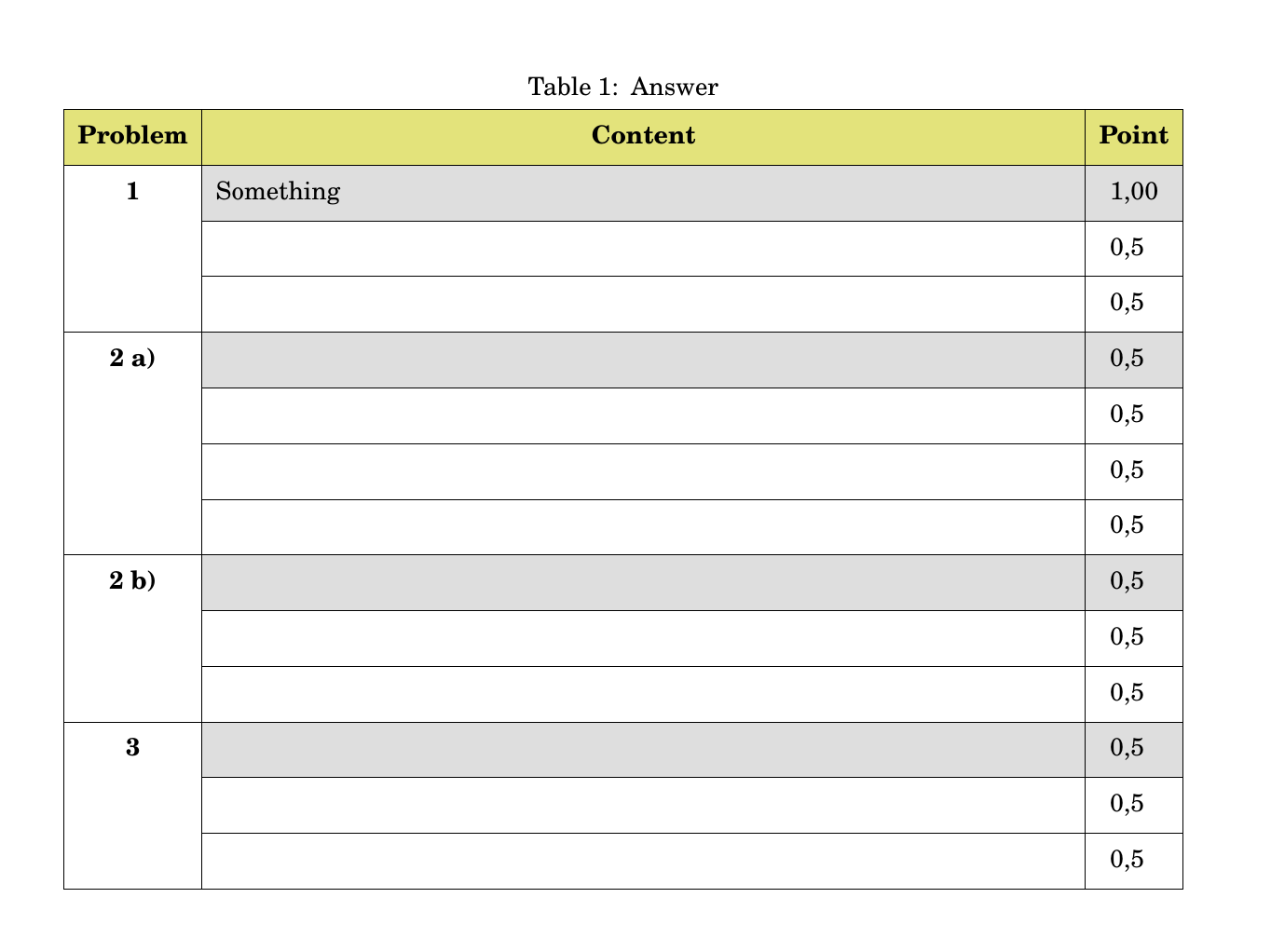I am trying to make a counter in the form 1, 2a, 2b, 3, 4a, 4b, 4c,... in the column 1 of tabularray. I don't know how to set up. I make this by hand at 2~a and 2~b. When I use
```
\problem{3} & & 0.5\\
& & 0.5\\
& & 0.5\\
```
after `\SetCell[r=3]{m, font=\bfseries} 2~b)`
I get the Problem 2, not 3.
```
\documentclass[12pt,a4paper]{article}
\usepackage[hmargin=1.7cm, vmargin={1.8cm,1.7cm}]{geometry}
\usepackage{fouriernc}
\usepackage{ninecolors}
\usepackage{tabularray}
\UseTblrLibrary{amsmath, booktabs, counter,
diagbox, siunitx, varwidth}
\sisetup{output-decimal-marker={,}}
\usepackage{mathtools}
\usepackage{amssymb}
\usepackage{enumitem}
\newcounter{prob}
\NewTableCommand\problem[1]{\SetRow{bg=gray9}%
\SetCell[r=#1]{h, cmd={\stepcounter{prob}\theprob}, bg=white}}
\usepackage{tikz}
\usepackage{graphicx}
\usepackage{float}
\usepackage{hyperref}
\begin{document}
\begin{longtblr}[
caption={Answer}]{hlines, vlines,
colspec = {Q[c, h, font=\bfseries] X[valign=h] Q[c, si={table-format=1.2}]},
cell{1}{2-3}={halign=c},
row{1} = {yellow9, font=\bfseries, mode=text},
rowsep = 5pt,
rowhead = 1,
}
Problem & Content & Point \\
\problem{3} & Something & 1.00\\
& & 0.5\\
& & 0.5\\
\SetCell[r=4]{m, font=\bfseries}2~a)
& & 0.5\\
& & 0.5\\
& & 0.5\\
& & 0.5\\
\SetCell[r=3]{m, font=\bfseries} 2~b)
& & 0.5\\
& & 0.5\\
& & 0.5\\
\problem{3} & & 0.5\\
& & 0.5\\
& & 0.5\\
\end{longtblr}
\end{document}
```
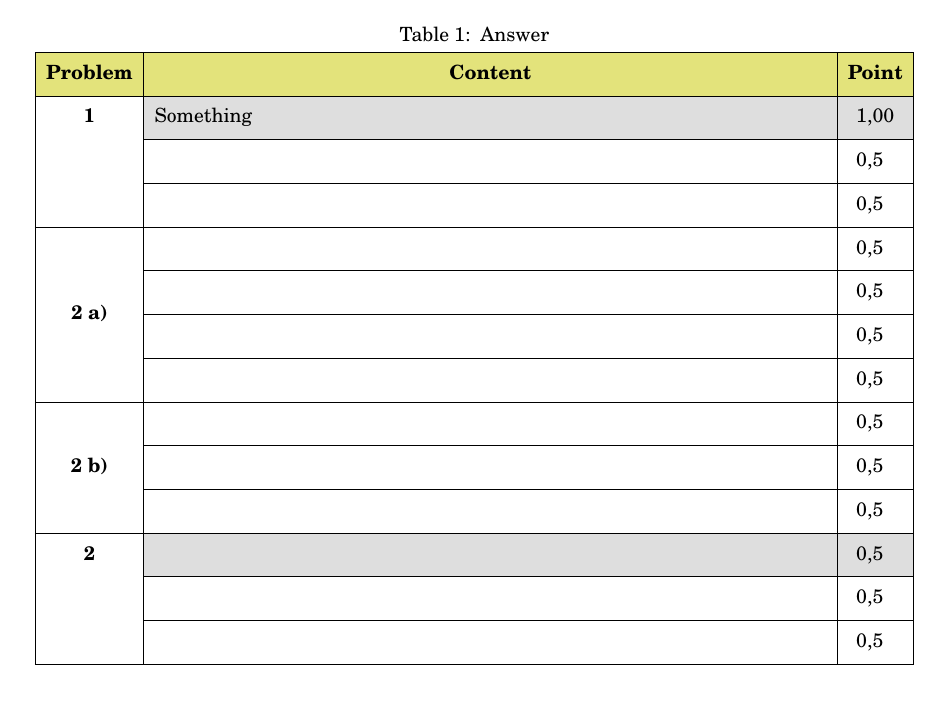
How to make a counter in the form 1, 2a, 2b, 3, 4a, 4b, 4c,... in the column 1 of tabularray automatically?You could use a second counter:
```
\documentclass[12pt,a4paper]{article}
\usepackage[hmargin=1.7cm, vmargin={1.8cm,1.7cm}]{geometry}
\usepackage{fouriernc}
\usepackage{ninecolors}
\usepackage{tabularray}
\UseTblrLibrary{amsmath, booktabs, counter,
diagbox, siunitx, varwidth}
\sisetup{output-decimal-marker={,}}
\usepackage{mathtools}
\usepackage{amssymb}
\usepackage{enumitem}
\newcounter{prob}
\newcounter{subprob}
\NewTableCommand\firstsubproblem[1]{\SetRow{bg=gray9}%
\SetCell[r=#1]{h, cmd={\setcounter{subprob}{0}\stepcounter{prob}\theprob~\stepcounter{subprob}\alph{subprob})}, bg=white}}
\NewTableCommand\subproblem[1]{\SetRow{bg=gray9}%
\SetCell[r=#1]{h, cmd={\theprob~\stepcounter{subprob}\alph{subprob})}, bg=white}}
\NewTableCommand\problem[1]{\setcounter{subprob}{0}\SetRow{bg=gray9}%
\SetCell[r=#1]{h, cmd={\stepcounter{prob}\theprob}, bg=white}}
\usepackage{tikz}
\usepackage{graphicx}
\usepackage{float}
\usepackage{hyperref}
\begin{document}
\begin{longtblr}[
caption={Answer}]{hlines, vlines,
colspec = {Q[c, h, font=\bfseries] X[valign=h] Q[c, si={table-format=1.2}]},
cell{1}{2-3}={halign=c},
row{1} = {yellow9, font=\bfseries, mode=text},
rowsep = 5pt,
rowhead = 1,
}
Problem & Content & Point \\
\problem{3} & Something & 1.00\\
& & 0.5\\
& & 0.5\\
\firstsubproblem{4} & & 0.5\\
& & 0.5\\
& & 0.5\\
& & 0.5\\
\subproblem{3} & & 0.5\\
& & 0.5\\
& & 0.5\\
\problem{3} & & 0.5\\
& & 0.5\\
& & 0.5\\
\end{longtblr}
\end{document}
```