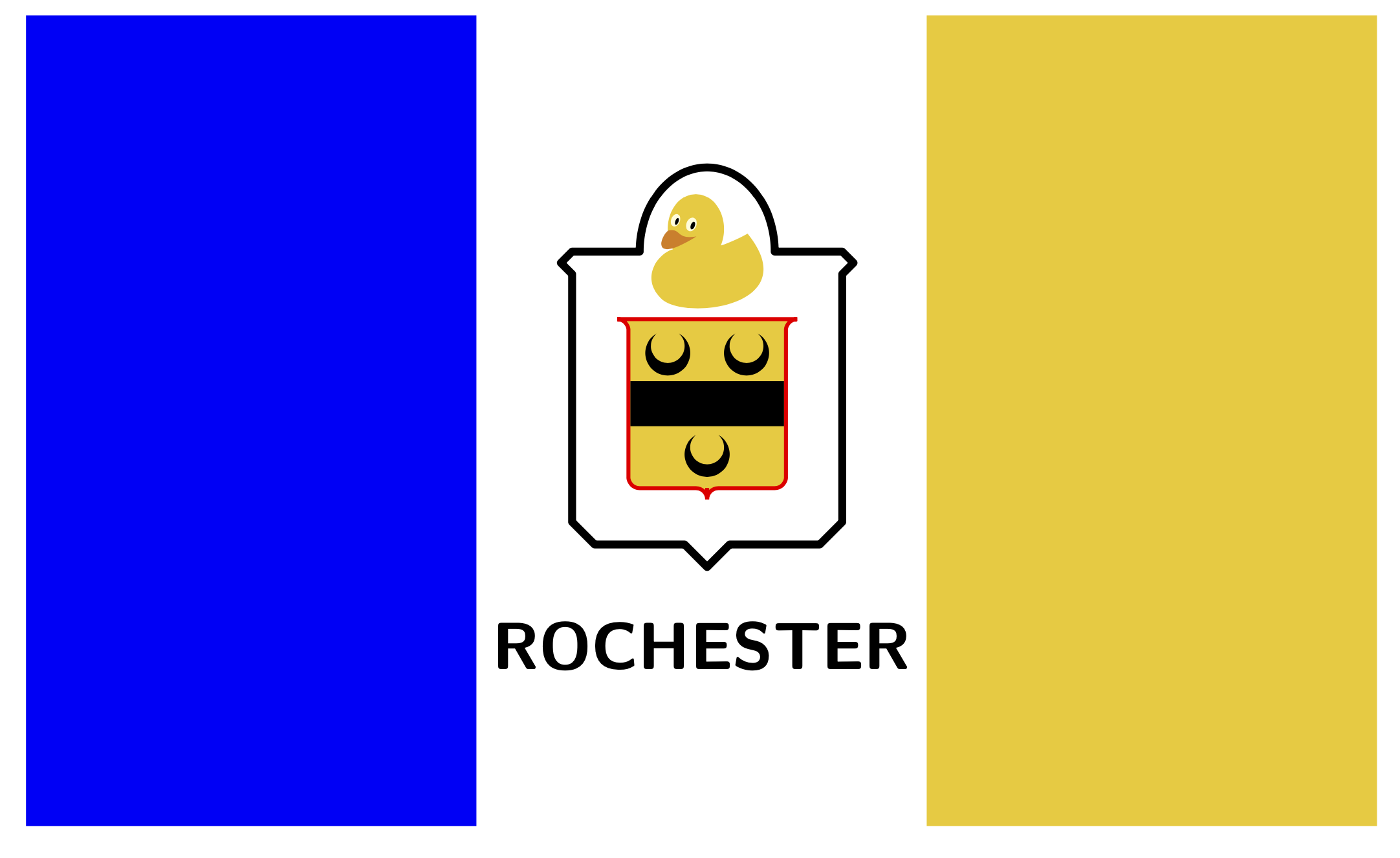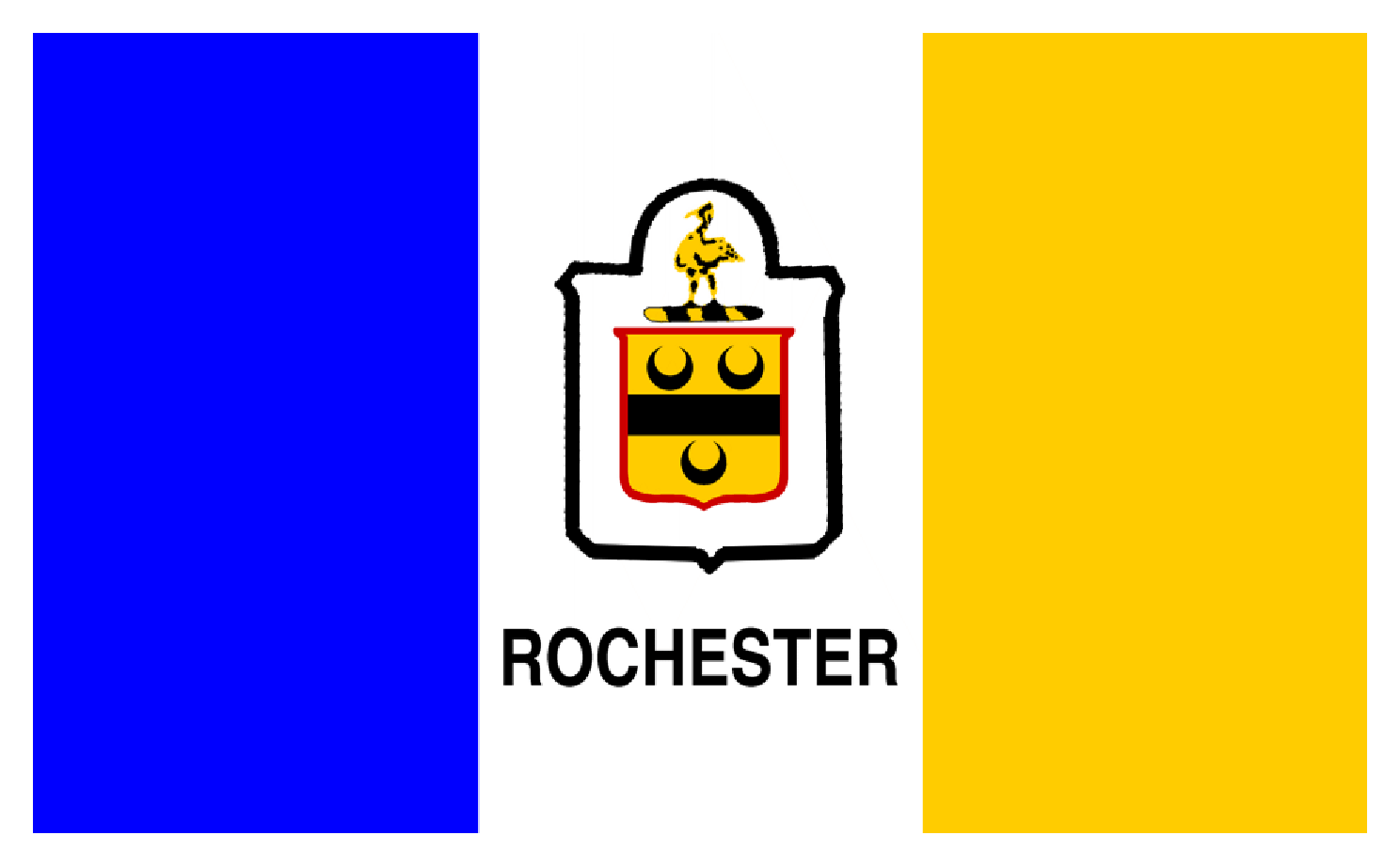This year's TeX User Group meeting will take place in Rochester (see https://tug.org/tug2020/ for details). To commemorate this event, this contest asks you to use TeX, LaTeX and friends to produce something related to Rochester. Some suggestions: - typeset the city name in some creative way - let you inspired by some of the cities nicknames "The Flour City", "The Flower City" and "The World's Image Center" - Write a text whose paragraphs are shaped like the city skyline - a complete map of the marmot burrows below the city drawn in TikZ - ... Please add your answer before July 24, 2020
A TikZification of a Cubist sculpture outside the Strong Museum in Rochester:
```
\documentclass{standalone}
\usepackage{tikz}
\begin{document}
\begin{tikzpicture}
\fill[orange,rotate around={10:(-0.77, -0.65)} ] (-0.77,-0.65) rectangle ++(0.34,0.34);
\fill[red!20!black] (1.5,0.3) -- (0.8,0.2) -- (1.37,0.45) -- cycle;
\fill[red] (1.37,0.45) -- (0.8,0.2) -- (0.2,0.35) -- (1.22,0.99) -- cycle;
\fill[red!30!lightgray] (1.37,0.45) -- (1.5,0.3) -- (1.5,0.55) -- (1.22,0.99) -- cycle;
\fill[blue,rotate around={19:(-0.57,-0.7)}] (-0.57,-0.7) rectangle ++(1.2,1.2);
\fill[yellow] (-0.15,-0.74) -- (-0.15,0.42) -- (0.8,0.3) -- (0.8,-0.7) -- cycle;
\fill[yellow!70!black] (-0.15,-0.74) -- (-0.15,0.42) -- (-0.28,0.25) -- (-0.28,-0.7) -- cycle;
\fill[green!50!black] (0.37,0.26) -- (1.5,0.3) -- (1.5,-0.85) -- (0.45,-0.7) -- cycle;
\end{tikzpicture}
\end{document}
```
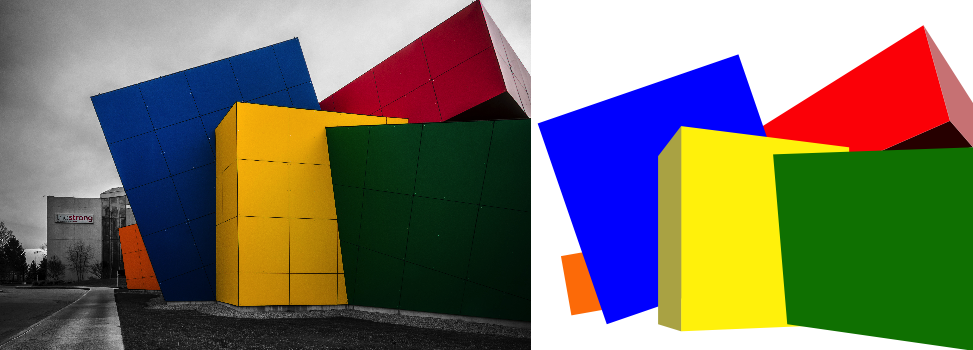
(Photo from https://en.wikipedia.org/wiki/File:Strong_national_museum_of_play_sculpture_(25751934112).jpg)A version of the [flag of Rochester](https://en.wikipedia.org/wiki/Rochester,_New_York) that is adjusted to the event.
```
\documentclass[tikz,border=3mm]{standalone}
\usepackage{tikzducks}
\definecolor{RochesterYellow}{RGB}{241,203,48}
\definecolor{RochesterBlue}{RGB}{0,0,250}
\begin{document}
\begin{tikzpicture}[pics/pft/.style={code={
\pgfmathsetmacro{\myangle}{acos(4*cos(60)/3)}
\fill (60:0.2) arc[start angle=60,end angle=-240,radius=0.2]
arc[start angle=180-\myangle,end angle=360+\myangle,radius=0.15];}}]
\begin{scope}[xshift=0.5mm]
\draw[line width=2pt,line join=round] (-1.2,4.9) -- (-1.3,5) --
(-1.2,5.1) -- (-0.6,5.1)
arc[x radius=0.6cm,y radius=0.75cm,start angle=180,end angle=0]
-- (1.2,5.1) -- (1.3,5) -- (1.2,4.9) -- (1.2,2.7) -- (1,2.5) -- (0.2,2.5)
-- (0,2.3) -- (-0.2,2.5) -- (-1,2.5) -- (-1.2,2.7) -- cycle;
\draw[line width=1pt,rounded corners=1mm,red,fill=RochesterYellow] (0,4.5) -- (0.8,4.5) -| (0.7,4) |- (0.3,3)
-| (0,2.9) |- (-0.3,3) -| (-0.7,4) |- (-0.8,4.5) -- cycle;
\fill (-0.7cm+0.5pt,3.95) rectangle (0.7cm-0.5pt,3.55);
\path (-0.35,4.2) pic{pft} (0.35,4.2) pic{pft} (0,3.3) pic{pft};
\end{scope}
\fill[RochesterBlue] (-6,0) rectangle (-2,7.2);
\fill[RochesterYellow] (6,0) rectangle (2,7.2);
\node[font=\bfseries\sffamily,scale=1.67] at (0,1.6) {ROCHESTER};
\duck[yshift=4.55cm,xshift=-5mm,body=RochesterYellow,scale=0.5]
\end{tikzpicture}
\end{document}
```