I'm using the AnnArbor template in beamer as follows:
\mode<presentation>
{
\usetheme{AnnArbor}
\usecolortheme[named=kugreen]{structure}
\useinnertheme{circles}
\usefonttheme[onlymath]{serif}
\setbeamercovered{transparent}
\setbeamertemplate{blocks}[rounded][shadow=true]
}
And I would like to add a piece of information to some slides, which should be displayed on the top horizontal zone, right edge, as the arrow in the following screen capture shows:
[![enter image description here][1]][1]
This information should belong to each frame (it is not a global logo defined once and for all in the preamble), in fact I want to add bibliographical references for the contents of the frame, so it may be different for every frame or void.
What do I need to redefine to obtain this?
[1]: https://i.stack.imgur.com/BQXeS.png
Top Answer
samcarter

Normally the subsection name is shown at the top right of this theme. In case you don't need subsections to structure your document, you could use them to add the desired information or you could modify the theme to insert a new macro which you can alter for each frame.
```
\documentclass{beamer}
\mode<presentation>
{
\usetheme{AnnArbor}
\usecolortheme[named=green]{structure}
\useinnertheme{circles}
\usefonttheme[onlymath]{serif}
\setbeamercovered{transparent}
\setbeamertemplate{blocks}[rounded][shadow=true]
}
\newcommand{\yannis}{}
\setbeamertemplate{headline}{%
\leavevmode%
\hbox{%
\begin{beamercolorbox}[wd=.5\paperwidth,ht=2.65ex,dp=1.5ex,right]{section in head/foot}%
\usebeamerfont{section in head/foot}\insertsectionhead\hspace*{2ex}
\end{beamercolorbox}%
\begin{beamercolorbox}[wd=.5\paperwidth,ht=2.65ex,dp=1.5ex,right]{subsection in head/foot}%
\usebeamerfont{subsection in head/foot}\hspace*{2ex}\yannis\hspace*{2ex}
\end{beamercolorbox}}%
\vskip0pt%
}
\begin{document}
{
\renewcommand{\yannis}{Mr. Duck, 2019}
\begin{frame}
\frametitle{title}
content...
\end{frame}
}
\begin{frame}
\frametitle{title}
content...
\end{frame}
{
\renewcommand{\yannis}{Clever Marmot, 2012}
\begin{frame}
\frametitle{title}
content...
\end{frame}
}
\end{document}
```
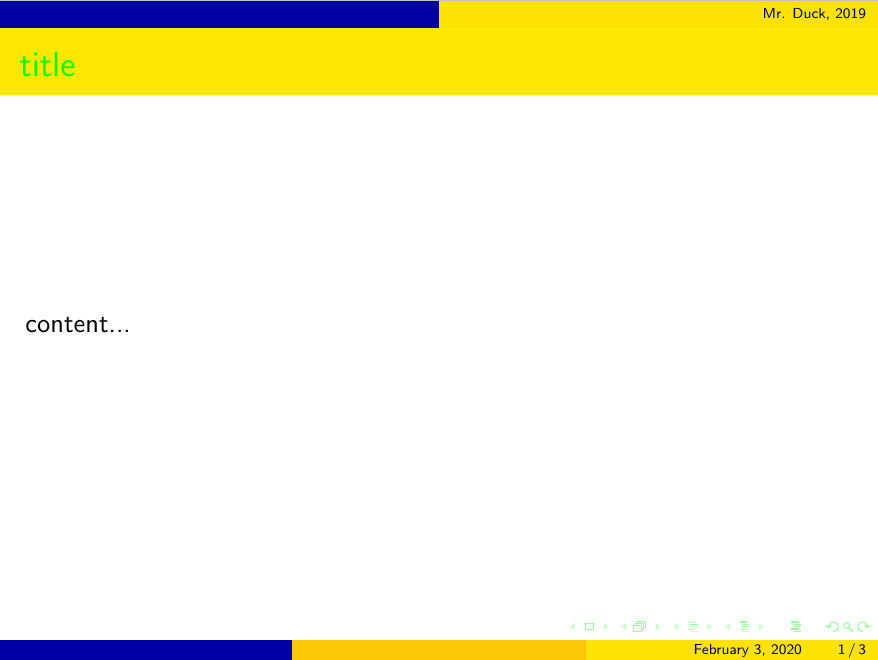
(I would prefer if this answer would not be copied to tex.se)