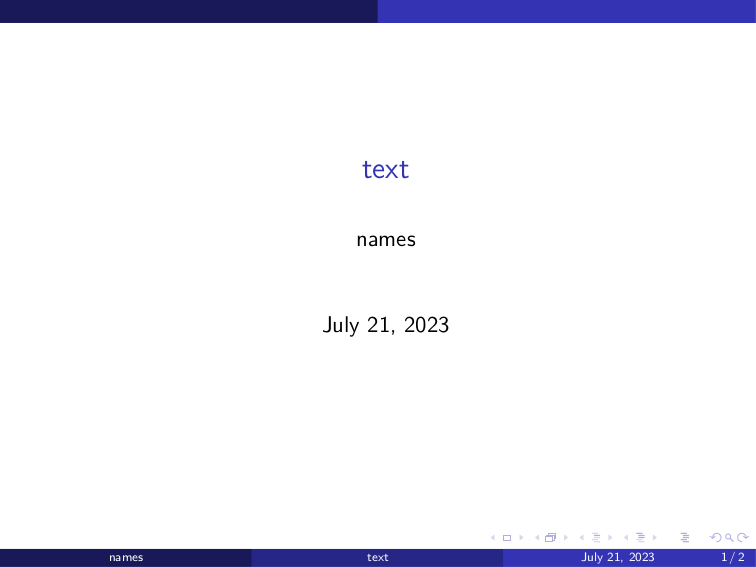samcarter

Let's assume I use the Marburg theme and would like to remove the sidebar on the title page. I'd like to avoid the `plain` frame option, as I also have a head- and footline, which I would like to keep.
```
\documentclass{beamer}
\useoutertheme{infolines}
\usetheme[left]{Marburg}
\author{names}
\title{text}
\begin{document}
\begin{frame}
\maketitle
\end{frame}
\end{document}
```
Top Answer
samcarter

To remove the sidebar from the title page, you can temporarily redefine the `sidebar left` and `sidebar canvas left` templates (the later adds the colour gradient in the background of the sidebar).
This leaves you with a slightly off-centred title page. To compensate for the missing sidebar, you can shift the title page to the left by `.5\beamersidebarwidth` (needs beamer v3.65 or newer):
```
\documentclass{beamer}
\useoutertheme{infolines}
\usetheme[left]{Marburg}
\author{names}
\title{text}
\begin{document}
{
\setbeamertemplate{sidebar left}{}
\setbeamertemplate{sidebar canvas left}{}
\begin{frame}
\hspace{-.5\beamersidebarwidth}
\begin{minipage}{\linewidth}
\maketitle
\end{minipage}
\end{frame}
}
\end{document}
```