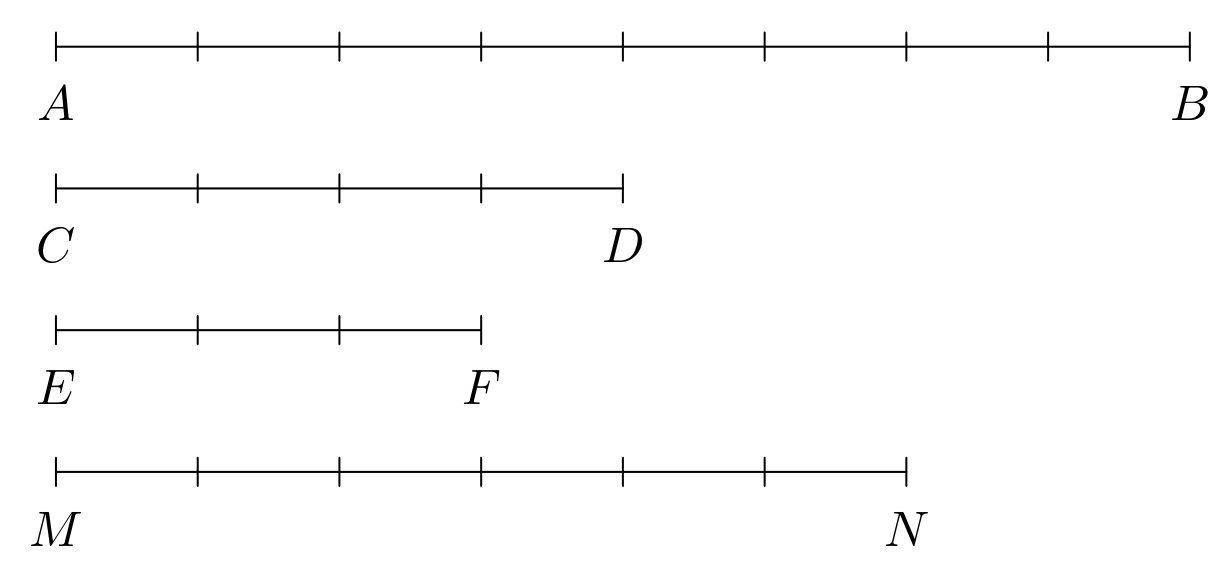Anonymous 8503

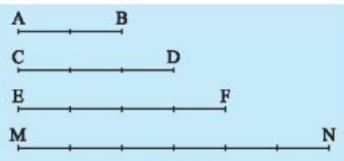.
I tried
```
\documentclass{standalone}
\usepackage{tikz}
\begin{document}
\begin{tikzpicture}
\path (0,0) coordinate (A)
(2, 0) coordinate (B)
(0,-1) coordinate (C)
(3,-1) coordinate (D)
(0,-2) coordinate (E)
(4,-2) coordinate (F)
(0,-3) coordinate (M)
(6,-3) coordinate (N);
\draw (A) -- (B) (C) -- (D) (E) -- (F) (M) -- (N);
\end{tikzpicture}
\end{document}
```
Top Answer
samcarter

You could use path decorations like this:
```
\documentclass{standalone}
\usepackage{tikz}
\usetikzlibrary{decorations.markings}
\begin{document}
\begin{tikzpicture}[decoration={
markings,% switch on markings
mark=between positions 0 and 1 step 1cm with {\arrow{Bar}}
}]
\draw[postaction={decorate}] (0,0) node[anchor=east] {A} -- (2,0) node[anchor=west] {B};
\draw[postaction={decorate}] (0,-1) node[anchor=east] {A} -- (3,-1) node[anchor=west] {B};
\end{tikzpicture}
\end{document}
```
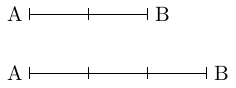
Answer #2
Skillmon

With only plain and LaTeX macros the following ports an example from the TeXbook and adapt it to make the rules for the vertical ticks sit centred around the horizontal rule.
```
\documentclass[border=3.14]{standalone}
\newsavebox\rulerboxA
\newsavebox\rulerboxB
\newsavebox\rulerboxC
\newcommand\rulertick{\usebox\rulertickbox}
\newsavebox\rulertickbox
% default thickness of a \hrule is .4pt, we want half of 2pt above the rule (so move 1pt down) and accommodate for half the rule width (.2pt less)
\sbox\rulertickbox{\rule[-0.8pt]{.4pt}{2pt}}
% then we tell TeX the height would be 0pt (else the `\hrule` would be drawn at the top of the rule instead of in the centre)
\ht\rulertickbox=0pt
\newlength\rulerunit
\setlength\rulerunit{1cm}
\ExplSyntaxOn
\cs_new_eq:NN \rulerReplicate \prg_replicate:nn
\ExplSyntaxOff
\newcommand\ruler[3]
{%
\begingroup
\sbox\rulerboxA{#1}%
\sbox\rulerboxB
{$\vcenter{\hrule\hbox{\rulertick\rulerReplicate{#2}\rulerunits}}$}%
\sbox\rulerboxC{#3}%
\ifdim\dp\rulerboxA>\dp\rulerboxC
\dp\rulerboxC=\dp\rulerboxA
\else
\dp\rulerboxA=\dp\rulerboxC
\fi
\setlength\rulerunit{\dimexpr\ht\rulerboxB+\dp\rulerboxA+2pt\relax}%
\mbox
{%
\raisebox{\rulerunit}{\usebox\rulerboxA}\kern-.5\wd\rulerboxA
\usebox\rulerboxB
\kern-.5\wd\rulerboxC\raisebox{\rulerunit}{\usebox\rulerboxC}%
}%
\endgroup
}
\newcommand\rulerunits{\makebox[\rulerunit][r]{\rulertick}}
\begin{document}
\begin{tabular}{@{} l @{}}
Text before \ruler{A}{2}{B} Text after \\
\ruler{C}{3}{D} \\
\ruler{E}{4}{F} \\
\ruler{M}{5}{N} \\
\end{tabular}
\end{document}
```
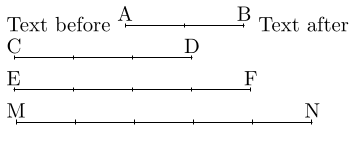
Answer #3
Laurenso

You can try this code
```
\documentclass[border=3.14mm]{standalone}
\usepackage{tikz}
\begin{document}
\begin{tikzpicture}[line join=round,
line cap=round,c/.style={circle,fill,inner sep=1pt},
declare function={a=3;b=5;}]
\pgfmathsetmacro{\a}{8}
\pgfmathsetmacro{\b}{4}
\pgfmathsetmacro{\c}{3}
\pgfmathsetmacro{\d}{6}
\pgfmathsetmacro{\h}{-1}
\pgfmathsetmacro{\m}{-2}
\pgfmathsetmacro{\n}{-3}
\pgfmathsetmacro{\k}{0.1}
\path
(0,0) coordinate (A)
(\a,0) coordinate (B)
(0,\h) coordinate (C)
(\b,\h) coordinate (D)
(0,\m) coordinate (E)
(\c,\m) coordinate (F)
(0,\n) coordinate (M)
(\d,\n) coordinate (N)
;
\foreach \x in {0,1,...,\a}
\draw (\x,\k) -- (\x,-\k);
\foreach \y in {0,1,...,\b} \draw (\y,\h + \k) -- (\y,\h - \k);
\foreach \z in {0,1,...,\c} \draw (\z,\m + \k) -- (\z,\m - \k);
\foreach \t in {0,1,...,\d} \draw (\t,\n + \k) -- (\t,\n - \k);
\draw (A) -- (B) (C) -- (D) (E) -- (F) (M) -- (N);
\path foreach \p/\g in {A/-90,B/-90,C/-90,D/-90,E/-90,F/-90,M/-90,N/-90}{(\p){}+(\g:4mm) node{$\p$}};
\end{tikzpicture}
\end{document}
```