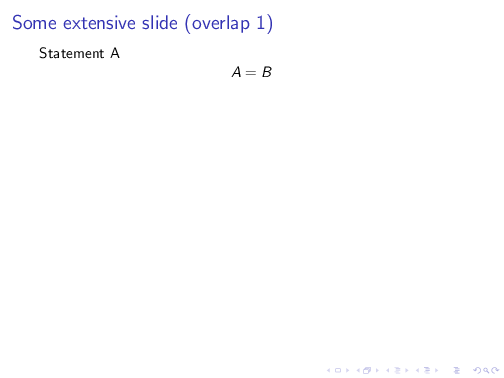user 3.14159

I am wondering if one can have a simpler code that achieves what the following does:
```
\documentclass{beamer}
\begin{document}
\begin{frame}[t]
\frametitle{Some extensive slide (overlap 1)}
\only<1-2>{Statement A
\[A=B\]}
\pause
\only<2-3>{Statement B
\[B=C\]}
\pause
\only<3-4>{Statement C
\[C=D\]}
\pause
\only<4-5>{Statement D
\[D=E\]}
\pause
\only<5-6>{Statement E
\[E=F\]}
\pause
\only<6-7>{Statement F
\[F=G\]}
\end{frame}
\begin{frame}[t]
\frametitle{Another extensive slide (overlap 2)}
\only<1-3>{Statement A
\[A=B\]}
\pause
\only<2-4>{Statement B
\[B=C\]}
\pause
\only<3-5>{Statement C
\[C=D\]}
\pause
\only<4-6>{Statement D
\[D=E\]}
\pause
\only<5-7>{Statement E
\[E=F\]}
\pause
\only<6-8>{Statement F
\[F=G\]}
\end{frame}
\end{document}
```
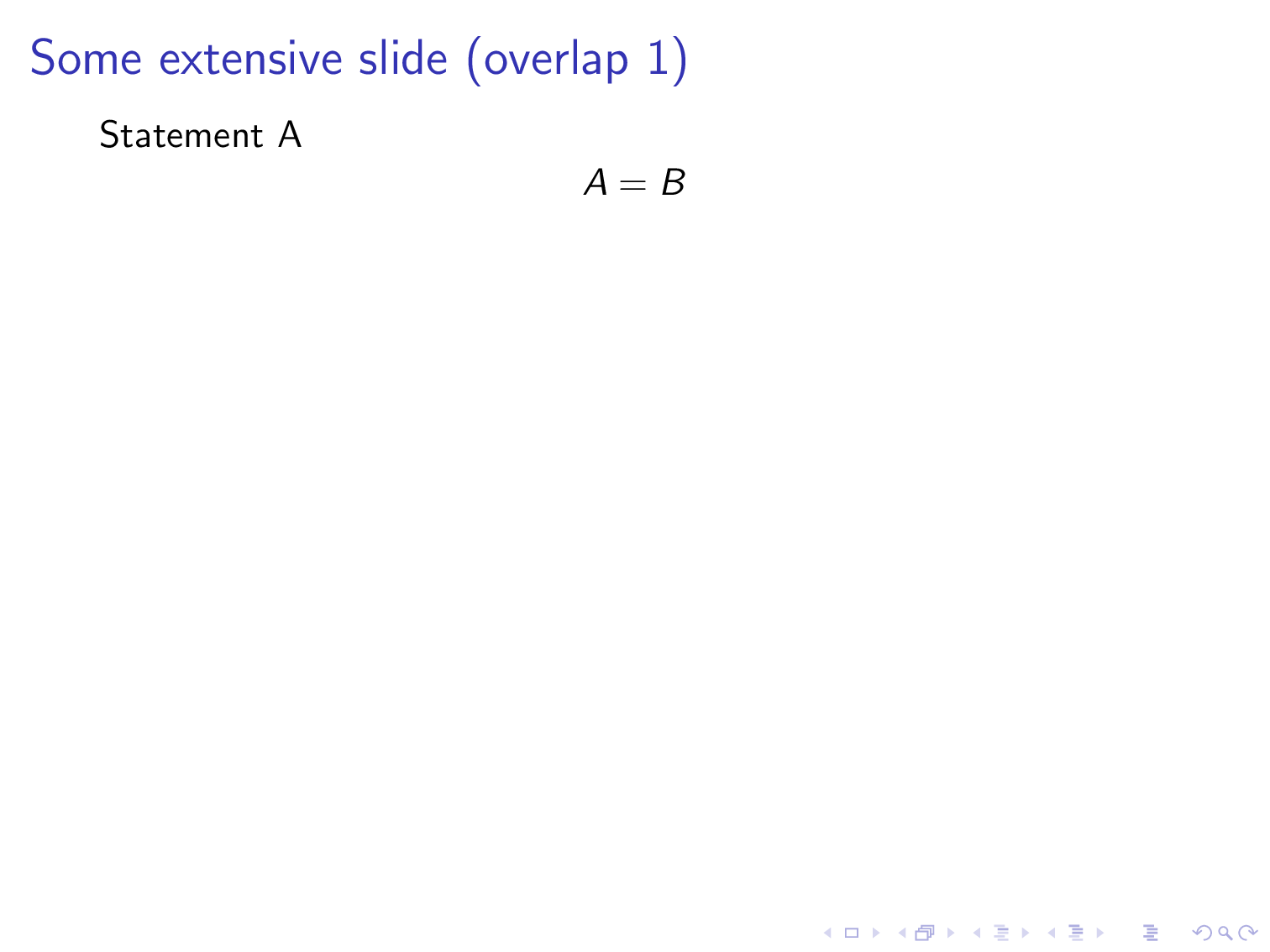
That is the frame should keep each item (or however you want to call it) only for n steps (denoted overlap in the animation). In a way this looks like scrolling the slide (while keeping the title fixed). I am aware of tricks like `\only<.(1)>`, which @samcarter shared with me in the chat but I could not use them here in a meaningful way. Ideally I just would have to add a command like `\PauseOverlay` between the items to achieve the effect.
Top Answer
samcarter

Maybe you could use something like `<+-.(n)>`. This would mean
- `+` a new overlay is created
- `-` until
- `.` current overlay
- `(n)` plus the next n overlays
```
\documentclass{beamer}
\begin{document}
\begin{frame}[t]
\frametitle{Some extensive slide (overlap 1)}
\only<+-.(2)>{Statement A \[A=B\]}
\only<+-.(2)>{Statement B \[B=C\]}
\only<+-.(2)>{Statement C \[C=D\]}
\only<+-.(2)>{Statement D \[D=E\]}
\only<+-.(2)>{Statement E \[E=F\]}
\only<+-.(2)>{Statement F \[F=G\]}
\end{frame}
\begin{frame}[t]
\frametitle{Some extensive slide (overlap 2)}
\only<+-.(3)>{Statement A \[A=B\]}
\only<+-.(3)>{Statement B \[B=C\]}
\only<+-.(3)>{Statement C \[C=D\]}
\only<+-.(3)>{Statement D \[D=E\]}
\only<+-.(3)>{Statement E \[E=F\]}
\only<+-.(3)>{Statement F \[F=G\]}
\end{frame}
\end{document}
```