samcarter

Let's assume I have a given text: how can I colour this text in rainbow colours?
```
\documentclass[border=3mm,varwidth]{standalone}
\begin{document}
\Huge\sffamily
The rainbow beamer colour theme
\end{document}
```
Top Answer
samcarter

The following code is modified from the [gradient-text package](https://ctan.org/pkg/gradient-text). Out of the box, this package can shade a text with an RGB colour gradient, but with a couple of tweaks, it can also support other colours models:
```
\documentclass[border=3mm,varwidth]{standalone}
% rainbow text (based on the gradient-text package)
\makeatletter
\ExplSyntaxOn
\clist_new:N\l_gtext_First_clist
\clist_new:N\l_gtext_Last_clist
\int_new:N\l_gtext_MaxIndex_int
\int_new:N\l_gtext_Ratio_int
\newcommand{\gr@dient}[8]{
\int_set:Nn\l_gtext_MaxIndex_int{\int_eval:n{\str_count:n{#1}}}
\int_step_inline:nnn{1}{\l_gtext_MaxIndex_int}{
\exp_args:Ne\str_if_eq:nnTF{\str_item:Nn{#1}{##1}}{~}{}{
\int_set:Nn\l_gtext_Ratio_int{\int_eval:n{\l_gtext_Ratio_int+1}}
}
\color_select:nn{#8}{
\int_eval:n{(\int_use:N\l_gtext_Ratio_int*#5+(\l_gtext_MaxIndex_int-##1)*#2)/\l_gtext_MaxIndex_int},
\int_eval:n{(\int_use:N\l_gtext_Ratio_int*#6+(\l_gtext_MaxIndex_int-##1)*#3)/\l_gtext_MaxIndex_int},
\int_eval:n{(\int_use:N\l_gtext_Ratio_int*#7+(\l_gtext_MaxIndex_int-##1)*#4)/\l_gtext_MaxIndex_int}
}\str_item:Nn{#1}{##1}
}
}
\NewDocumentCommand\gradient{mmmm}{{
\clist_set:Nn\l_gtext_First_clist {#3}
\clist_set:Nn\l_gtext_Last_clist {#4}
\gr@dient{#2}
{\clist_item:Nn\l_gtext_First_clist{1}}
{\clist_item:Nn\l_gtext_First_clist{2}}
{\clist_item:Nn\l_gtext_First_clist{3}}
{\clist_item:Nn\l_gtext_Last_clist{1}}
{\clist_item:Nn\l_gtext_Last_clist{2}}
{\clist_item:Nn\l_gtext_Last_clist{3}}
{#1}
}}
\ExplSyntaxOff
\makeatother
\begin{document}
\Huge\sffamily
\gradient{HSB}{The rainbow beamer colour theme}{0,240,200}{240,240,200}
\gradient{RGB}{The rainbow beamer colour theme}{255,0,0}{0,0,255}
\end{document}
```
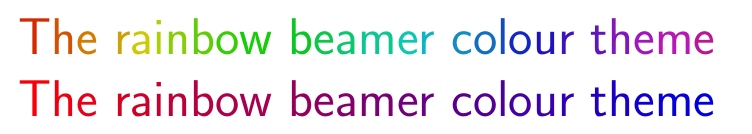
(The code above works for colour models with 3 axis. With a bit more work, also colour models with more or less than 3 axis should be possible...)
Answer #2
Skillmon

With the help of the bestest package `chickenize` this becomes trivial in LuaTeX:
```
\documentclass[border=3mm,varwidth]{standalone}
\usepackage{chickenize}
% play with this value, the step is the reciprocal of the number of letters
% needed to get from red to yellow.
\chickenizesetup{rainbow_step=0.15}
\begin{document}
\Huge\sffamily
{\rainbowcolor The rainbow beamer colour theme}
\end{document}
```
