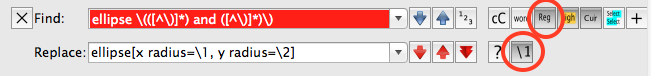samcarter

I have a document that heavily uses the old TikZ syntax for circles, ellipses and arcs:
```
\draw (0,0) circle (0.45);
\draw (0,0) ellipse (1.4 and 4);
\draw (0.65,0.61) arc(180:360:0.35 and 0.35);
\draw (0.65,0.61) arc(180:360:0.35);
```
How can I use texstudios search and replace with regex to change it to the new syntax?
```
\draw (0,0) circle[radius=0.45];
\draw (0,0) ellipse[x radius=1.4, y radius=4];
\draw (0.65,0.61) arc[start angle=180, end angle=360, x radius=0.35, y radius =0.35]
\draw (0.65,0.61) arc[start angle=180, end angle=360, radius=0.35];
```
Top Answer
samcarter

The following search and replace terms will update the syntax
### Circle:
- search: `circle \(([^\)]*)\)`
- replace `circle[radius=\1]`
### Ellipse
- search: `ellipse \(([^\)]*) and ([^\)]*)\)`
- replace: `ellipse[x radius=\1, y radius=\2]`
### Elliptical arc
- search `arc\(([^\)]*):([^\)]*):([^\)]*) and ([^\)]*)\)`
- replace `arc[start angle=\1, end angle=\2, x radius=\3, y radius =\4] `
(if you have both elliptical and circular arcs in the same document, do the elliptical arcs first)
### Circular arc
- search `arc\(([^\)]*):([^\)]*):([^\)]*)\)`
- replace `arc[start angle=\1, end angle=\2, radius=\3] `
(Don't forget to activate the `Reg` and `\1` buttons in texstudio to use this syntax)