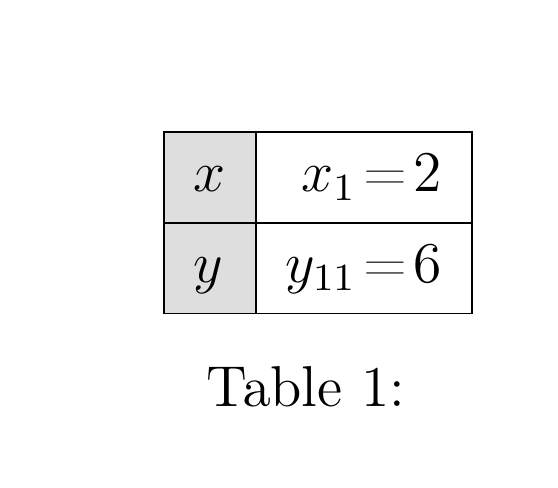Laurenso

I have this table
```
\documentclass[12pt,a4paper]{article}
\usepackage[utf8]{inputenc}
\usepackage[T1]{fontenc}
\usepackage[left=2.00cm, right=2.00cm, top=2.00cm, bottom=2.00cm]{geometry}
\usepackage{amssymb}
\usepackage{hyperref}
\usepackage{mathtools}
\usepackage{amsthm}
\usepackage{tabularray}
\UseTblrLibrary{diagbox}
\usepackage{siunitx}
\usepackage{ninecolors}
\begin{document}
\begin{table}[htbp]
\centering
\begin{tblr}{
colspec={llll},
column{1}={gray9},
vlines,
hline{1,2,Y,Z} = {solid},
cells={mode=dmath}
}
x & x_1 = 2& x_2 = 4&x_3 = 8 \\
y & y_{11} = 6& y_{21} = 12&y_{31} = 24
\end{tblr}
\caption{}
\label{tab_01}
\end{table}
\end{document}
```
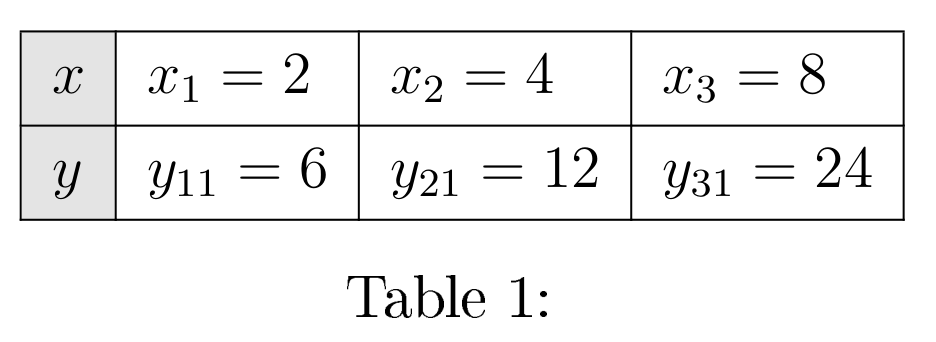
How can I align the symbol `=`
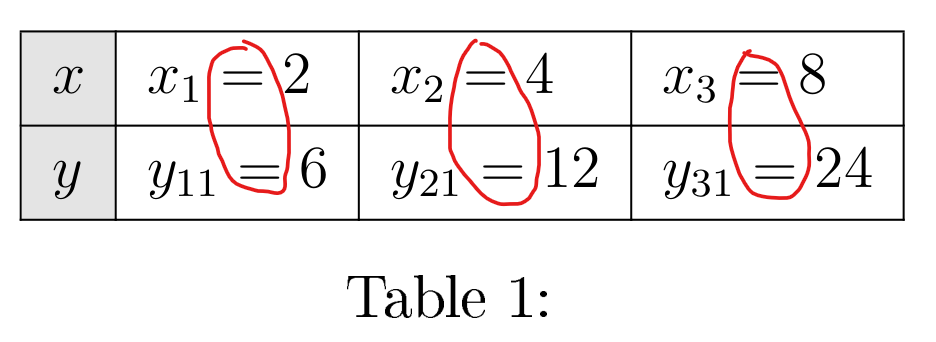
Top Answer
samcarter

Inspired by the chemistry example on p. 15 of the tabularray documentation, you could split the equations into two separate columns and place the `=` in between:
```
\documentclass[12pt,a4paper]{article}
\usepackage[utf8]{inputenc}
\usepackage[T1]{fontenc}
\usepackage[left=2.00cm, right=2.00cm, top=2.00cm, bottom=2.00cm]{geometry}
\usepackage{amssymb}
\usepackage{hyperref}
\usepackage{mathtools}
\usepackage{amsthm}
\usepackage{tabularray}
\UseTblrLibrary{diagbox}
\usepackage{siunitx}
\usepackage{ninecolors}
\begin{document}
\begin{table}[htbp]
\centering
\begin{tblr}{
colspec={lrl},
column{1}={gray9},
vlines,
hline{1,2,Y,Z} = {solid},
cells={mode=dmath},
vline{3} = {text=\clap{=}},
}
x & x_1 & 2 \\
y & y_{11} & 6
\end{tblr}
\caption{}
\label{tab_01}
\end{table}
\end{document}
```