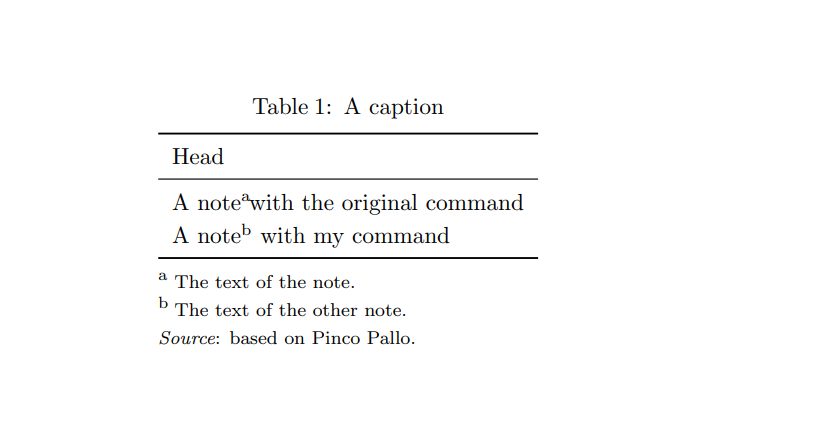CarLaTeX

I would like to add a space after the note superscript when it is not at the end of the cell.
I tried with various methods but without success:
```
\documentclass{book}
\usepackage{tabularray}
\UseTblrLibrary{booktabs}
% table remark customization
\SetTblrStyle{remark-tag}{font=\footnotesize}
\SetTblrStyle{remark-sep}{font=\footnotesize}
\SetTblrStyle{remark-text}{font=\footnotesize}
% table note customization
\DefTblrTemplate{note-tag}{default}{\textsuperscript{\normalfont\InsertTblrNoteTag}}
\SetTblrStyle{note-sep}{font=\footnotesize}
\SetTblrStyle{note-text}{font=\footnotesize}
% talltabs stretching
\SetTblrInner[talltabs]{stretch=1.2}
\begin{document}
\begin{talltabs}[
caption={A caption},
note{a} = {The text of the note.},
remark{Source}={based on Pinco Pallo.}
]{l}
\toprule
Head \\
\midrule
A note\TblrNote{\normalfont a} not at the end of the cell \\
Another note\TblrNote{\normalfont a}\ not at the end of the cell \\
Another note\TblrNote{\normalfont a}~again not at the end of the cell \\
Still another note\TblrNote{\normalfont a}\space not at the end of the cell \\
\bottomrule
\end{talltabs}
\end{document}
```
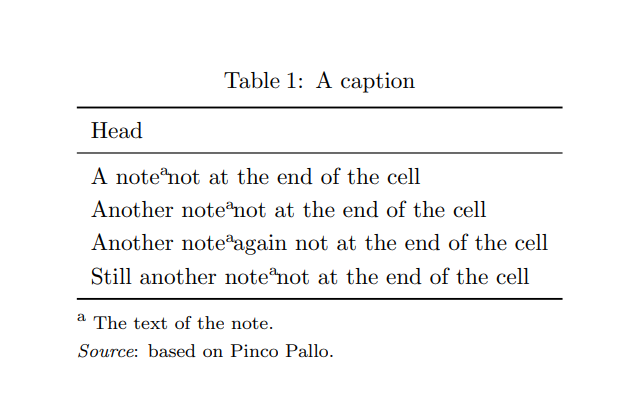
Top Answer
CarLaTeX

I found a solution creating a new command starting from the definition of `\TblrNote` of `tabularray`:
```
\NewDocumentCommand \TblrNote { m }
{
\cs_if_exist:NT \hypersetup { \ExpTblrTemplate { note-border }{ default } }
\TblrOverlap
{
\__tblr_hyper_link:nn {#1}
{ \textsuperscript { \sffamily \UseTblrFont { note-tag } #1 } }
}
}
```
and leaving out `\TblrOverlap`.
```
\documentclass{book}
\usepackage{tabularray}
\UseTblrLibrary{booktabs}
% table remark customization
\SetTblrStyle{remark-tag}{font=\footnotesize}
\SetTblrStyle{remark-sep}{font=\footnotesize}
\SetTblrStyle{remark-text}{font=\footnotesize}
% table note customization
%\DefTblrTemplate{note-tag}{default}{\textsuperscript{\normalfont\InsertTblrNoteTag}}
\SetTblrStyle{note-tag}{font=\normalfont}
\SetTblrStyle{note-sep}{font=\footnotesize}
\SetTblrStyle{note-text}{font=\footnotesize}
% talltabs stretching
\SetTblrInner[talltabs]{stretch=1.2}
\ExplSyntaxOn
\NewDocumentCommand \myNote { m }
{
\cs_if_exist:NT \hypersetup { \ExpTblrTemplate { note-border }{ default } }
{
\__tblr_hyper_link:nn {#1}
{ \textsuperscript { \UseTblrFont { note-tag } #1 } }
}
}
\ExplSyntaxOff
% package hyperref
\usepackage[
unicode=true,
pdfusetitle,
bookmarks=true,bookmarksnumbered=false,bookmarksopen=false,bookmarksdepth=4,
breaklinks=false,
pdfborder={0 0 0},
backref=false,
colorlinks=false
]
{hyperref}
\begin{document}
\begin{talltabs}[
caption={A caption},
note{a} = {The text of the note.},
note{b} = {The text of the other note.},
remark{Source}={based on Pinco Pallo.}
]{l}
\toprule
Head \\
\midrule
A note\TblrNote{a} with the original command \\
A note\myNote{b} with my command \\
\bottomrule
\end{talltabs}
\end{document}
```