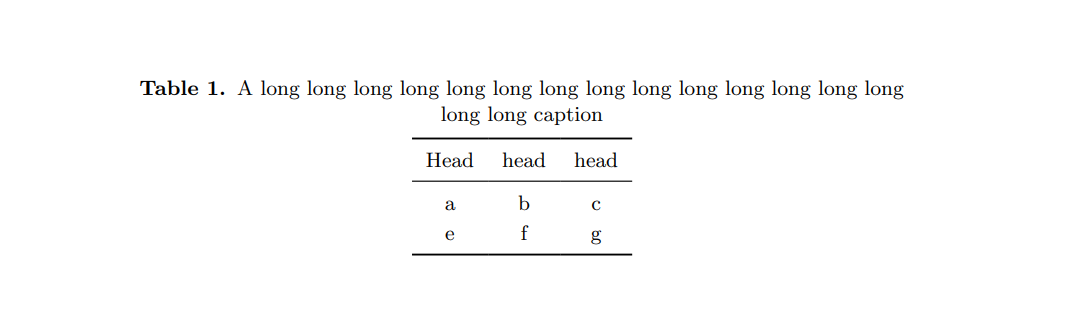CarLaTeX

I would like to set the caption of Table 2 like the caption of Table 1:
```
\documentclass{article}
\usepackage[
font=small,
labelfont=bf,labelsep=period,
format=plain,
width=\textwidth,
maxmargin=false,
justification=centering
]{caption}
\captionsetup[table]{
position=above, aboveskip=4pt
}
\usepackage{tabularray}
\UseTblrLibrary{booktabs}
\SetTblrStyle{caption-sep}{font=\bfseries}
\SetTblrStyle{caption-tag}{font=\bfseries}
\DefTblrTemplate{caption-sep}{default}{.\enskip}
\SetTblrStyle{remark-tag}{font=\footnotesize}
\SetTblrStyle{remark-sep}{font=\footnotesize}
\SetTblrStyle{remark-text}{font=\footnotesize}
\SetTblrInner[talltabs]{stretch=1.2}
\NewDocumentEnvironment{tabella}{+b}{
\begin{table}[ht]\centering\small
#1
\end{table}
}{}
\begin{document}
\SetTblrTemplate{caption}{simple}
\SetTblrStyle{caption}{align=centerlast}
\renewcommand{\arraystretch}{1.2}
\begin{tabella}
\caption{\label{tab:mytab}A long long long long long long
long long long long long long
long long long long caption}
\begin{tabular}{ccc}
\toprule
Head & head & head \\
\midrule
a & b &c\\
e & f& g\\
\bottomrule
\end{tabular}
\end{tabella}
\begin{tabella}
\begin{talltabs}[
caption={A long long long long long long
long long long long long long
long long long long caption},
label={tab:mytabularray},
]{ccc}
\toprule
Head & head & head \\
\midrule
a & b &c\\
e & f& g\\
\bottomrule
\end{talltabs}
\end{tabella}
\end{document}
```
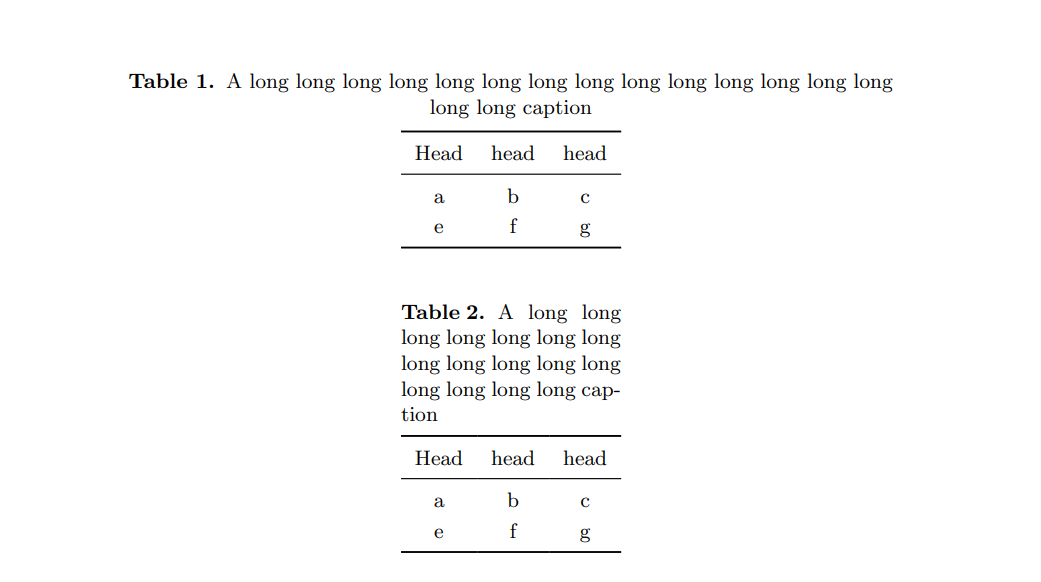
Top Answer
CarLaTeX

I found the solution putting `entry=none, label=none` as `talltabs` options and using the ordinary `\caption`.
```
\documentclass{article}
\usepackage[
font=small,
labelfont=bf,labelsep=period,
format=plain,
width=\textwidth,
maxmargin=false,
justification=centering
]{caption}
\captionsetup[table]{
position=above, aboveskip=4pt
}
\usepackage{tabularray}
\UseTblrLibrary{booktabs}
\SetTblrStyle{caption-sep}{font=\bfseries}
\SetTblrStyle{caption-tag}{font=\bfseries}
\DefTblrTemplate{caption-sep}{default}{.\enskip}
\SetTblrStyle{remark-tag}{font=\footnotesize}
\SetTblrStyle{remark-sep}{font=\footnotesize}
\SetTblrStyle{remark-text}{font=\footnotesize}
\SetTblrInner[talltabs]{stretch=1.2}
\NewDocumentEnvironment{tabella}{+b}{
\begin{table}[ht]\centering\small
#1
\end{table}
}{}
\begin{document}
\begin{tabella}
\caption{\label{tab:mytabularray}A long long long long long long
long long long long long long
long long long long caption}
\begin{talltabs}[entry=none, label=none]{ccc}
\toprule
Head & head & head \\
\midrule
a & b &c\\
e & f& g\\
\bottomrule
\end{talltabs}
\end{tabella}
\end{document}
```