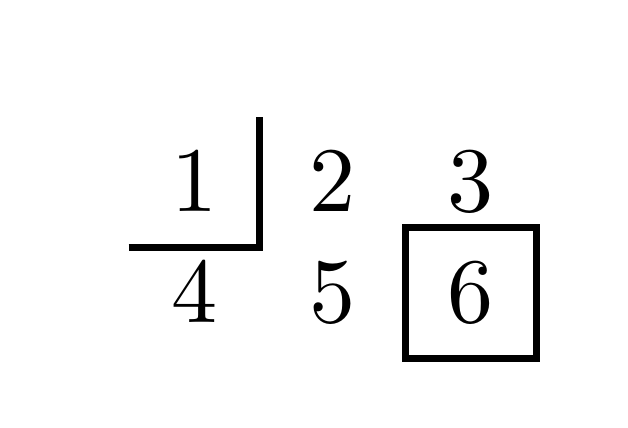nsajko

I want to reproduce this in LaTeX, preferably using nicematrix:
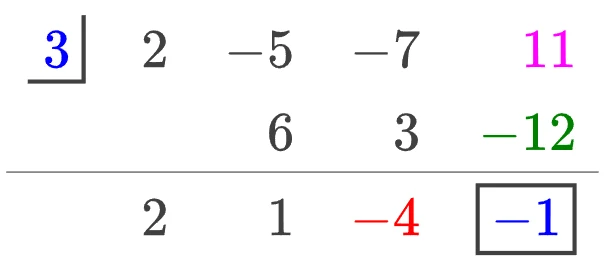
The problematic parts for me are:
1. the partial box around the first element
2. the full box around the last element
I think I could solve this using a one-element-table for each of the two boxes, but I'm wondering whether this is a good approach, and what approach would you people here recommend.
Top Answer
Skillmon

An old-school solution without `nicematrix` (sorry, but I haven't yet taken the time to learn that package, and I have yet to want to create a table I'm not able to create with only `array`+`longtable`+`tabularx`). It lacks the grey base colour but else should do.
I'd use `\fbox` for the full box, and though there is likely a package that provides partial boxes I had some fun and created a `\partialfbox` macro that as a first argument expects a string specifying the sides a rule should be drawn on (`b`, `r`, `t`, and `l`). It's using the same code an `\fbox` uses, just adding a few conditionals for the rules (it even uses an internal for the drawing part as `\fbox` does):
```
\documentclass{article}
\usepackage{color}
\usepackage{array}
\setlength\extrarowheight{3pt}
\makeatletter
\newcommand\partialfbox@check[2]
{\in@{#1}{#2}\expandafter\let\csname ifpartialfbox@#1\endcsname\ifin@}
\newcommand*\partialfbox[2]{}% just to check the name
\protected\def\partialfbox#1#2%
{%
\begingroup
\leavevmode
\partialfbox@check{b}{#1}%
\partialfbox@check{r}{#1}%
\partialfbox@check{t}{#1}%
\partialfbox@check{l}{#1}%
\setbox\@tempboxa\hbox
{%
\color@begingroup
\kern\fboxsep
{#2}%
\kern\fboxsep
\color@endgroup
}%
\@partialframeb@x\relax
}
\newcommand*\@partialframeb@x[1]
{%
\ifpartialfbox@b
\@tempdima=\fboxrule
\else
\@tempdima=\z@
\fi
\advance\@tempdima\fboxsep
\advance\@tempdima\dp\@tempboxa
\hbox
{%
\lower\@tempdima\hbox
{%
\vbox
{%
\ifpartialfbox@t\hrule\@height\fboxrule\fi
\hbox
{%
\ifpartialfbox@l\vrule\@width\fboxrule#1\fi
\vbox
{%
\vskip\fboxsep
\box\@tempboxa
\vskip\fboxsep
}%
\ifpartialfbox@r#1\vrule\@width\fboxrule\fi
}%
\ifpartialfbox@b\hrule\@height\fboxrule\fi
}%
}%
}%
\endgroup
}
\makeatother
\begin{document}
$\begin{array}{*5r}
\partialfbox{rb}{$\mathcolor{blue}{3}$}
& 2 & -5 & -7 & \mathcolor{magenta}{7} \\
& & 6 & 3 & \mathcolor{green}{-12} \\
\hline
& 2 & 1 & \mathcolor{red}{-4} & \fbox{$\mathcolor{blue}{-1}$} \\
\end{array}$
\end{document}
```
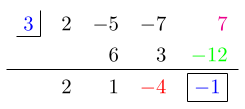
Answer #2
samcarter

The nice thing about nicematrix is that every cell automatically creates a tikz node. This means you can go in with tikz afterwards and add whatever decoration you might want.
Just some possible examples:
```
\documentclass{article}
\usepackage{nicematrix}
\usepackage{tikz}
\tikzset{foo/.style={
draw,
thick,
rectangle,
inner sep=1pt,
}}
\begin{document}
\[
\begin{NiceMatrix}
1 & 2 & 3 \\
4 & 5 & 6 \\
\CodeAfter
\tikz \node[thick,draw,rectangle,minimum size=0.5cm] at (2-3) {};
\tikz \draw[thick] (1-1) ++(-0.25cm,-0.25cm) -- ++(0.5cm,0) -- ++(0,0.5cm);
\end{NiceMatrix}
\]
\end{document}
```