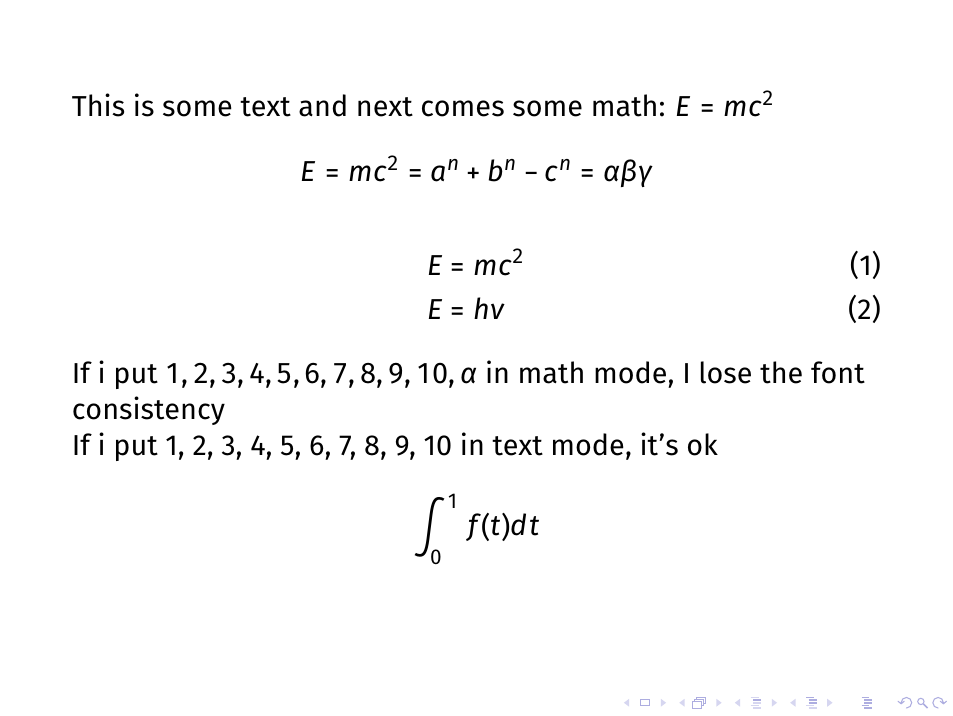Pre-remark
- adjusting the font size to anything outside of the usual 10pt-12pt range often causes obscure problems. I would use the default size and instead adjust the papersize to make the font appear bigger
# Approach 1
Normally you could use the `unicode-math` package to change the math font, but this would require your font to have math symbols, which does not seem the case with `Tahoma`
But luckily beamer normally does not use math font and instead uses the normal text font. You will just have to stop fontspec from interfering with the `[no-math]` option
```
% !TeX TS-program = lualatex
\documentclass[16pt]{beamer}
%\usefonttheme{professionalfonts}
% obsolete for mathastext since beamer 3.34
\usepackage[no-math]{fontspec}
%
\setsansfont[
Ligatures=TeX,
Scale=1.1,
Extension=.ttf,
% Numbers={Proportional, OldStyle},
]{Tahoma}
\usepackage[symbolgreek]{mathastext}
\begin{document}
\begin{frame}
This is some text and next comes some math: $E=mc^2$
\[
E=mc^2=a^n+b^n-c^n=\alpha\beta\gamma
\]
\begin{align}
E & =mc^2 \\
E & =h\nu
\end{align}
If i put $ 1,2,3,4,5,6,7,8,9,10, \alpha$ in math mode, I lose the font consistency
If i put 1, 2, 3, 4, 5, 6, 7, 8, 9, 10 in text mode, it's ok
\[ \int_{0}^{1} f(t) dt \]
\end{frame}
\end{document}
```
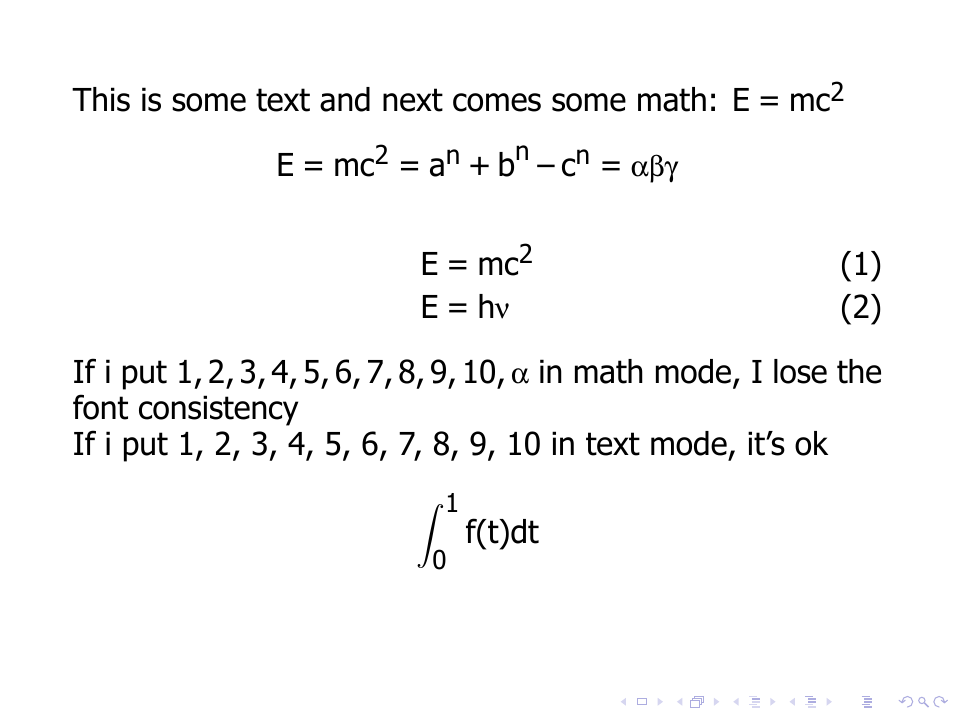
# Approach 2
Here an Frankenstein approach using `unicode-math`, with [`Fira Math`](https://github.com/firamath/firamath) as base font and then replacing the upright numbers/letters with Tahoma (I didn't like the Greek letters from Tahoma, but in theory you could also change the `\mathit` font).
(I suspect a document with unicode-math might be more robust when converting the slides into different formats, but I can't test this)
```
% !TeX TS-program = lualatex
\documentclass[16pt]{beamer}
\usepackage{fontspec}
%
\setsansfont[
Ligatures=TeX,
Scale=1.0,
Extension=.ttf,
% Numbers={Proportional, OldStyle},
]{Tahoma}
\usepackage{unicode-math}
\setmathfont{Fira Math}
\setmathfont[range={\mathup}]{Tahoma}
\begin{document}
\begin{frame}
This is some text and next comes some math: $E=mc^2$
\[
E=mc^2=a^n+b^n-c^n=\alpha\beta\gamma
\]
\begin{align}
E & =mc^2 \\
E & =h\nu
\end{align}
If i put $ 1,2,3,4,5,6,7,8,9,10, \alpha$ in math mode, I lose the font consistency
If i put 1, 2, 3, 4, 5, 6, 7, 8, 9, 10 in text mode, it's ok
\[ \int_{0}^{1} f(t) dt \]
\end{frame}
\end{document}
```
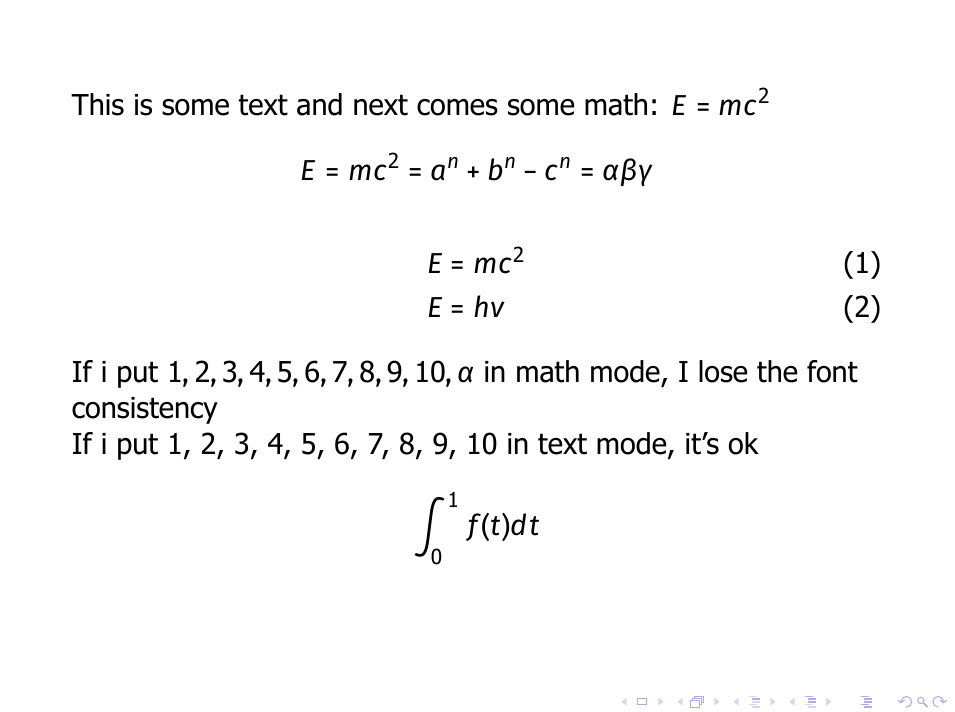
# Approach 3
Or if you are not too attached to your font, you could use one with [matching math font](https://github.com/firamath/firamath). For example Fira has a similar heaviness to your font, but is less dense (which is imho a good thing, it feels easier to read)
```
% !TeX TS-program = lualatex
\documentclass[16pt]{beamer}
\usepackage{fontspec}
\setsansfont{Fira Sans}
\usepackage{unicode-math}
\setmathfont{Fira Math}
\begin{document}
\begin{frame}
This is some text and next comes some math: $E=mc^2$
\[
E=mc^2=a^n+b^n-c^n=\alpha\beta\gamma
\]
\begin{align}
E & =mc^2 \\
E & =h\nu
\end{align}
If i put $ 1,2,3,4,5,6,7,8,9,10, \alpha$ in math mode, I lose the font consistency
If i put 1, 2, 3, 4, 5, 6, 7, 8, 9, 10 in text mode, it's ok
\[ \int_{0}^{1} f(t) dt \]
\end{frame}
\end{document}
```