JeT

**Context**
To shoot a video, I will use a `beamer` presentation (hence my previous [question](https://topanswers.xyz/tex?q=2029) about half frames... the other half is for me).
I am asked to provide a script with what I'll say.
`notes` seem to be the correct tool for that.
However, I would also need (for subtitles) to provide a complete script.
**Where I need help**
I tried to export the content of each `note` to a `\jobname-mynotes.tex` file thanks to [`newfile` package](http://mirrors.ctan.org/macros/latex/contrib/newfile/newfile.pdf)
I am stuck on 3 points
1. a `beamer \newcommand` that mimic `\notes<>{}` but exports its contents
1. add the document `\section` and `\subsection` in the output document.
1. open and close the output after the dcument begins and before it ends. I suspect `etoolbox` to be involved, but I am lacking of practice on this package.
**What I've tried so far**
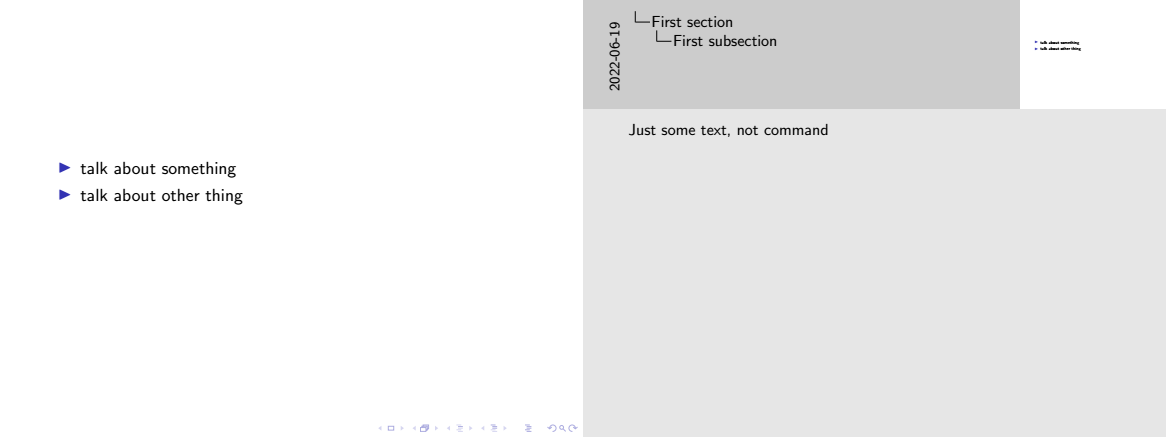
MWE
```
\documentclass{beamer}
\usepackage{newfile}
\usepackage{lipsum}
\setbeameroption{show notes}
\setbeameroption{show notes on second screen=right}
%\setbeameroption{show only notes}
\newcommand<>{\mynote}[1]{
\note<#2->{%
#1 % I still want to display the text in beamer
\addtostream{mynotes}{#1} %and also want to export it
}
}
\begin{document}
%Open the stream
\newoutputstream{mynotes}
\openoutputfile{\jobname-mynotes.tex}{mynotes}
\section{First section}
\subsection{First subsection}
\begin{frame}
\begin{itemize}
\item<1-> talk about something
\item<2-> talk about other thing
\end{itemize}
\note<1>{\lipsum[1] \addtostream{mynotes}{\lipsum[1]}}
\note<2>{Just some text, not command}
\end{frame}
\subsection{Second subsection}
%% I get an error when I try to use \mynote
%\begin{frame}
% \begin{itemize}
% \item<1-> talk about something
% %\pause
% \item<2-> talk about other thing
% \end{itemize}
%
% \mynote<1>{\lipsum[1]}
% \mynote<2>{Just some text, not command}
%
%\end{frame}
\closeoutputstream{mynotes}
%close the stream
\end{document}
```
Top Answer
samcarter

> 1. a beamer `\newcommand` that mimic `\notes<>{}` but exports its contents
If you only use notes inside the frame environment, you could add the stream to `\beamer@inframenote` and then just use the normal `\note` macro
(patching `\note` is a bit tricky because it is defined differently depending on the context)
> 2. add the document `\section` and `\subsection` in the output document.
You could use
```
\AtBeginSection{\addtostream{mynotes}{\section{\secname}}}
\AtBeginSubsection{\addtostream{mynotes}{\subsection{\subsecname}}}
```
> 3. open and close the output after the document begins and before it ends. I suspect `etoolbox` to be involved, but I am lacking of practice on this package.
Indeed, etoolbox comes in handy for this:
```
\AtBeginDocument{\newoutputstream{mynotes}\openoutputfile{\jobname-mynotes.tex}{mynotes}}
\AtEndDocument{\closeoutputstream{mynotes}}
```
---
```
\documentclass{beamer}
\usepackage{newfile}
\usepackage{lipsum}
\setbeameroption{show notes}
\setbeameroption{show notes on second screen=right}
%\setbeameroption{show only notes}
\AtBeginSection{\addtostream{mynotes}{\section{\secname}}}
\AtBeginSubsection{\addtostream{mynotes}{\subsection{\subsecname}}}
\makeatletter
\renewcommand<>{\beamer@inframenote}[2][]{%
\ifbeamer@inlecture%
\only#3{%
\addtostream{mynotes}{#2}%
\def\beamer@temp{#1}%
\ifx\beamer@temp\beamer@itemtext%
\expandafter\gdef\expandafter\beamer@noteitems%
\expandafter{\beamer@noteitems\item#2}%
\else
\expandafter\gdef\expandafter\beamer@notes%
\expandafter{\beamer@notes#2}%
\fi%
}%
\fi%
}
\makeatletter
\AtBeginDocument{
%Open the stream
\newoutputstream{mynotes}
\openoutputfile{\jobname-mynotes.tex}{mynotes}
}
\AtEndDocument{
\closeoutputstream{mynotes}
%close the stream
}
\begin{document}
\section{First section}
\subsection{First subsection}
\subsection{Second subsection}
%% I get an error when I try to use \mynote
\begin{frame}
\begin{itemize}
\item<1-> talk about something
%\pause
\item<2-> talk about other thing
\end{itemize}
%
\note<1>{\lipsum[1]}
\note<2>{Just some text, not command}
%
\end{frame}
\end{document}
```