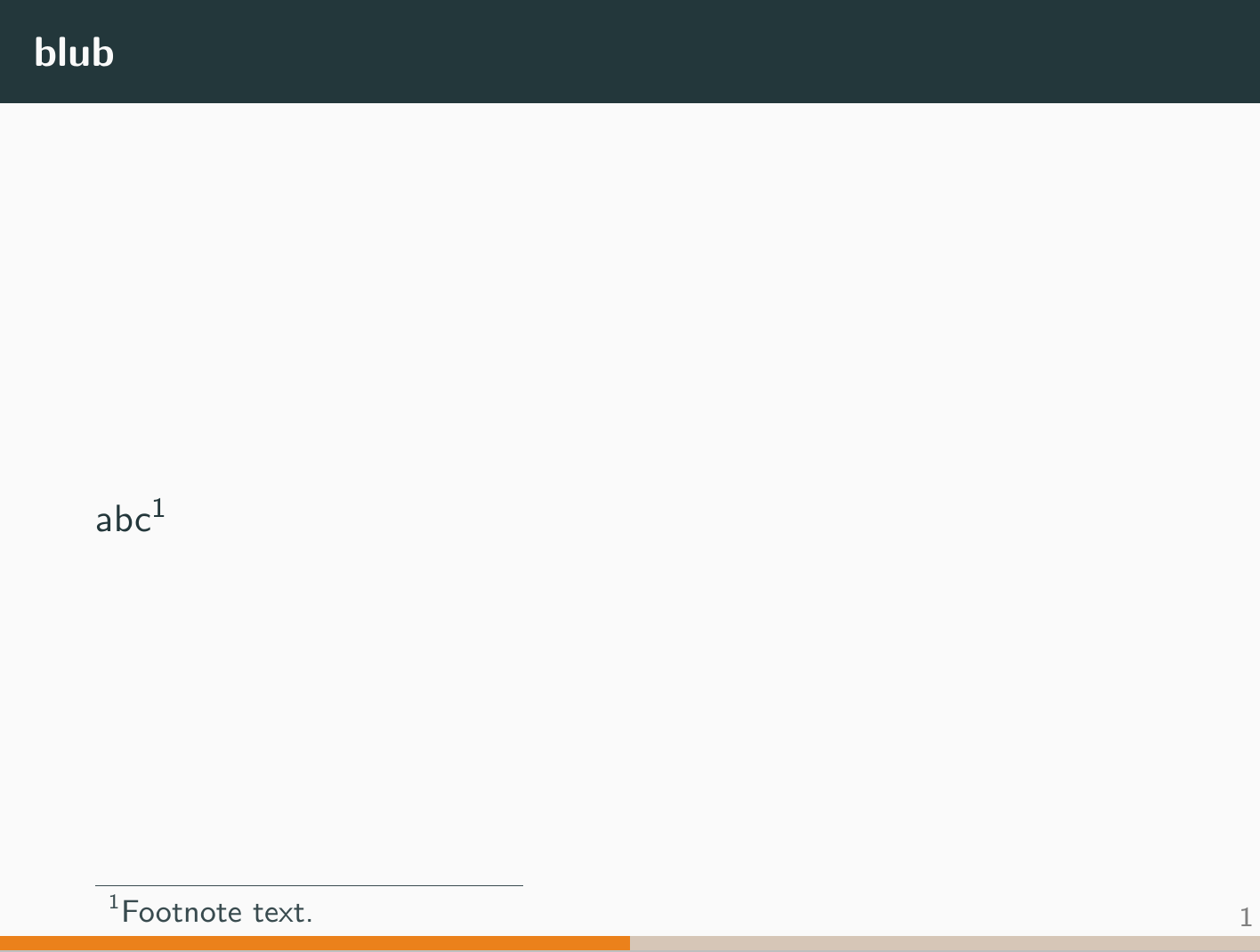Dr. Manuel Kuehner

Related follow-up question: https://topanswers.xyz/tex?q=2047
---
* I like the `metropolis` theme for `beamer`.
* **Problem:** In the default setting, the footnote is placed relatively prominment in the normal text area.
* **Question:** Can the footnotes be placed in a way that the normal text area is not used/accupied?
```
\documentclass{beamer}
\usetheme{metropolis}
\begin{document}
\begin{frame}
\frametitle{blub}
abc\footnote{Footnote text.}
\end{frame}
\end{document}`
```
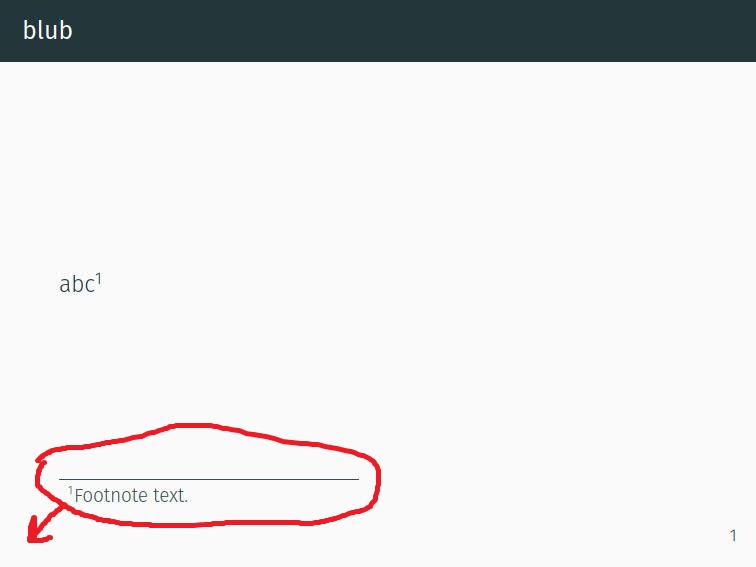
---
Edit after comments
```
\documentclass{beamer}
\usetheme[progressbar = foot]{metropolis}
% https://tex.stackexchange.com/questions/577201
\makeatletter
\setlength{\metropolis@titleseparator@linewidth}{2pt}
\setlength{\metropolis@progressonsectionpage@linewidth}{2pt}
\setlength{\metropolis@progressinheadfoot@linewidth}{4pt}
\makeatother
\setbeamertemplate{footline}{}
\setbeamertemplate{navigation symbols}{\usebeamerfont{page number in head/foot}\usebeamercolor{page number in head/foot}\usebeamertemplate{page number in head/foot}}
\setbeamertemplate{page number in head/foot}[framenumber]
\begin{document}
\begin{frame}
\frametitle{blub}
abc\footnote{Footnote text.}
\end{frame}
\begin{frame}
\frametitle{blub}
abc\footnote{Footnote text.}
\end{frame}
\begin{frame}
\frametitle{blub}
abc\footnote{Footnote text.}
\end{frame}
\end{document}`
```
Top Answer
samcarter

The footnote is placed as far down as it can possible go. The problem is that metropolis uses a very tall footline -- you can see it if you switch the background colour:
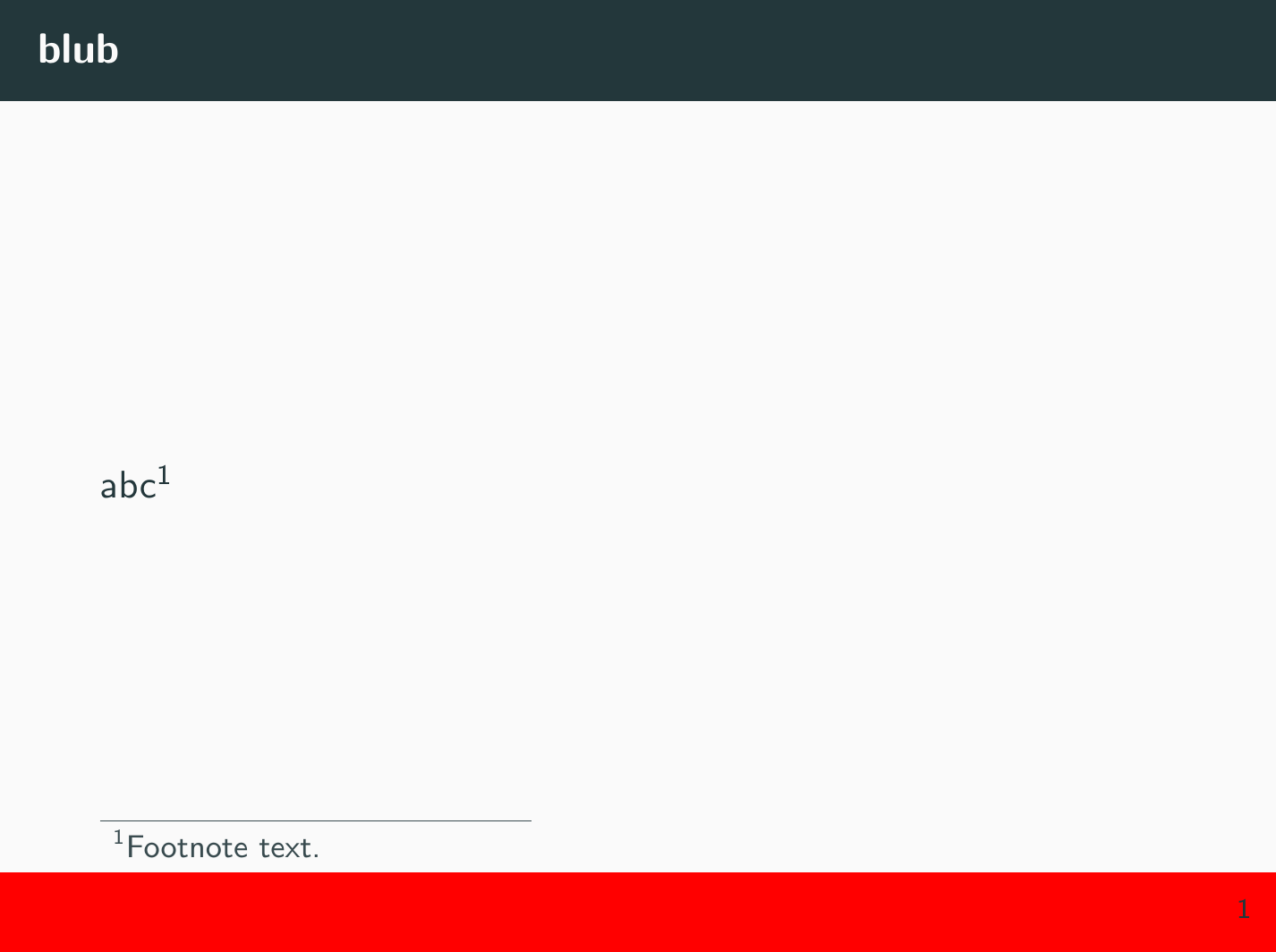
If you don't like to waste this much space, I suggest to disable the footline of the metropolis theme. Instead you could use one of the default footlines of beamer, which occupy much less space, or you could find another place for the framenumber:
```
\documentclass{beamer}
\usetheme{metropolis}
\setbeamertemplate{footline}{}
\setbeamertemplate{navigation symbols}{\usebeamerfont{page number in head/foot}\usebeamercolor{page number in head/foot}\usebeamertemplate{page number in head/foot}}
\setbeamertemplate{page number in head/foot}[framenumber]
\begin{document}
\begin{frame}
\frametitle{blub}
abc\footnote{Footnote text.}
\end{frame}
\end{document}
```
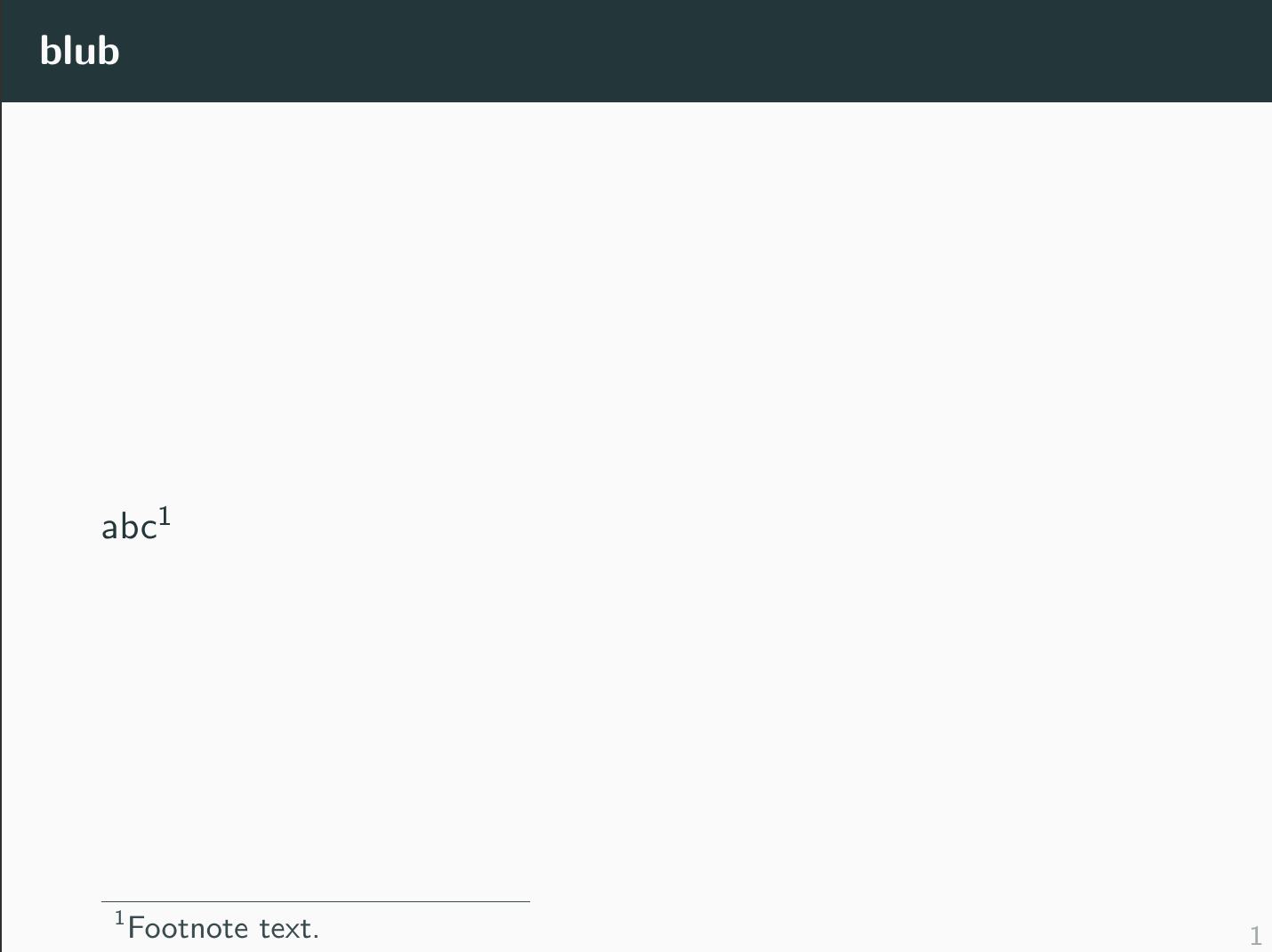
Answer #2
samcarter

The problem can mostly be avoided by using the `moloch` theme, a more modern fork of the `metropolis` theme. The default footline of the moloch theme is much shorter than the footline of the original metropolis theme, thus it does not push the footnote so far up:
```
\documentclass{beamer}
\usetheme{moloch}% modern fork of the metropolis theme
\setbeamertemplate{page number in head/foot}[framenumber]
\begin{document}
\begin{frame}
\frametitle{blub}
abc\footnote{Footnote text.}
\end{frame}
\end{document}
```
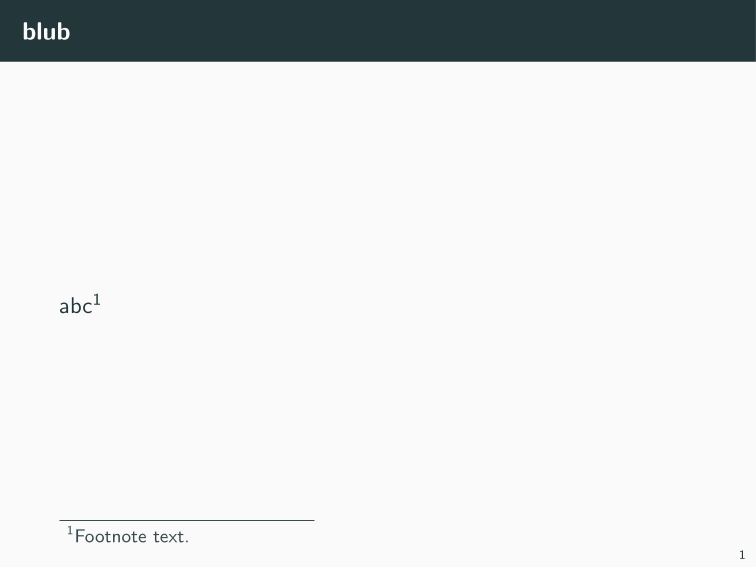
Answer #3
samcarter

Different approach:
one could redefine the footline so that the page number does not take vertical space (caveat: if you fill your slide with text until the very end of the last line, it might overlap with the page number)
```
\documentclass{beamer}
\usetheme{moloch}% modern fork of the metropolis theme
\makeatletter
\setlength{\moloch@titleseparator@linewidth}{2pt}
\setlength{\moloch@progressonsectionpage@linewidth}{2pt}
\setlength{\moloch@progressinheadfoot@linewidth}{4pt}
\makeatother
\setbeamertemplate{footline}{%
\hfill\smash{\usebeamerfont{page number in head/foot}\usebeamercolor[fg]{page number in head/foot}\raisebox{0.1cm}{\usebeamertemplate{page number in head/foot}}~}
\usebeamertemplate*{progress bar in head/foot}%
}
\setbeamercolor{page number in head/foot}{fg=gray}
\setbeamertemplate{page number in head/foot}[framenumber]
\begin{document}
\begin{frame}
\frametitle{blub}
abc\footnote{Footnote text.}
\end{frame}
\begin{frame}
content...
\end{frame}
\end{document}
```