JeT

This [answer](https://topanswers.xyz/tex?q=1906) showed me how to hide some elements in `itemize`.
I try to organize my code and I created `myenvironment.sty`.
```
\NeedsTeXFormat{LaTeX2e}[1994/06/01]
\ProvidesPackage{myenvironment}
[2022/06/02 v1.00 Centralisation des nouveaux environnements]
\newenvironment{hideBitem}{%
\begin{itemize}[<beamer:only@0>]}%
{\end{itemize} }
\endinput
```
Strangely enough, I get 2 different renderings whether I input the `hideBitem` directly in the preambule or in the `myenvironment.sty`.
1 - With the new environment directly in the preambule
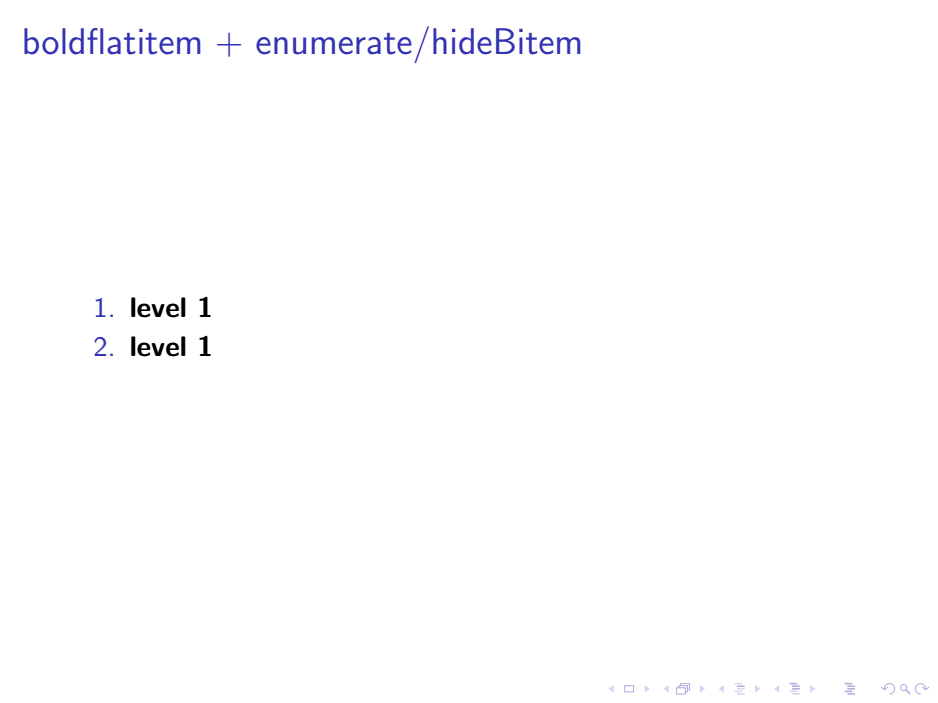
2 - The new environment is called via a `.sty`
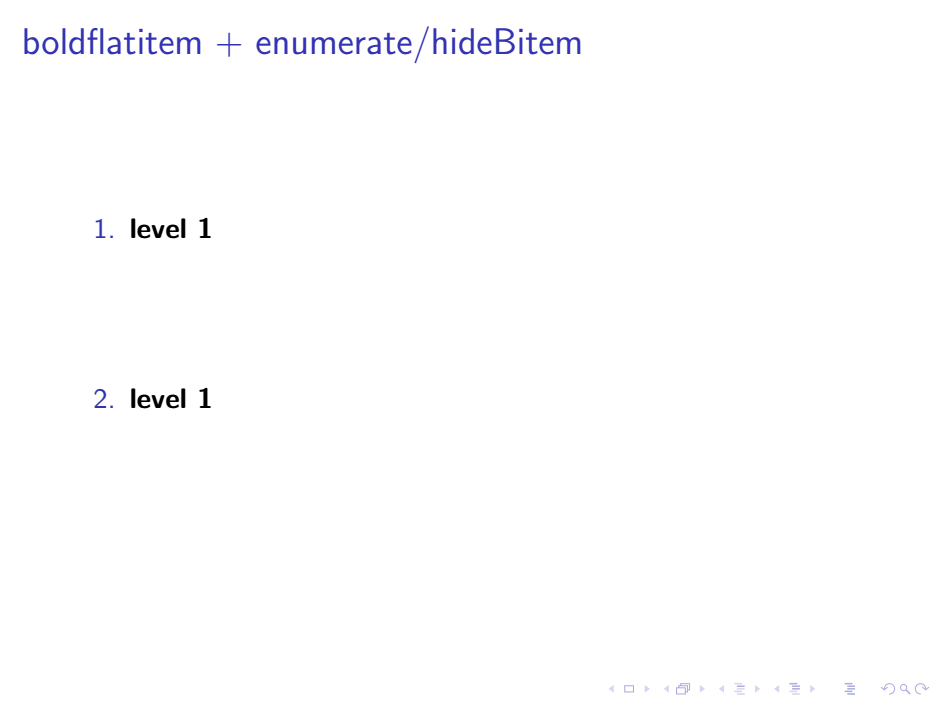
MWE
```
\begin{filecontents*}[overwrite]{myenvironment.sty}
\NeedsTeXFormat{LaTeX2e}[1994/06/01]
\ProvidesPackage{myenvironment}
[2022/06/02 v1.00 Centralisation des nouveaux environnements]
\newenvironment{hideBitem}{%
\begin{itemize}[<beamer:only@0>]}%
{\end{itemize} }
\endinput
\end{filecontents*}
\documentclass{beamer}
\usepackage{myenvironment} %
%\newenvironment{hideBitem}{
%\begin{itemize}[<beamer:only@0>]}{%
%\end{itemize} }
\newcommand{\boldflatitem}{%
\mode<article>{
\setlist[enumerate,1]{%
label = \textcolor{red}{\arabic*.},
font = \bfseries,
before = \bfseries
}
\setlist[itemize,1]{%
font = \normalfont,
before = \normalfont,
}
}
\mode<beamer>{
\setbeamerfont{itemize/enumerate body}{series=\bfseries}
\setbeamerfont{itemize/enumerate subbody}{series=\normalfont}
}
}
\begin{document}
\begin{frame}{boldflatitem + enumerate/hideBitem}
\boldflatitem{}
\begin{enumerate}
\item level 1
\begin{hideBitem}
\item level 2
\begin{enumerate}
\item level 3
\item level 3
\end{enumerate}
\item level 2
\end{hideBitem}
\item level 1
\begin{hideBitem}
\item level 2
\item level 2
\end{hideBitem}
\end{enumerate}
\end{frame}
\end{document}
```
Top Answer
frougon

In a LaTeX document, the normal category code for `@` is 12 (“other”), whereas when LaTeX reads a .sty file, it does so with a modified category code régime, where `@` has category code 11 (“letter”). This is so that control sequence tokens containing `@` characters can naturally be used in .sty files.
In your case, the `beamer` machinery apparently expects the `@` to be input with category code 12, so you simply need to change the category code of `@` to 12 (what `\makeatother` does) before your environment definition in the .sty. It's also good practice to restore it to 11 afterwards (e.g., using `\makeatletter`) in case you later add more code to the .sty file.
```
% In the .sty file
\makeatother
\newenvironment{hideBitem}%
{\begin{itemize}[<beamer:only@0>]}%
{\end{itemize}}
\makeatletter
```
Beware of spurious spaces in your input. There was one after `\end{itemize}`, which probably doesn't harm here... but as inline redefinitions of list environments are possible (cf. `enumitem`), I prefer not to put any extraneous space, just in case.
Note that this is given as general advice: as samcarter [wrote](https://topanswers.xyz/transcript?room=2067&id=140527#c140527), the `beamer` class is incompatible with the `enumitem` package.