Dr. Manuel Kuehner (imported from SE)

- A matter of taste!
- I use the beautiful `metropolis` `beamer` theme with the `dark` `background` option.
- AFAIK, the theme uses [Fira Sans][1] as the main font and I like it so far.
- The problem is that when I have a `\textbf` (bold) font then the `bold` letters look too similar to the `normalfont` letters.
- **Question:** Can I still use the same font but make the difference between normal and bold more visible for small font sizes? Ideally, I can use the solution on **Overleaf**.
- See also https://tex.stackexchange.com/questions/646164.
----------
% Compile with LuaLaTeX
\documentclass{beamer}
\usetheme[background = dark]{metropolis}
\begin{document}
\begin{frame}{Frame Title}
normaltext\textbf{textbf}
\par
{\tiny normalfont\textbf{textbf}}
\end{frame}
\end{document}
[![enter image description here][2]][2]
[![enter image description here][3]][3]
[1]: https://tug.org/FontCatalogue/firasans/
[2]: https://i.stack.imgur.com/L5Vk1.png
[3]: https://i.stack.imgur.com/HRa1z.jpg
Top Answer
samcarter

The font setup of metropolis is a bit complicate and has many if-cases depending on which fonts are installed.
Assuming you have Fira Sans Light installed, then it will actually not use any bold font for bold text, but the normal fira font.
You can change this as shown in the example below. If semi bold is not bold enough, try with bold or ExtraBold (depending on what you have installed; for overleaf you can find a list of installed fonts at https://www.overleaf.com/learn/latex/Questions/What_OTF/TTF_fonts_are_supported_via_fontspec%3F )
```
% !TeX TS-program = lualatex
\documentclass{beamer}
\usetheme[background = dark]{metropolis}
\setsansfont[ItalicFont={Fira Sans Light Italic},%
BoldFont={Fira Sans SemiBold},%
BoldItalicFont={Fira Sans Italic}]%
{Fira Sans Light}%
\begin{document}
\begin{frame}{Frame Title}
normaltext\textbf{textbf}
\par
{\tiny normalfont\textbf{textbf}}
\end{frame}
\end{document}
```
SemiBold:
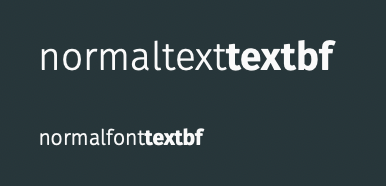
Bold:

ExtraBold:
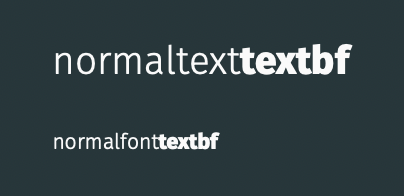
---
The more modern fork of the metropolis theme, `moloch`, does not mess with the fonts at all, so you can manually choose whichever font series you like:
```
% !TeX TS-program = lualatex
\documentclass{beamer}
\usetheme[background = dark]{moloch}% modern fork of the metropolis theme
\usepackage{fontspec}
\setsansfont[
ItalicFont={Fira Sans Light Italic},%
BoldFont={Fira Sans SemiBold},%
BoldItalicFont={Fira Sans Italic}
]{Fira Sans Light}%
\begin{document}
\begin{frame}{Frame Title}
normaltext\textbf{textbf}
\par
{\tiny normalfont\textbf{textbf}}
\end{frame}
\end{document}
```