Dr. Manuel Kuehner

**Edit 1:** I just see that the links in the MWE do not work (they lead all to page 1). Do you have an idea why?
**Edit 2:** Apparently, `\hyperlink{label}{text}` works and ` \hyperref[label]{text}` does not work (I updated the MWE).
* This is maybe too much to ask!
* I want to have the **bars (`ganttbar`) to be clickable** (`pgfgantt`) so that a click leads to another section within a `beamer` document, e. g. like `\hyperref[label]{text}` (Update: `\hyperlink{label}{text}`).
* The MWE below has clickable text but *not* clickable bars. The goal is that the bars (`ganttbar`) are clickable and lead to the corresponding sections.
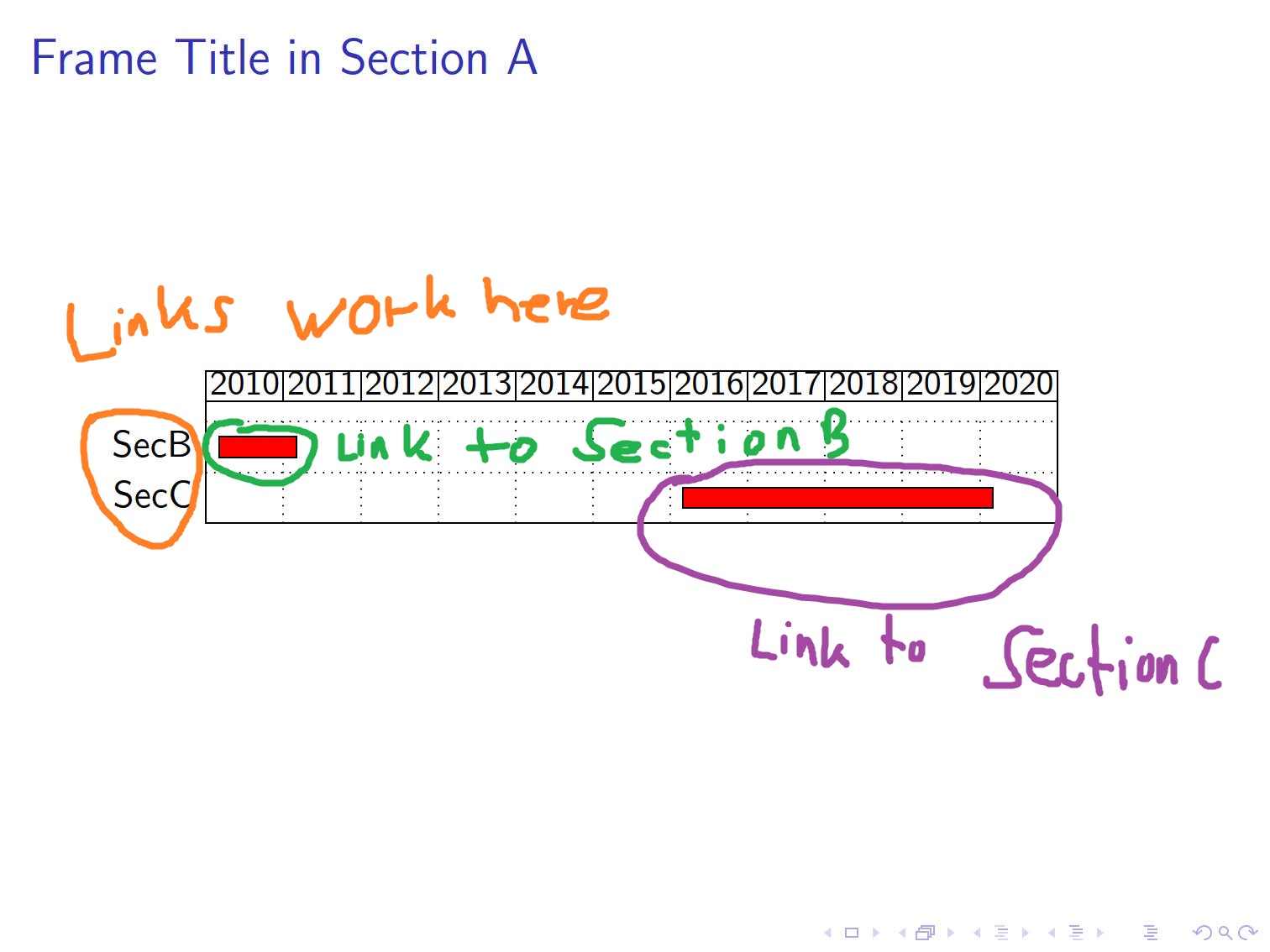
```
\documentclass{beamer}
\usepackage{pgfgantt}
\begin{document}
\section{Section A}
\label{Sec:A}
\begin{frame}{Frame Title in Section A}
\begin{ganttchart}[
hgrid,
vgrid={*{11}{draw = none}, dotted},
time slot format = isodate-yearmonth,
time slot unit = month,
x unit = 0.65mm,
y unit title = 3.0ex,
y unit chart = 3.0ex,
]{2010-01}{2020-12}
%
\gantttitlecalendar{year} \\
%
\ganttbar[bar/.append style = {fill = red}]{%
\hyperlink{Sec:B}{SecB}% <-- Link to Sec B, see https://tex.stackexchange.com/questions/180571 (does not work)
}{2010-03}{2011-02} \\
\ganttbar[bar/.append style = {fill = red}]{%
\hyperlink{Sec:C}{SecC}% <-- Link to Sec C, see https://tex.stackexchange.com/questions/180571 (does not work)
}{2016-03}{2020-02}
%
\end{ganttchart}
\end{frame}
\section{Section B}
\label{Sec:B}
\begin{frame}{Frame Title in Section B}
\hyperref[Sec:A]{Back to Section A}
\end{frame}
\section{Section C}
\label{Sec:C}
\begin{frame}{Frame Title in Section C}
\hyperref[Sec:A]{Back to Section A}
\end{frame}
\end{document}
```
Top Answer
frougon

The initial syntax `\hyperref[label]{text}` that you tried was quite reasonable; however, [for some reason](https://topanswers.xyz/transcript?room=2064&id=140412#c140412), `beamer` seems to work better with `\hyperlink{label}{text}`, which is not the normal way to use `\hyperlink` (see [here](https://tex.stackexchange.com/q/364526/73317) for instance).
Other than that, it *is* possible to make only the bars clickable by using [this improvement](https://tex.stackexchange.com/a/526333/73317) of a [clever trick from Master Jake](https://tex.stackexchange.com/a/36111/73317). The idea is that we can pass `hyperlink={label}` to the Ti*k*Z node that represents the bar; thanks to the use of `/tikz/append after command`, this will place an additional node exactly on top of the bar node. This additional node contains an invisible `\rule` that precisely covers the bar node and is made into a hyperlink using `\hyperlink{label}{...}` (a LaTeX label works here because this is for `beamer`: see the previous paragraph).
```
\documentclass{beamer}
\usepackage{pgfgantt}
%\hypersetup{pdfborder={0 0 1}} % for debugging: show the hyperlink rectangles
% Based on <https://tex.stackexchange.com/a/526333/73317>.
%
% \XeTeXLinkBox is needed when building with XeTeX (XeTeX won't create a link
% unless it finds text; clickable rules don't work without \XeTeXLinkBox).
% This still works correctly with the pdfTeX and LuaTeX engines.
\tikzset{
hyperlink/.style={
alias=sourcenode,
append after command={
let \n0={\pgfkeysvalueof{/pgf/outer xsep}},
\n1={\pgfkeysvalueof{/pgf/outer ysep}},
\p1=([shift={(\n0, -\n1)}] sourcenode.north west),
\p2=([shift={(-\n0, \n1)}] sourcenode.south east),
\n2={\x2-\x1},
\n3={\y1-\y2} in
node [inner sep=0pt, outer sep=0pt, anchor=north west, at=(\p1)]
{\hyperlink{#1}{\XeTeXLinkBox{\phantom{\rule{\n2}{\n3}}}}}
},
},
}
\begin{document}
\section{Section A}
\label{Sec:A}
\begin{frame}{Frame Title in Section A}
\begin{ganttchart}[
hgrid,
vgrid={*{11}{draw = none}, dotted},
time slot format = isodate-yearmonth,
time slot unit = month,
x unit = 0.65mm,
y unit title = 3.0ex,
y unit chart = 3.0ex,
]{2010-01}{2020-12}
%
\gantttitlecalendar{year} \\
%
\ganttbar[bar/.append style = {fill=red, hyperlink=Sec:B}]{%
\hyperlink{Sec:B}{SecB}%
}{2010-03}{2011-02} \\
\ganttbar[bar/.append style = {fill=red, hyperlink=Sec:C}]{%
\hyperlink{Sec:C}{SecC}%
}{2016-03}{2020-02}
%
\end{ganttchart}
\end{frame}
\section{Section B}
\label{Sec:B}
\begin{frame}{Frame Title in Section B}
\hyperref[Sec:A]{Back to Section A}
\end{frame}
\section{Section C}
\label{Sec:C}
\begin{frame}{Frame Title in Section C}
\hyperref[Sec:A]{Back to Section A}
\end{frame}
\end{document}
```
For the screenshot below, I uncommented the `\hypersetup{pdfborder={0 0 1}}` at the top so that you can see in gray the extent of each hyperlink:
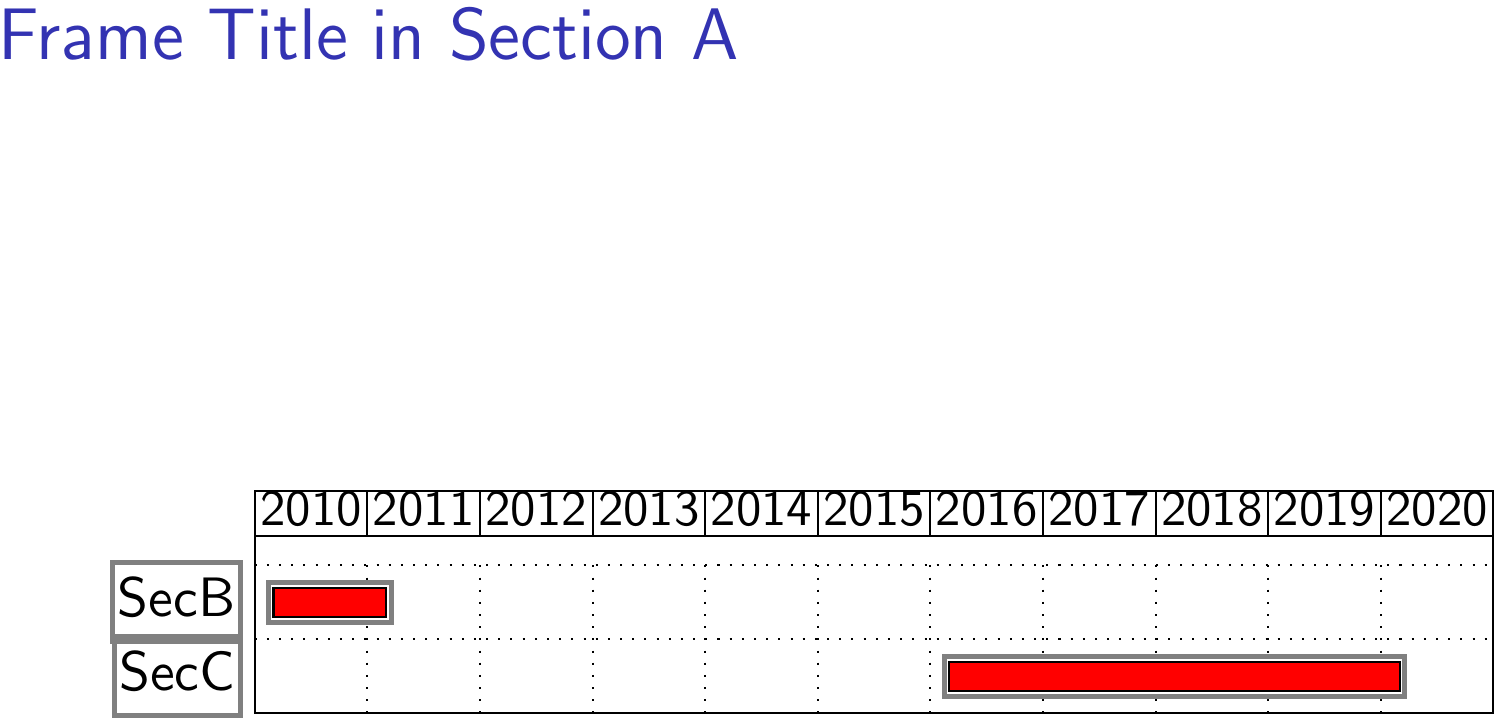
Answer #2
samcarter

One could abuse the annotations from the [@frougon's fantastic answer](https://topanswers.xyz/tex?q=2018#a2270) (this will make the whole line clickable, not just the bar):
```
\documentclass{beamer}
\usepackage{pgfgantt}
%\hypersetup{pdfborder={0 0 1}} % don't use in beamer, just for debugging to see where the link is
\begin{document}
\section{Section A}
\label{Sec:A}
\begin{frame}{Frame Title in Section A}
\begin{ganttchart}[
hgrid,
vgrid={*{11}{draw = none}, dotted},
time slot format = isodate-yearmonth,
time slot unit = month,
x unit = 0.65mm,
y unit title = 3.0ex,
y unit chart = 3.0ex,
]{2010-01}{2020-12}
%
\gantttitlecalendar{year} \\
%
\ganttbar[bar/.append style = {
fill = red,
label=center:{\hyperlink{Sec:B}{\parbox{2\paperwidth}{\phantom{I}}}}
}]{%
\hyperlink{Sec:B}{SecB}% <-- Link to Sec B, see https://tex.stackexchange.com/questions/180571 (does not work)
}{2010-03}{2011-02} \\
\ganttbar[bar/.append style = {
fill = red,
label=center:{\hyperlink{Sec:C}{\parbox{2\paperwidth}{\phantom{I}}}}
}]{%
\hyperlink{Sec:C}{SecC}% <-- Link to Sec C, see https://tex.stackexchange.com/questions/180571 (does not work)
}{2016-03}{2020-02}
%
\end{ganttchart}
\end{frame}
\section{Section B}
\label{Sec:B}
\begin{frame}{Frame Title in Section B}
\hyperref[Sec:A]{Back to Section A}
\end{frame}
\section{Section C}
\label{Sec:C}
\begin{frame}{Frame Title in Section C}
\hyperref[Sec:A]{Back to Section A}
\end{frame}
\end{document}
```