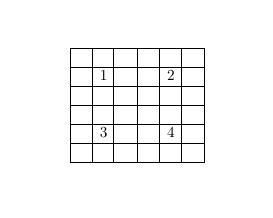topnush

How do I make all the squares the same size in the following MWE?
```
\documentclass[]{article}
\begin{document}
$
\begin{array}{|l|l|l|l|l|l|}
\hline & & & & & \\
\hline & 1 & & & 2 & \\
\hline & & & & & \\
\hline & & & & & \\
\hline & 3 & & & 4 & \\
\hline & & & & & \\
\hline
\end{array}
$
\end{document}
```
This is what is currently looks like:
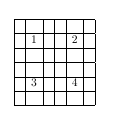
Top Answer
frougon

Assuming you want all *cells* to be *squares* of the same size:
```
\documentclass[tikz, border=1mm]{standalone}
\usetikzlibrary{matrix}
\begin{document}
\begin{tikzpicture}
\matrix[
matrix of nodes,
row sep =-\pgflinewidth,
column sep = -\pgflinewidth,
nodes in empty cells,
nodes={rectangle, draw, anchor=center, minimum size=2em},
]
{ & & & & & \\
& 1 & & & 2 & \\
& & & & & \\
& & & & & \\
& 3 & & & 4 & \\
& & & & & \\
};
\end{tikzpicture}
\end{document}
```
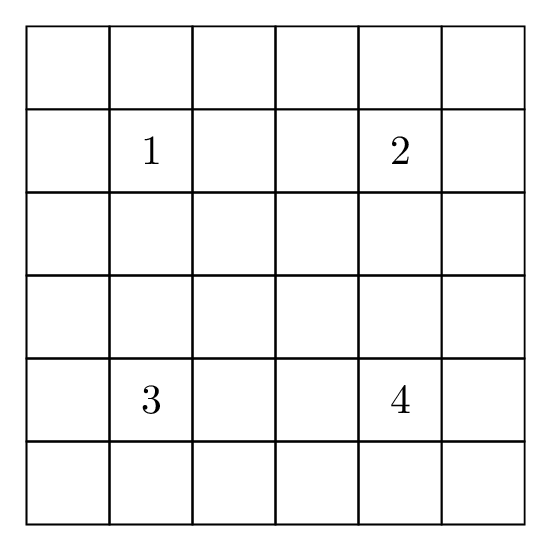
In case you want the cells to be *rectangles* with chosen dimensions, you can replace `minimum size=2em` with, for instance, `minimum width=3em, minimum height=2em`.
Note that since your MWE doesn't load the `array` package, it has ugly line joints:
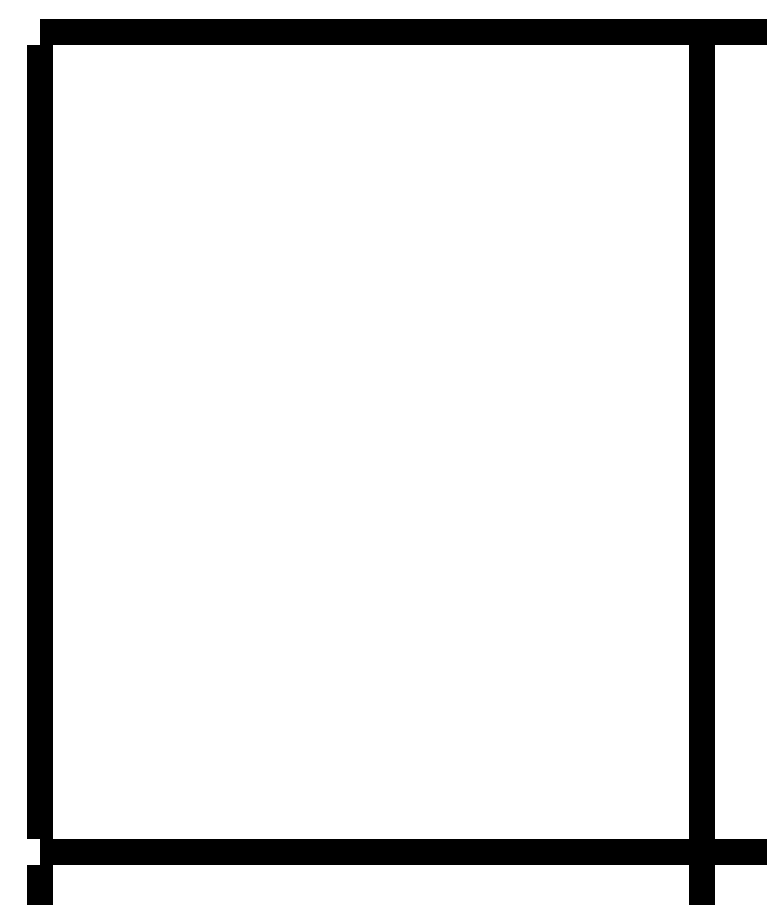
Answer #2
barbara beeton

You can put `\phantom{0}` in each empty column in the first row.
All digits are the same width, so this will force the width of all columns to be the same.
```
\documentclass{article}
\begin{document}
$
\begin{array}{|l|l|l|l|l|l|}
\hline \phantom{0} & \phantom{0} & \phantom{0} & \phantom{0} & \phantom{0} & \phantom{0} \\
\hline & 1 & & & 2 & \\
\hline & & & & & \\
\hline & & & & & \\
\hline & 3 & & & 4 & \\
\hline & & & & & \\
\hline
\end{array}
$
\end{document}
```
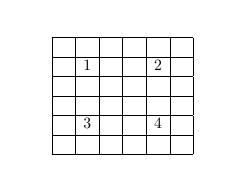
Answer #3
samcarter

And just for completeness, here a possible solution with `tabularray`:
```
\documentclass{article}
\usepackage{tabularray}
\UseTblrLibrary{amsmath}
\begin{document}
$
\begin{+array}{
vlines,
hlines,
colspec={*{6}{Q[0.25cm,c]}},
}
& & & & & \\
& 1 & & & 2 & \\
& & & & & \\
& & & & & \\
& 3 & & & 4 & \\
& & & & & \\
\end{+array}
$
\end{document}
```
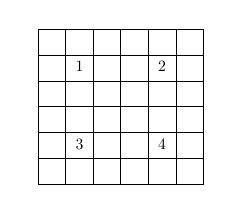
Answer #4
निरंजन

You can also try this:
```
\documentclass[border=0.5cm]{standalone}
\usepackage{calc}
\usepackage{array}
\begin{document}
$
\begin{array}{%
|*{6}{p{\widthof{0}}|}%
}
\hline & & & & & \\
\hline & 1 & & & 2 & \\
\hline & & & & & \\
\hline & & & & & \\
\hline & 3 & & & 4 & \\
\hline & & & & & \\
\hline
\end{array}
$
\end{document}
```
(*One benefit is that you don't have to load a package which has camel-cased environments :joy:*)
Answer #5
samcarter

As an alternative to using the normal `array`, you could use the `nicematrix` package and set the width of the columns:
```
\documentclass{article}
\usepackage{nicematrix}
\begin{document}
$
\begin{NiceArray}{|c|c|c|c|c|c|}[columns-width = 0.15cm]
\hline & & & & & \\
\hline & 1 & & & 2 & \\
\hline & & & & & \\
\hline & & & & & \\
\hline & 3 & & & 4 & \\
\hline & & & & & \\
\hline
\end{NiceArray}
$
\end{document}
```