Dr. Manuel Kuehner

* This is a follow-up to [this comment](https://topanswers.xyz/transcript?room=347&id=138567&year=2022#c138567).
* I want to use the very nice looking `metropolis` beamer theme.
* With the help of user `samcarter`, I managed to create the following MWE.
* **Goal:** My goal is to have (only) the current section and subsection bold in the navigation (`\insertsectionnavigationhorizontal` and `\insertsubsectionnavigationhorizontal`). All other items should be normal (not bold).
* Currenty, it seems like all entries are bold (current and other).
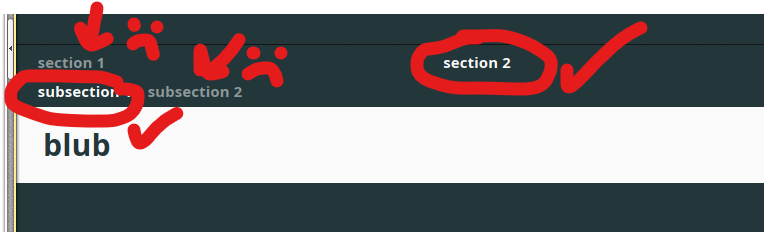
--- ---
\documentclass{beamer}
\usetheme[
background = dark
]{metropolis}
\usepackage{noto}
% @samcarter: \makeatletter does not seem to be needed.
%\makeatletter
\setbeamertemplate{headline}{%
\begin{beamercolorbox}[colsep=1.5pt]{upper separation line head}
\end{beamercolorbox}
\begin{beamercolorbox}{section in head/foot}
\vskip1pt\strut \insertsectionnavigationhorizontal{\paperwidth}{}{} \vskip1pt % @samcarter: I inserted \strut to reserve the space for a fill line width
\vskip1pt\strut \insertsubsectionnavigationhorizontal{\paperwidth}{}{\hskip0pt plus1filll} \vskip3pt
\end{beamercolorbox}%
\begin{beamercolorbox}[colsep=1.5pt]{lower separation line head}
\end{beamercolorbox}
}
%\makeatother
% My attempts to make it happen
% ---
\setbeamerfont{section in head/foot}{family=\bfseries}
\setbeamerfont{section in head/foot shaded}{}
\setbeamerfont{subsection in head/foot}{family=\bfseries}
\setbeamerfont{subsection in head/foot shaded}{}
\setbeamercolor{section in head/foot}{bg=normal text.bg, fg=structure.fg}
\setbeamercolor{subsection in head/foot}{bg=normal text.bg, fg=structure.fg}
% ---
\begin{document}
\section{section 1}
\subsection{subsection}
\begin{frame}
\frametitle{blub}
abc
\end{frame}
\begin{frame}
\frametitle{blub}
abc
\end{frame}
\section{section 2}
\subsection{subsection 1}
\begin{frame}
\frametitle{blub}
abc
\end{frame}
\subsection{subsection 2}
\begin{frame}
\frametitle{blub}
abc
\end{frame}
\section{section 3}
\begin{frame}
\frametitle{blub}
abc
\end{frame}
\end{document}
Top Answer
samcarter

By default, beamer does not have separate font templates for the current and inactive (sub-)sections, but you can add them like this:
```
\documentclass{beamer}
\usetheme[
background = dark
]{moloch}% modern fork of the metropolis theme
\usepackage{noto}
% @samcarter: \makeatletter does not seem to be needed.
%\makeatletter
\setbeamertemplate{headline}{%
\begin{beamercolorbox}[colsep=1.5pt]{upper separation line head}
\end{beamercolorbox}
\begin{beamercolorbox}{section in head/foot}
\vskip1pt\strut \insertsectionnavigationhorizontal{\paperwidth}{}{} \vskip1pt % @samcarter: I inserted \strut to reserve the space for a fill line width
\vskip1pt\strut \insertsubsectionnavigationhorizontal{\paperwidth}{}{\hskip0pt plus1filll} \vskip3pt
\end{beamercolorbox}%
\begin{beamercolorbox}[colsep=1.5pt]{lower separation line head}
\end{beamercolorbox}
}
%\makeatother
\makeatletter
\def\sectionentry#1#2#3#4#5{% section number, section title, page
\beamer@xpos=0\relax%
\beamer@ypos=1\relax%
\beamer@ypos@offset=0\relax%
\ifnum#5=\c@part%
\beamer@section@set@min@width%
\box\beamer@sectionbox\hskip1.875ex plus 1fill%
\setbox\beamer@sectionbox=
\hbox{\def\insertsectionhead{#2}%
\def\insertsectionheadnumber{#1}%
\def\insertpartheadnumber{#5}%
{%
% \usebeamerfont{section in head/foot}
\usebeamercolor[fg]{section in head/foot}%
\ifnum\c@section=#1%
\usebeamerfont{section in head/foot}%
\hyperlink{Navigation#3}{{\usebeamertemplate{section in head/foot}}}%
\else%
\usebeamerfont{section in head/foot shaded}%
\hyperlink{Navigation#3}{{\usebeamertemplate{section in head/foot shaded}}}%
\fi}%
}%
\ht\beamer@sectionbox=1.875ex%
\dp\beamer@sectionbox=0.75ex%
\fi\ignorespaces}
\def\insertsubsectionnavigationhorizontal#1#2#3{%
\hbox to #1{{%
% \usebeamerfont{subsection in head/foot}
\usebeamercolor[fg]{subsection in head/foot}%
\beamer@currentsubsection=0%
\def\sectionentry##1##2##3##4##5{}%
\def\slideentry##1##2##3##4##5##6{\ifnum##6=\c@part\ifnum##1=\c@section%
\ifnum##2>\beamer@currentsubsection%
\beamer@currentsubsection=##2%
\box\beamer@sectionbox\hskip1.875ex plus1fill%
\setbox\beamer@sectionbox=
\hbox{\def\insertsubsectionhead{##5}%
\def\insertsectionheadnumber{##1}%
\def\insertsubsectionheadnumber{##2}%
\def\insertpartheadnumber{##6}%
\ifnum\c@subsection=##2%
\beamer@link(##4){{\usebeamerfont{subsection in head/foot}\usebeamertemplate{subsection in head/foot}}}\else%
\beamer@link(##4){{\usebeamerfont{subsection in head/foot shaded}\usebeamertemplate{subsection in head/foot shaded}}}\fi}%
\ht\beamer@sectionbox=1.875ex%
\dp\beamer@sectionbox=0.75ex%
\fi\fi\fi\ignorespaces}%
#2\hskip.3cm\setbox\beamer@sectionbox=\hbox{}%
\hskip-1.875ex plus-1fill\dohead%
\box\beamer@sectionbox\hfil\hskip.3cm%
#3}}}
\makeatother
% My attempts to make it happen
% ---
\setbeamerfont{section in head/foot}{series=\bfseries}
\setbeamerfont{section in head/foot shaded}{series=\normalfont}
\setbeamerfont{subsection in head/foot}{series=\bfseries}
\setbeamerfont{subsection in head/foot shaded}{series=\normalfont}
\setbeamercolor{section in head/foot}{bg=normal text.bg, fg=structure.fg}
\setbeamercolor{subsection in head/foot}{bg=normal text.bg, fg=structure.fg}
% ---
\begin{document}
\section{section 1}
\subsection{subsection}
\begin{frame}
\frametitle{blub}
abc
\end{frame}
\begin{frame}
\frametitle{blub}
abc
\end{frame}
\section{section 2}
\subsection{subsection 1}
\begin{frame}
\frametitle{blub}
abc
\end{frame}
\subsection{subsection 2}
\begin{frame}
\frametitle{blub}
abc test
\end{frame}
\section{section 3}
\begin{frame}
\frametitle{blub}
abc
\end{frame}
\end{document}
```
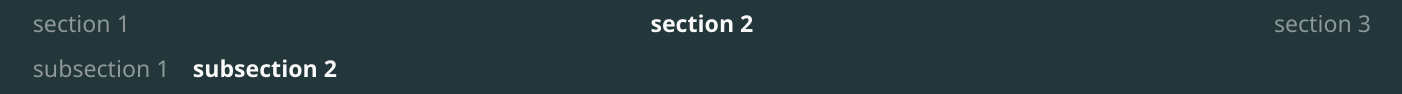
(instead of redefining the macros, one could also patch them, but given that changes need to be made a several different places, I think redefining makes it easier to see what's going on)