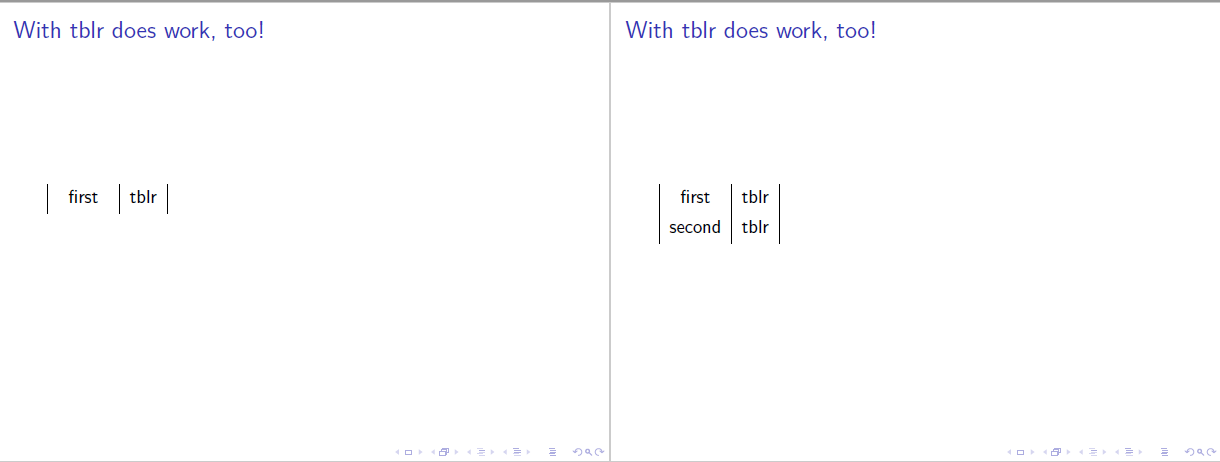CarLaTeX

I would like to show one table row at the time.
With `\pause` it should be easy.
With `tabular`, it works perfectly but, with `tlbr`, it produces a strange output.
```
\documentclass{beamer}
\usepackage{tabularray}
\begin{document}
\begin{frame}{With tabular works}
\begin{tabular}{cc}
first & tabular\pause \\
second & tabular \\
\end{tabular}
\end{frame}
\begin{frame}{With tblr doesn't work}
\begin{tblr}{cc}
first & tblr\pause \\
second & tblr \\
\end{tblr}
\end{frame}
\end{document}
```
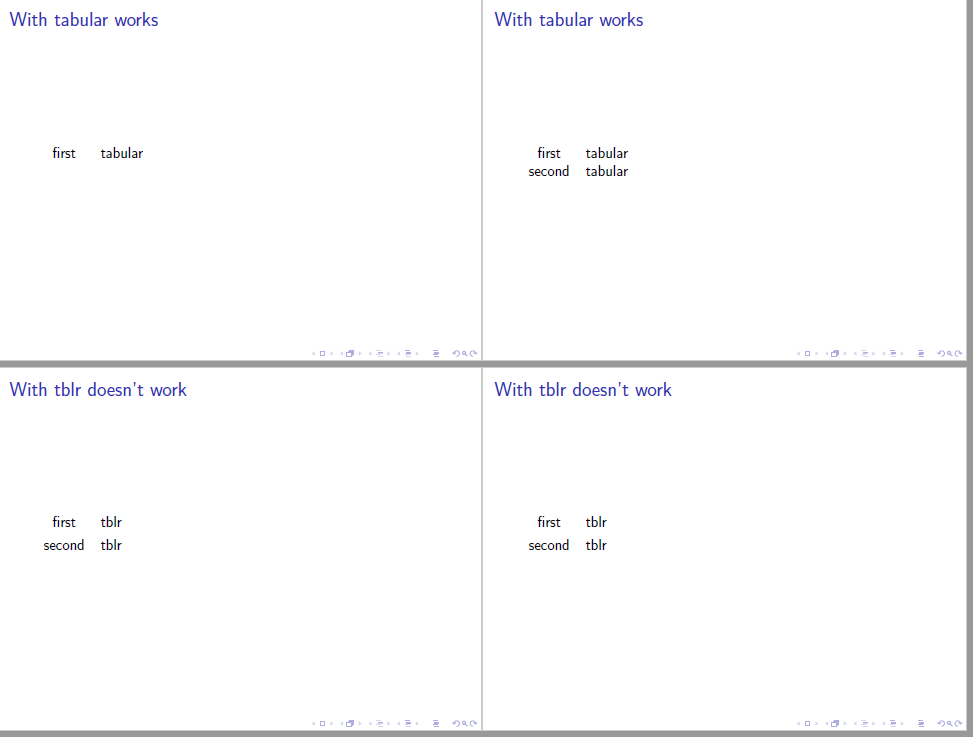
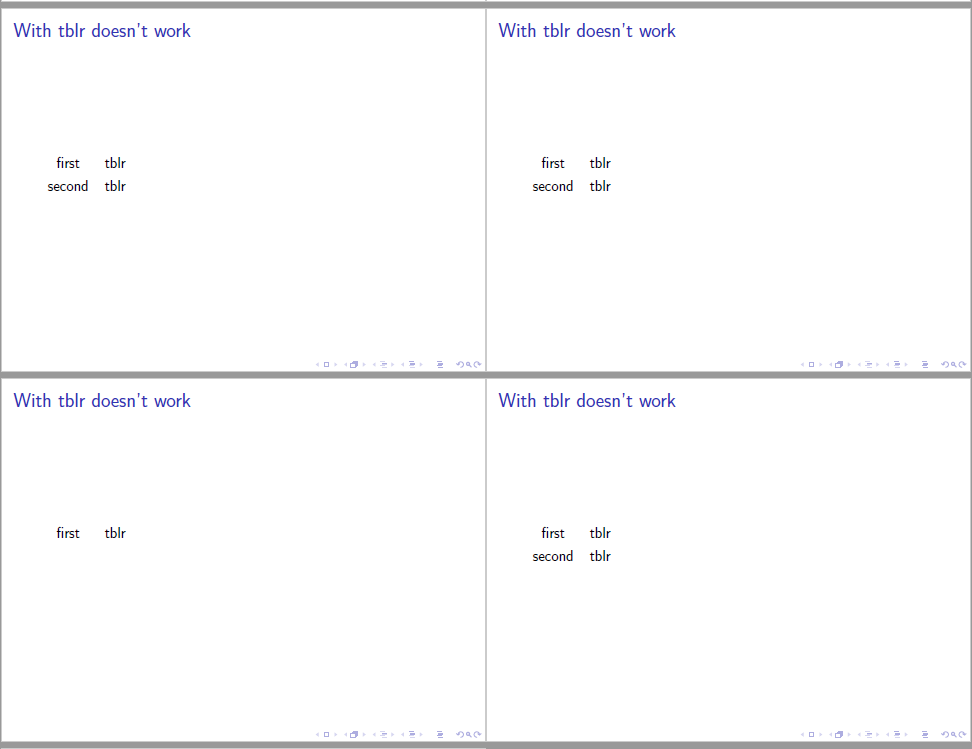
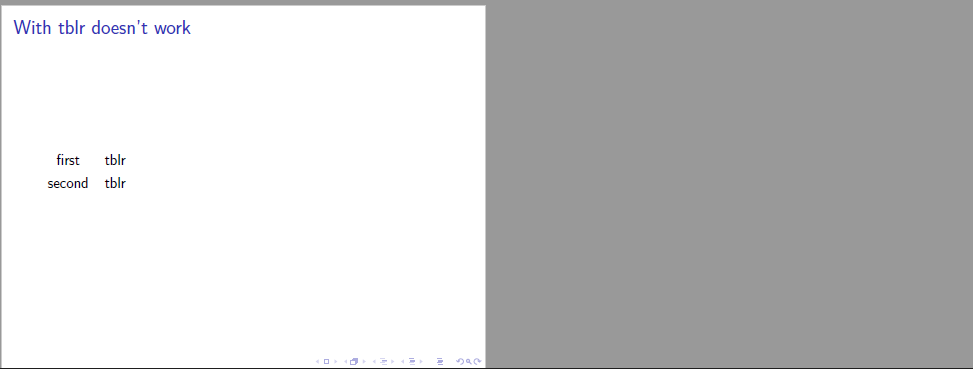
Top Answer
samcarter

One could use the following hacky workaround (for a cleaner solution, please see https://github.com/lvjr/tabularray/issues/226#issuecomment-1086623661):
```
\documentclass{beamer}
\usepackage{tabularray}
% from https://github.com/lvjr/tabularray/issues/607#issuecomment-3021179116
\NewTblrChildIndexer{Slidenumber}{\def\lTblrChildIndexTl{\insertslidenumber}}
\begin{document}
\begin{frame}
\frametitle{With tblr doesn't work}
\begin{tblr}{
vlines={1-Slidenumber}{solid},
colspec={cc}
}
first & tblr \\
\visible<\value{rownum}->{second} & \visible<\value{rownum}->{tblr}\\
\visible<\value{rownum}->{second} & \visible<\value{rownum}->{tblr}\\
\visible<\value{rownum}->{second} & \visible<\value{rownum}->{tblr}\\
\visible<\value{rownum}->{second} & \visible<\value{rownum}->{tblr}\\
\end{tblr}
\end{frame}
\end{document}
```
Caveat:
the numbers in `1-\insertslidenumber` might need tweaking depending on the situation. It assumes that a) there are no previous overlays on this slide and b) that each row is uncovered step by step.
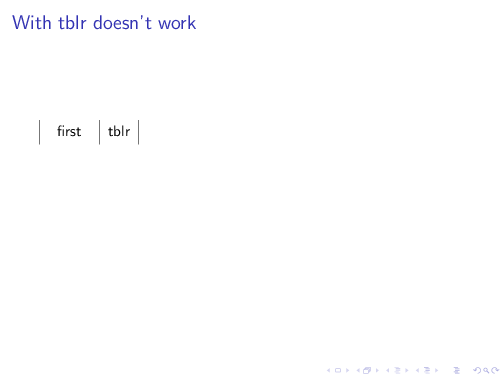
Answer #2
CarLaTeX

Putting together the solution provided by the package author when I opened the issue: https://github.com/lvjr/tabularray/issues/226#issuecomment-1086623661
with samcarter's solution:
https://topanswers.xyz/tex?q=2000#a2241
Here is another solution:
```
\documentclass{beamer}
\makeatletter
\newcommand{\slideinframe}{\beamer@slideinframe}
\makeatother
\usepackage{tabularray}
\UseTblrLibrary{counter}
\begin{document}
\begin{frame}{With tblr does work, too!}
\begin{tblr}{colspec={cc},
vlines = {1-\slideinframe}{solid},
cells={cmd=\onslide<\arabic{rownum}->}}
first & tblr \\
second & tblr \\
\end{tblr}
\end{frame}
\end{document}
```