User

I am trying to change the shape of the highlighted area to a rectangle in the MWE below.
```
\documentclass{beamer}
\usepackage{tikz}
\tikzset{
use page relative coordinates/.style={
shift={(current page.south west)},
x={(current page.south east)},
y={(current page.north west)}
},
}
\begin{document}
\begin{frame}{title}{subtitle}
\begin{block}{Block title}
Some content
\end{block}
\includegraphics[width=0.5\textwidth]{example-image-a}
\begin{tikzpicture}[remember picture,overlay,use page relative coordinates]
\fill[opacity=0.5,black] (0,0) rectangle (1,1) (0.25,0.5) circle (2cm);
\end{tikzpicture}
\end{frame}
\end{document}
```
Neither
```
\begin{tikzpicture}[remember picture,overlay,use page relative coordinates]
\fill[opacity=0.5,black] (0,0) rectangle (1,1) (0.15,0.15) rectangle (0.2,0.2);
\end{tikzpicture}
```
nor
```
\begin{tikzpicture}[remember picture,overlay,use page relative coordinates]
\fill[opacity=0.5,black] (0,0) rectangle (1,1);
\fill[opacity=0,black] (0.15,0.15) rectangle (0.2,0.2);
\end{tikzpicture}
```
does the job.
How can I get it working?
Top Answer
samcarter

You can use the `even odd rule` to get your code to work:
```
\documentclass{beamer}
\usepackage{tikz}
\tikzset{
use page relative coordinates/.style={
shift={(current page.south west)},
x={(current page.south east)},
y={(current page.north west)}
},
}
\begin{document}
\begin{frame}
\frametitle{title}
\framesubtitle{subtitle}
\begin{block}{Block title}
Some content
\end{block}
\includegraphics[width=0.5\textwidth]{example-image-a}
\begin{tikzpicture}[even odd rule,remember picture,overlay,use page relative coordinates]
\fill[opacity=0.5,black] (0,0) rectangle (1,1) (0.15,0.15) rectangle (0.2,0.2);
\end{tikzpicture}
\end{frame}
\end{document}
```

### Some background:
The TikZ user manual has the following to say about the default filling mechanism in `15.5.2 Graphic Parameters: Interior Rules`
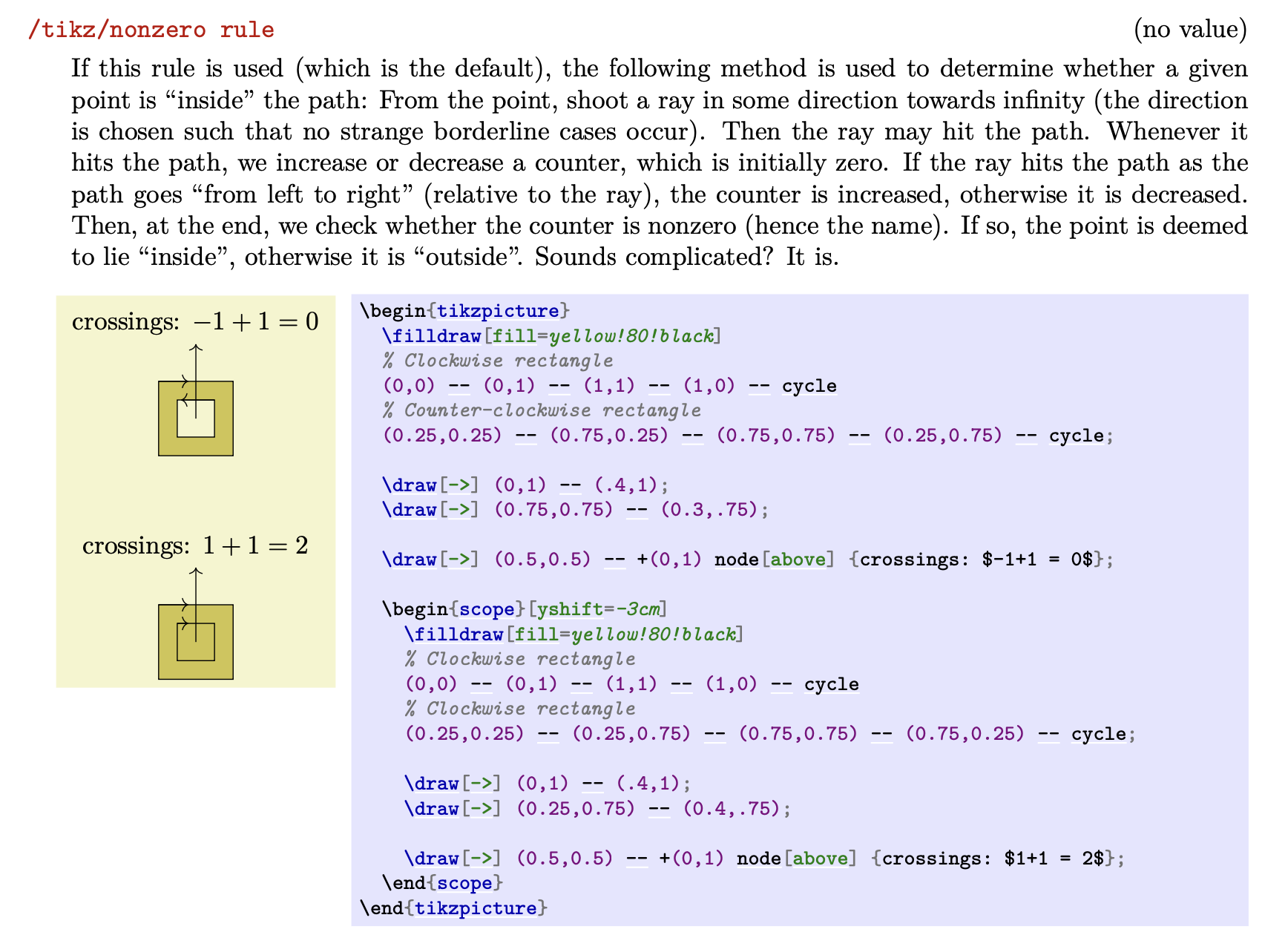
Your attempts with two squares are basically like the lower example. If you force one of your rectangles to be drawn in the other direction (e.g. by flipping one of the coordinates) you'll see that you will get your rectangular spotlight (but I think using the `even odd rule` is easier):
```
\documentclass{beamer}
\usepackage{tikz}
\tikzset{
use page relative coordinates/.style={
shift={(current page.south west)},
x={(current page.south east)},
y={(current page.north west)}
},
}
\begin{document}
\begin{frame}
\frametitle{title}
\framesubtitle{subtitle}
\begin{block}{Block title}
Some content
\end{block}
\includegraphics[width=0.5\textwidth]{example-image-a}
\begin{tikzpicture}[remember picture,overlay,use page relative coordinates]
\fill[opacity=0.5,black] (0,0) rectangle (1,1) (0.2,0.15) rectangle (0.15,0.20);
\end{tikzpicture}
\end{frame}
\end{document}
```