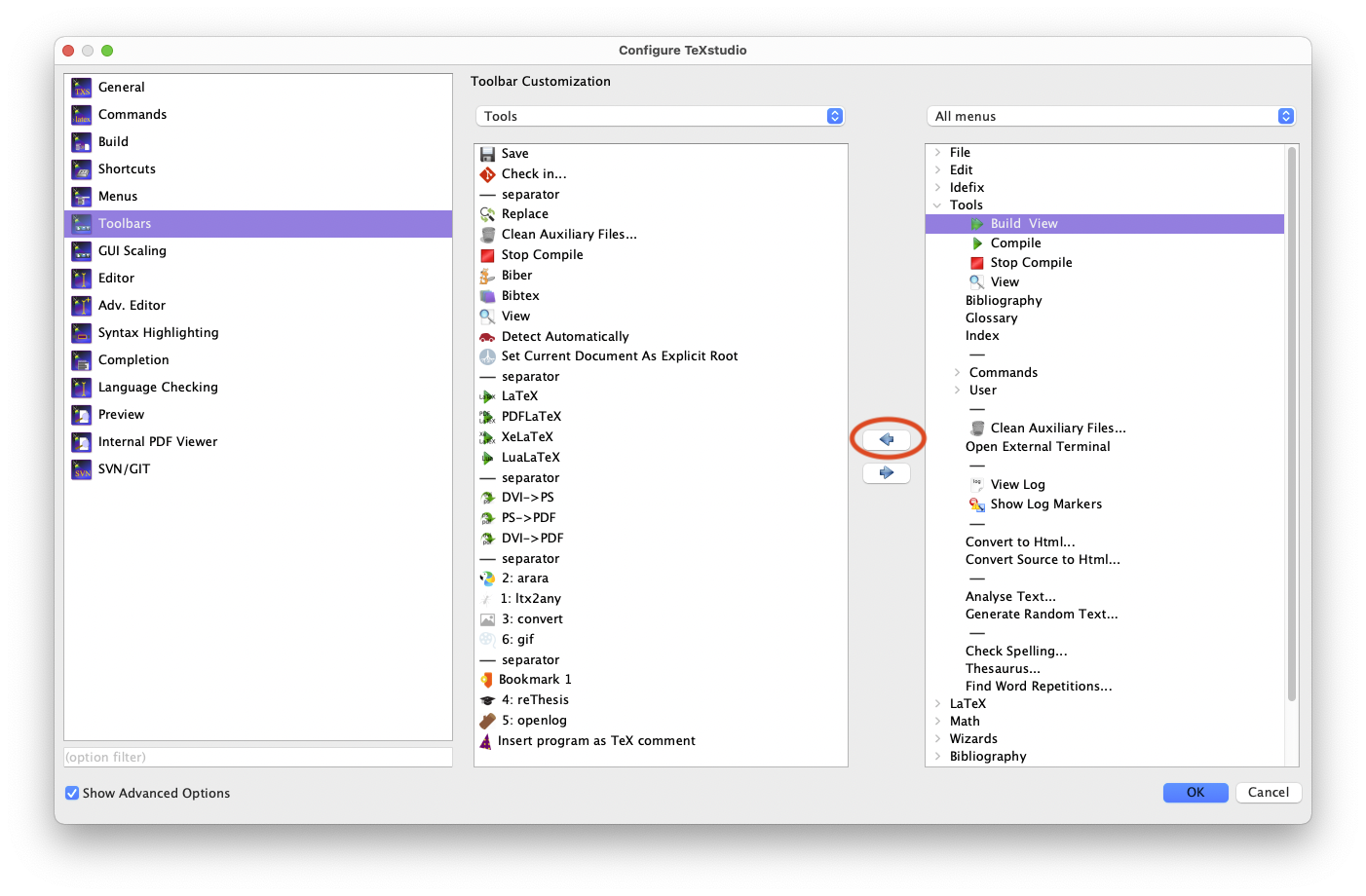Anonymous 2302

I lost some icons on toolbar of textstudio, e.g Compile (F6) Build and view (F5). Now I have to use some short keys. How to get lost icons?
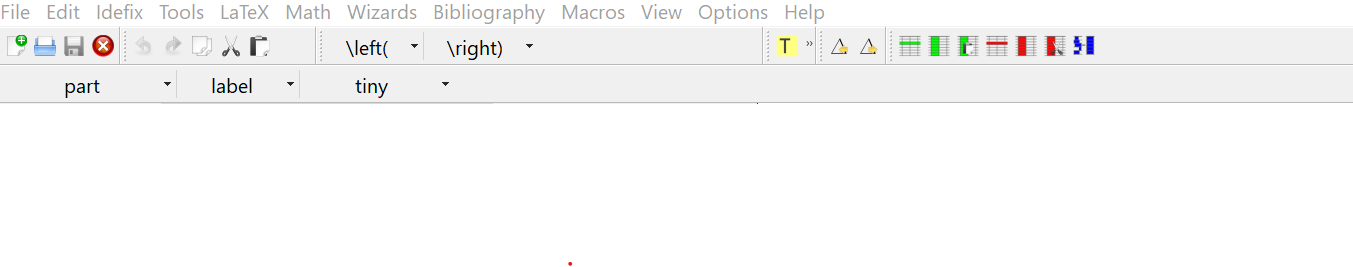
Top Answer
samcarter

It could be that you are missing the complete `Tools` toolbar. In this case, right click somewhere on the toolbar and check that `Tools` is activated:
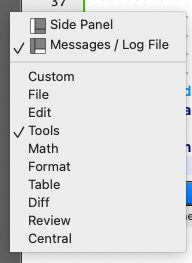
---
To edit the toolbars, you can go to `Preferences->Toolbars`. On the right hand side are the available buttons, in the middle panels are your toolbars. Select `Build View` or `Compile` from the `All menus->Tools` list on the right, then select which toolbar you want to add them (e.g. `Tools`) and finally press the arrow button in the middle to add them: