Skillmon

I'd like to compile a list of packages that provide all kinds of decorative material. Best would be if your answer includes a small example graphic (code isn't necessary) that can be a model of the package's style, as well as a *very* brief summary.
Top Answer
samcarter

# `sillywalk`
Does what the name says :)
```
\documentclass[multido=true]{standalone}
\usepackage{sillypage}
\begin{document}
\multido{\iA=1+1}{12}{%
\sillystep{\iA}
}
\end{document}
```

Answer #2
samcarter

# `bclogo`
The `bclogo` package provides blocks with all kinds of cute icons:
```
\documentclass{article}
\usepackage[tikz]{bclogo}
\usepackage{duckuments}
\begin{document}
\begin{bclogo}{Mon Titre}
\blindduck[1]
\end{bclogo}
\end{document}
```
The icons can also be used independently and the documentation provides the great opportunity to improve one's French :)
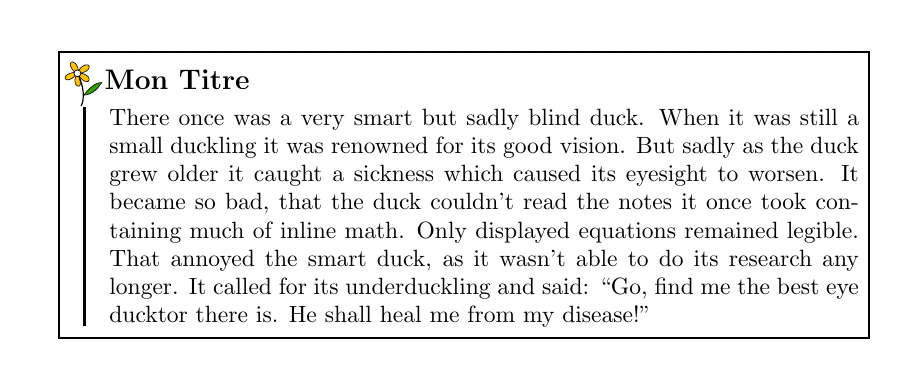
Answer #3
Skillmon

# `ducksay`
Provides ASCII-art of animals (and a few other things) with speech bubbles.
For more info see [CTAN](https://ctan.org/pkg/ducksay).
Exemplary image from its documentation:
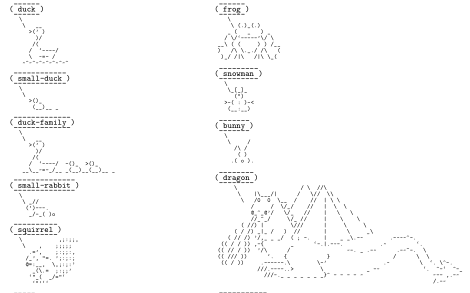
Answer #4
samcarter

# `worldflags`
Drawing flags from around the world
```
\documentclass{article}
\usepackage{worldflags}
\begin{document}
\worldflag{GB}
\end{document}
```

Answer #5
samcarter

# `celtic`
A Ti*k*Z library to draw celtic knots
```
\documentclass{standalone}
\usepackage{tikz}
\usetikzlibrary{celtic}
\begin{document}
\begin{tikzpicture}[
scale=.5,
celtic path/.style={
draw,
double=gray!40,
red,
double distance=1mm,
line width=4pt
},
celtic path 1/.style={
green!50!black,
},
]
\CelticDrawPath{
symmetric crossings={
1,2,-;
2,1,|;
4,3,-;
3,4,|;
},
size={8,8},
}
\end{tikzpicture}
\end{document}
```

Answer #6
samcarter

# `froufrou`
The `froufrou` package provides nice swirly thingies to place between paragraphs:
```
\documentclass{article}
\usepackage{duckuments}
\usepackage{froufrou}
\begin{document}
\froufrou[fleuron]
\blindduck[1]
\froufrou[closing]
\end{document}
```
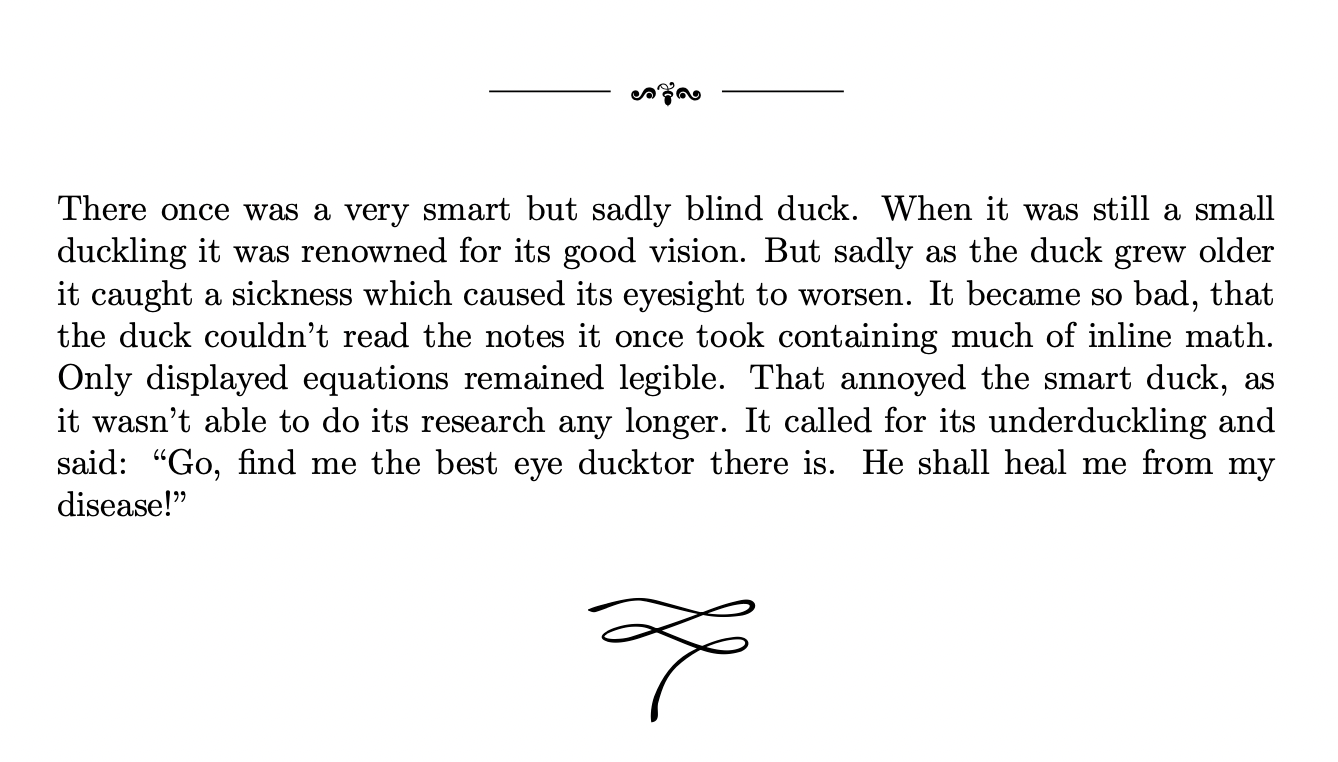
Answer #7
Skillmon

# `figchild`
`figchild` is aimed towards elementary teachers who want to create activity sheets. The images were created by a group of students.
Exemplary pictures from the documentation:
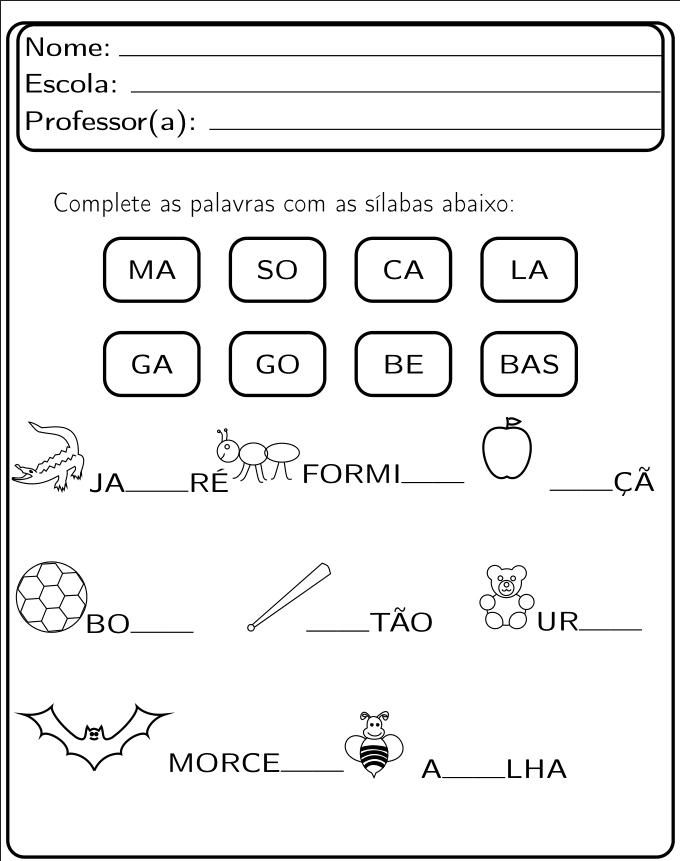
Answer #8
Skillmon

# `pst-vectorian`
Provides calligraphic ornaments.
Exemplary symbols from its documentation:
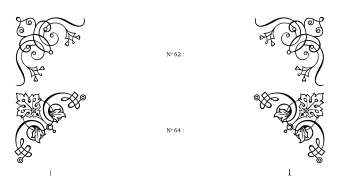
Answer #9
Skillmon

# `pgfornaments`
Provides calligraphic ornaments and traditional Chinese ornaments.
Exemplary symbols from its documentation:
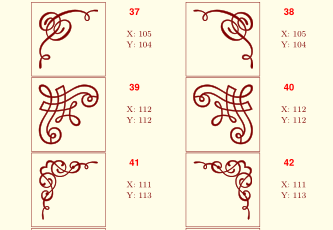
Answer #10
samcarter

# tikz-among-us
```
\documentclass{standalone}
\usepackage{tikz-among-us}
\begin{document}
\begin{tikzpicture}[every path/.style={very thick}]
\impostorI{brown}{cyan}{black}{white}
\amongUsHandsF[shift={(3.75,-1)}, rotate around={270:(0.5,2.5)},
xscale=-1]{brown}
\amongUsHandsG[shift={(1.5,-1)}]{brown}
\begin{scope}[shift={(6,0)}]
\amongUsI{yellow}{green}
\amongUsHandsB[shift={(0,3)}]{yellow}
\amongUsHandsB[xscale=-1, shift={(-4,3)}]{yellow}
\end{scope}
\end{tikzpicture}
\end{document}
```
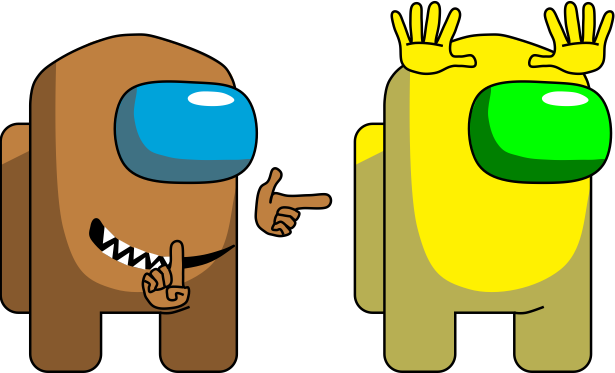
Answer #11
CarLaTeX

You can scare someone adding [`coffestains`](https://ctan.mirror.garr.it/mirrors/ctan/graphics/pgf/contrib/coffeestains/coffeestains-en.pdf) to their code.
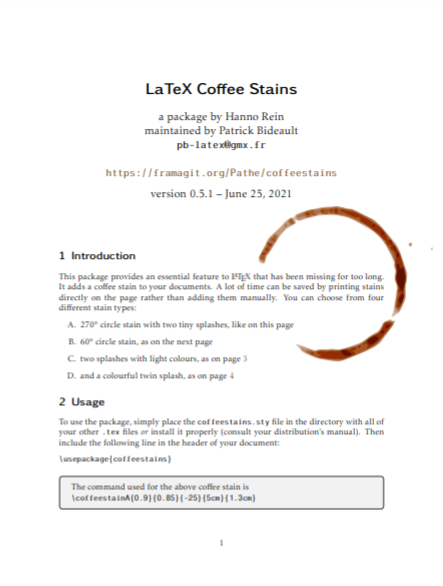
Answer #12
Skillmon

# `pst-vehicle`
While the package definitely allows for serious use, it also features very neat looking pictures of vehicles you can place on a curve.
Exemplary image from the documentation:
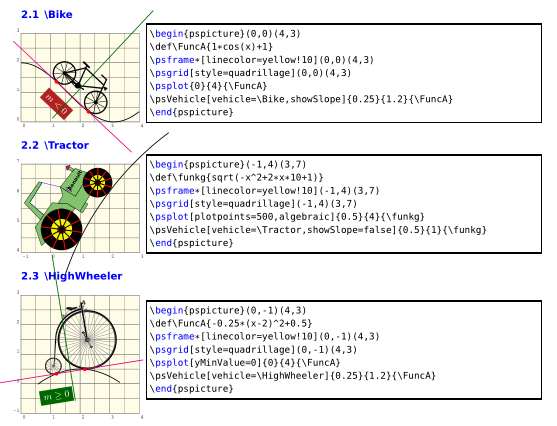
Answer #13
Skillmon

# `scsnowman`
Lets you create snowmen!
Exemplary snowmen from the documentation:

Answer #14
Skillmon

# `niceframe`
The `niceframe` package uses dingbat-fonts to create frames. Three frames are predefined by the package:
```
\documentclass[border=3.14]{standalone}
\usepackage{niceframe}
\usepackage{duckuments}
\begin{document}
\noindent
\begin{tabular}{@{}l@{}}
\niceframe{\blindduck}\\
\curlyframe{\blindduck}\\
\artdecoframe{\blindduck}\\
\end{tabular}
\end{document}
```
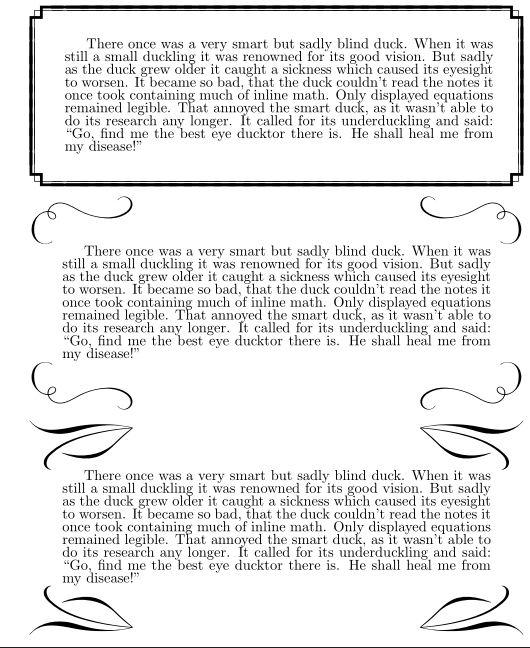
Answer #15
Skillmon

# `halloweenmath`
The `halloweenmath` provides spooky symbols for use in maths mode.
```
\documentclass[border=3.14]{standalone}
\usepackage{halloweenmath}
\begin{document}
$\pumpkin \mathwitch \xrightwitchonbroom{\mathghost}
\xrightswishingghost{\mathbat} \xrightflutteringbat{\skull} \mathcloud$
\end{document}
```
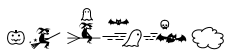
Answer #16
Tejas Shetty

# TikZducks
The poster boy or rather poster duck of this question must be [TikZducks](https://github.com/samcarter/tikzducks) by [@samcarter](https://topanswers.xyz/user?id=167&community=tex)
This is a little LaTeX package for ducks to be used in TikZ pictures. The project is a continuation of the TeX.Stackexchange.com answer [How can we draw a duck](https://tex.stackexchange.com/a/347458/36296)
A short example to demonstrate the use of the TikZducks:
```
\documentclass{standalone}
\usepackage{tikzducks}
\begin{document}
\begin{tikzpicture}
\duck[
% add options here, e.g.
lightsaber
]
\end{tikzpicture}
\end{document}
```

[CTAN page for TikZducks](https://www.ctan.org/pkg/tikzducks)
Answer #17
samcarter

# `DPcircling`
A package which provides different frames for short passages of text, e.g. to emphasis a word.
```
\documentclass{standalone}
\usepackage{DPcircling}
\begin{document}
\DPjagged[line color=blue,line width=1.4pt]{\color{red}Quack}
\end{document}
```
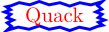
Answer #18
samcarter

# `realhats`
```
\documentclass{article}
\usepackage{realhats}
\begin{document}
$
\hat[beret]{a}
\hat[santa]{a}
\hat[sombrero]{a}
\hat[witch]{a}
\hat[tophat]{a}
\hat[ash]{a}
\hat[fez]{a}
\hat[cowboy]{a}
\hat[crown]{a}
\hat[dunce]{a}
$
\end{document}
```
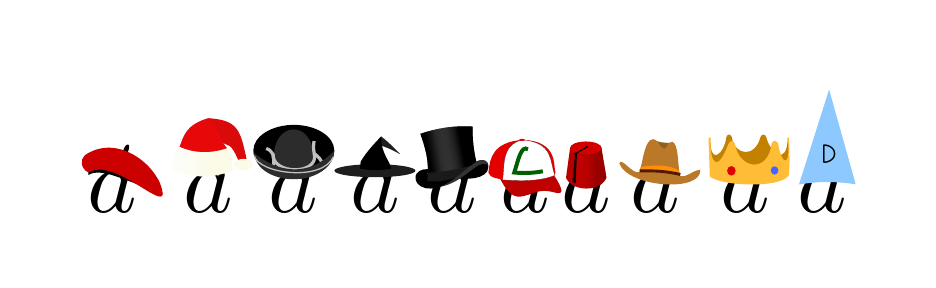
Answer #19
Skillmon

# `chickenize`
This great package requires LuaTeX. It provides a lot of useful and less useful and absolutely useless functions. Some of which are illustrated by the following:
```
\documentclass[]{article}
\usepackage{chickenize}
\usepackage{duckuments}
\begin{document}
\rainbowcolor
\blindduck[-]
\unrainbowcolor
\uppercasecolor
\blindduck[-]
\unuppercasecolor
\randomcolor
\blindduck[-]
\unrandomcolor
\randomuclc
\blindduck[-]
\unrandomuclc
\drawhorse
\drawchicken
\end{document}
```
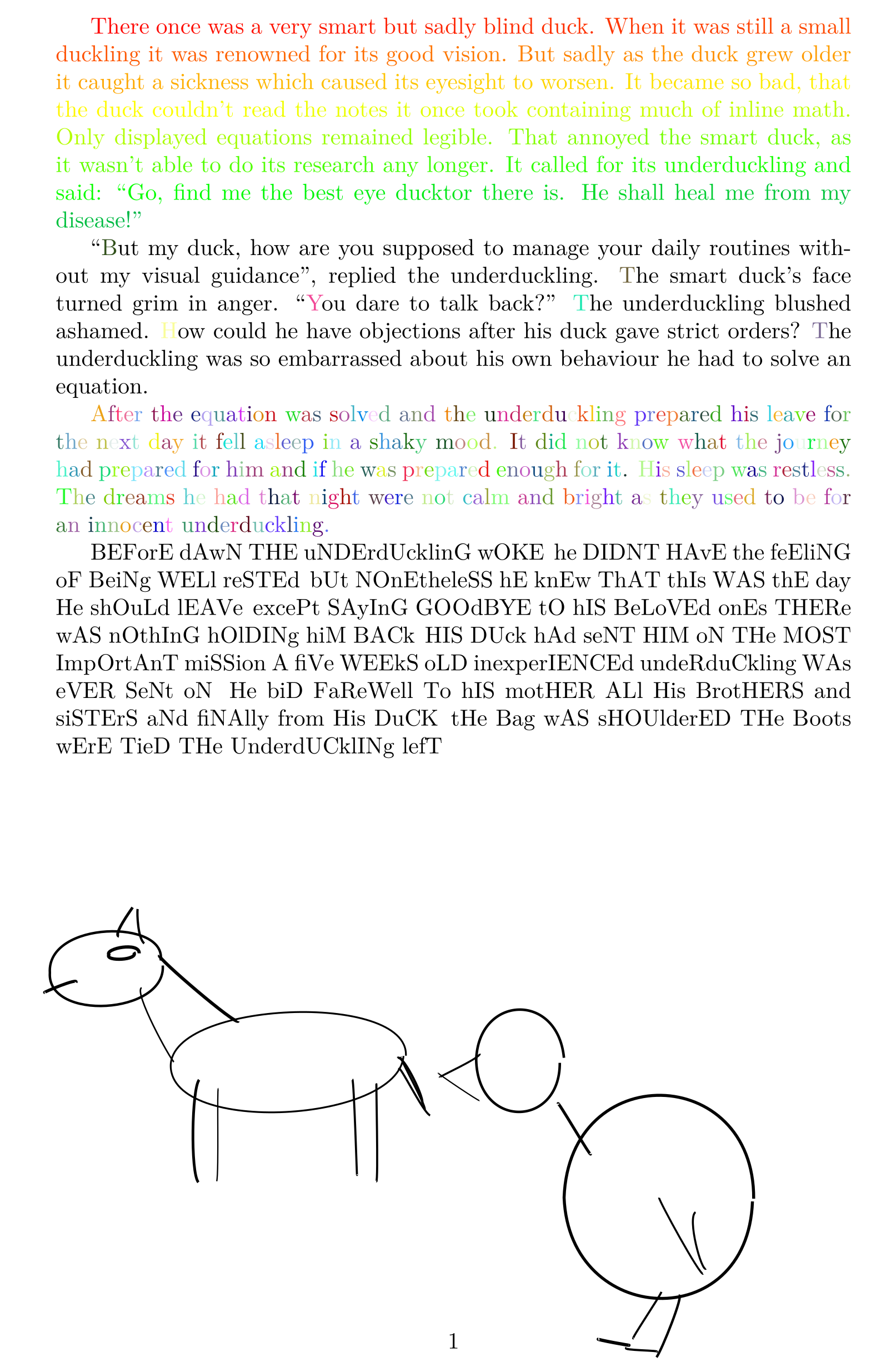
That 1 is the page number.
Answer #20
Skillmon

# `pst-knot`
Allows drawing a collection of knots with `pstricks`.
Exemplary knots from its documentation:
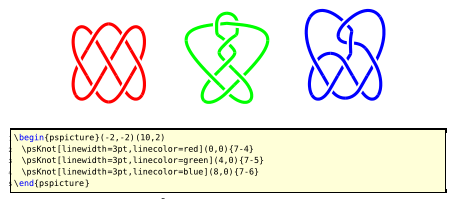
Answer #21
samcarter

# `planets`
A package to draw the planets of your solar system in tikz
```
\documentclass{standalone}
\usepackage{planets}
\listfiles
\begin{document}
\begin{tikzpicture}
\clip (0,-3) rectangle (20, 3);
\planet[surface=sun, scale=28, centerx=-27]
\planet[surface=mercury, centerx=1.5, tilt=0, scale=.1]
\planet[surface=venus, centerx=2.5, tilt=2.6, scale=.25]
\planet[surface=earth, centerx=3.5, tilt=23.5, scale=.25]
\planet[surface=mars, centerx=4.5, tilt=25.2, scale=.13]
\planet[surface=jupiter, centerx=8, tilt=3, scale=2.75]
\planet[surface=saturn, centerx=12, tilt=26.7, scale=2.3]
\planet[surface=uranus, centerx=15.5, tilt=97.8, scale=1]
\planet[surface=neptune, centerx=17.3, tilt=28.3, scale=.97]
\end{tikzpicture}
\end{document}
```
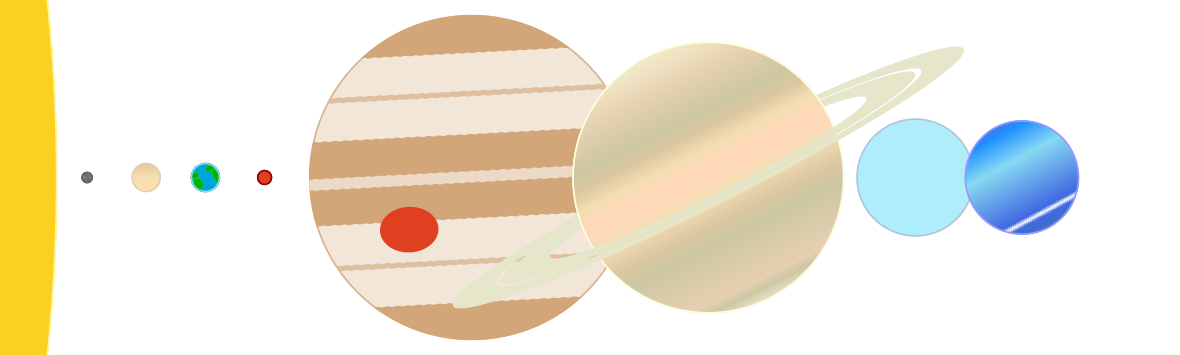
(there is a problem with the current TikZ version, but I hope this gets fixed soon https://framagit.org/Moutmout/tikz-planets/-/issues/16)
Answer #22
samcarter

# byo-twemojis
A very versatile package to build your own emoji (independent of fonts, so no risk for tofu)
```
\documentclass[border=2mm]{standalone}
\usepackage{byo-twemojis}
\begin{document}
\byoTwemoji[set Yellow={254, 231, 184}]
{head; clown makeup; clown nose; clown hair; mouth
smiling!yscale=1.2,yshift=-3,fill=byoTwemojiRed; eyes
normal!yshift=-2}
\end{document}
```

Answer #23
Tejas Shetty

A compilation of some of them
| Thing | Package |
| -------- | -------------- |
| Ducks | [TikZducks][1] |
| Marmot | [TikZmarmot][2] |
|Donkey | [I need a donkey][3]|
| other animals, birds| [TikZlings][4], [animal pond][5], `pst-fun`|
|vehicle| `pst-vehicle`|
|Lenny face| [Lenny face question][6]|
|fruits & vegetables| [fruits question][7]|
|bearwear| [bear wear][8]|
|Humans| [tikzpeople][9], [Custom “human” shape for tikz][10] especially [stickman][11]|
|bats|[halloweenmath][12] (also maybe pumpkins, witches, ghosts, cats, and so on)|
|snowman|[scsnowman][13]|
|turtles| [turtles][14]|
|rabbits|[rabbits question][15]|
|fishes| [fish question][16]|
|more different ducks|[top answers of ducks][17]|
Some math-related stuff
| Thing | Package |
| -------- | -------------- |
|math hats|[real hats][21]|
|math transposes|[realtranspose][22]|
and some things I can't classify
- [batman logo][23]
- [cow font][24]
- [ How do I make my document look like it was written by a Cthulhu-worshipping madman?][25]
- [Create xkcd style diagram in TeX][26]
finally, watch the [fun][28] tag.
[21]: https://www.ctan.org/pkg/realhats
[22]: https://www.ctan.org/pkg/realtranspose
[23]: https://tex.stackexchange.com/q/47388/129388
[24]: http://tex.stackexchange.com/questions/115471/using-contexts-cow-font-with-pdftex
[25]: http://tex.stackexchange.com/q/29402
[26]: https://tex.stackexchange.com/q/74878/129388
[27]: http://hanno-rein.de/archives/349
[28]: https://tex.stackexchange.com/questions/tagged/fun
[The question that probably started all of this.][18].
[1]: https://ctan.org/pkg/tikzducks
[2]: https://ctan.org/pkg/tikzmarmots
[3]: https://tex.stackexchange.com/q/312199/129388
[4]: https://ctan.org/pkg/tikzlings
[5]: https://tex.stackexchange.com/q/387047/129388
[6]: https://tex.stackexchange.com/q/308600/129388
[7]: https://tex.stackexchange.com/q/413389/129388
[8]: https://ctan.org/pkg/bearwear
[9]: https://www.ctan.org/pkg/tikzpeople
[10]: https://tex.stackexchange.com/q/84275/129388
[11]: https://tex.stackexchange.com/a/487863/129388
[12]: https://www.ctan.org/pkg/halloweenmath
[13]: https://www.ctan.org/pkg/scsnowman
[14]: https://tex.stackexchange.com/a/273473/129388
[15]: https://tex.stackexchange.com/q/408898/129388
[16]: https://tex.stackexchange.com/q/361547/129388
[17]: https://topanswers.xyz/tex?q=358
[18]: https://tex.stackexchange.com/q/63732/129388