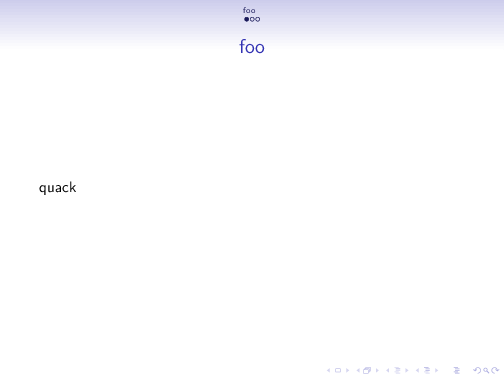निरंजन

Consider this code:
```
\documentclass{beamer}
\usetheme{Singapore}
\begin{document}
\section{foo}
\begin{frame}{foo}
quack
\end{frame}
\begin{frame}{bar}
quack
\end{frame}
\begin{frame}{foobar}
quack
\end{frame}
\end{document}
```
It produces the following:
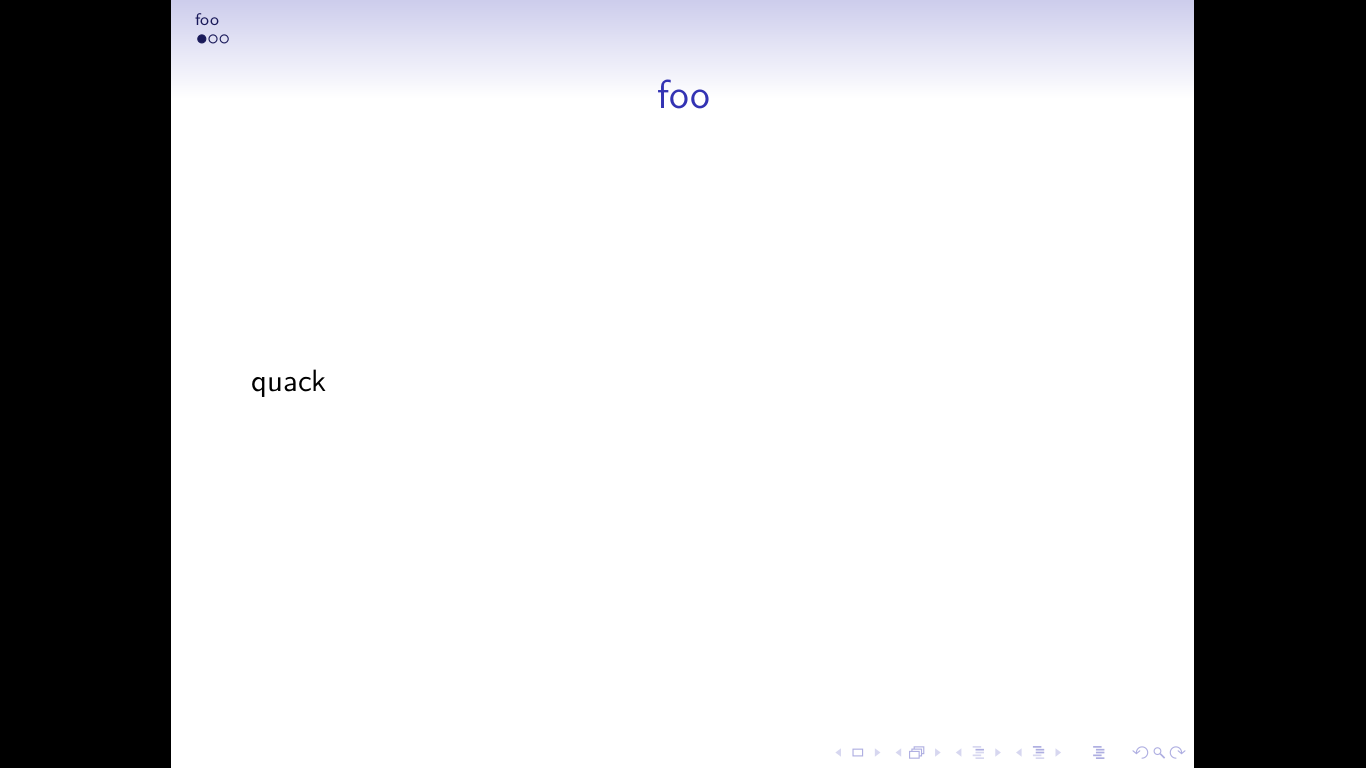
I love this when there are a lot of `\section`s in my presentation, but if I have just one session, I would love to have the `foo` with three dots to move to the center and with center-alignment. How to do it?
Top Answer
samcarter

Quick hack:
```
\documentclass{beamer}
\makeatletter
\def\insertnavigation#1{%
\vbox{{%
\usebeamerfont{section in head/foot}\usebeamercolor[fg]{section in head/foot}%
\beamer@xpos=0\relax%
\beamer@ypos=1\relax%
\beamer@ypos@offset=0\relax%
\hbox to #1{\hskip-.3cm\setbox\beamer@sectionbox=\hbox{\kern1sp}%
\ht\beamer@sectionbox=1.875ex%
\dp\beamer@sectionbox=0.75ex%
\hfil%
\global\beamer@section@min@dim\z@
\dohead%
\beamer@section@set@min@width
\box\beamer@sectionbox\hfill}%
}}}
\makeatother
\usetheme{Singapore}
\begin{document}
\section{foo}
\begin{frame}{foo}
quack
\end{frame}
\begin{frame}{bar}
quack
\end{frame}
\begin{frame}{foobar}
quack
\end{frame}
\end{document}
```