Anonymous 2183

Why is this:
```
\usepackage{amsmath}
\usepackage{amsfonts}
\usepackage{amssymb}
\newtheorem{thm}{Theorem}[section]
\thm
\begin{enumerate}
\item I stay in right! Not going to be like every other enumerate
\item We obey - #2
\item We obay - #3
\end{enumerate}
```

Top Answer
Skillmon

This happens when you're still in vertical mode when you open the `enumerate` (meaning: there is no text between the start of your theorem and the start of your list). You can achieve what you want by convincing TeX that there already is something (even if it's invisible). In this case, you could simply put a `\leavevmode` there.
Note that there are a few other issues with your document:
- you can't use `#` to get a hashtag in text, as that is the character in TeX meaning an argument inside a definition. Instead use `\#`
- `\newtheorem` creates an environment named `thm`, not a macro (the fact `\thm` works is because that's the macro LaTeX uses for the start of the environment, but this way you don't correctly end your `thm`)
Put together in a simple document:
```
\documentclass[]{article}
\usepackage{amsthm}
\newtheorem{thm}{Theorem}[section]
\begin{document}
\begin{thm}
\leavevmode
\begin{enumerate}
\item I stay in right! Not going to be like every other enumerate
\item We obey - \#2
\item We obay - \#3
\end{enumerate}
\end{thm}
\end{document}
```
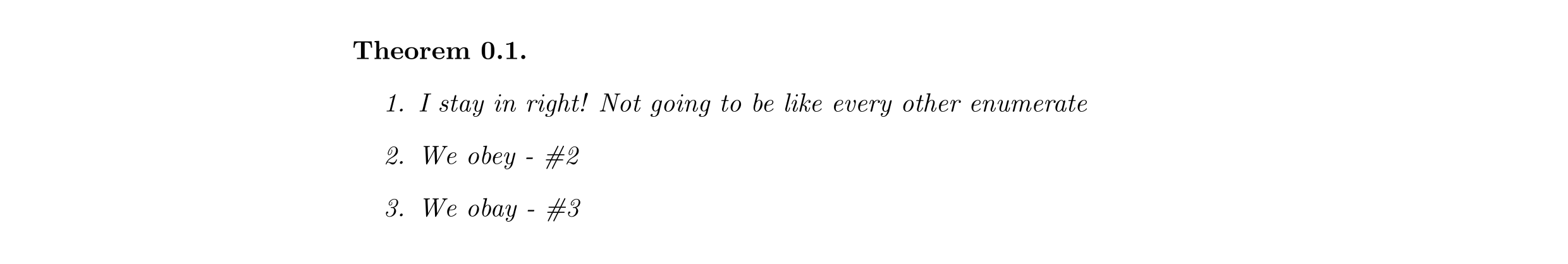
Answer #2
samcarter

If you want the `enumerate` to start in a new line, you can use this little hack:
```
\documentclass{article}
\usepackage{amsmath}
\usepackage{amsfonts}
\usepackage{amssymb}
\newtheorem{thm}{Theorem}[section]
\begin{document}
\begin{thm}
\mbox{}
\begin{enumerate}
\item I stay in right! Not going to be like every other enumerate
\item We obey - 2
\item We obey - 3
\end{enumerate}
\end{thm}
\end{document}
```