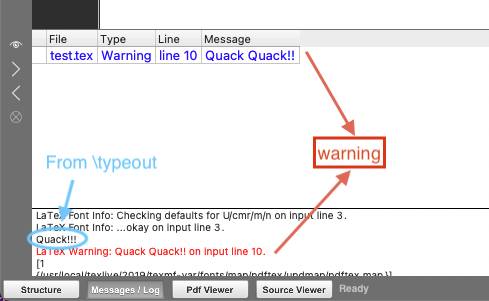Anonymous2183

How to show information in the lower left panel of TeXMaker?
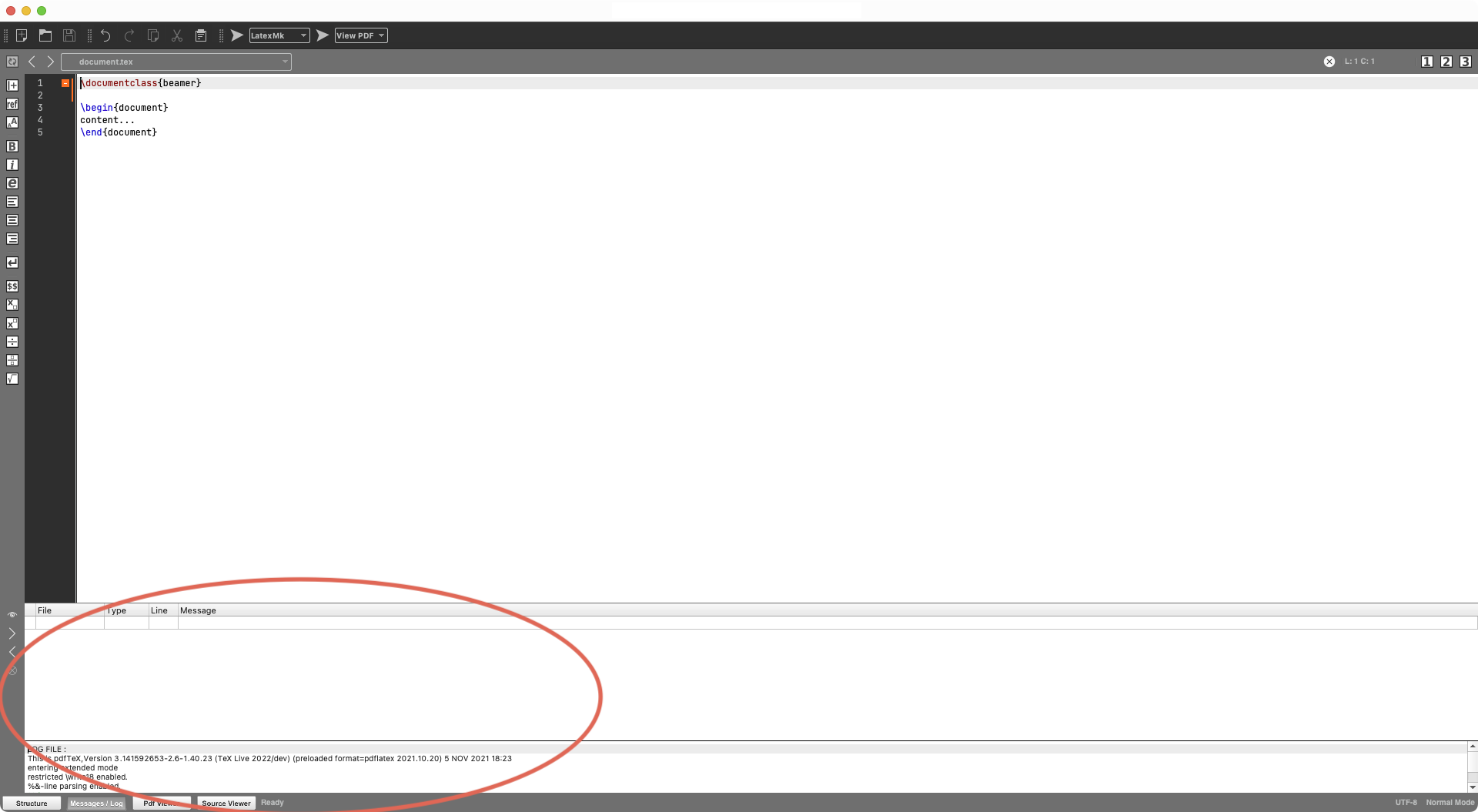
In case it matters, I'm using Windows 7, TeXMaker and MikTeX
Top Answer
samcarter

The panel at the lower edge of TeXMaker shows the `.log` file created by latex.
To add information to the raw log file (bottom most panel), you can use macros like `\typeout{...}`.
The panel above is a summarised version of the `.log` file in which TeXMaker shows errors, warnings etc. You can add a warning e.g. with `\@warning{}`
```
\documentclass{article}
\begin{document}
test
\typeout{Quack!!!}
\makeatletter
\@warning{Quack Quack!!}
\makeatother
\end{document}
```