samcarter

> # Don't take this question as an invitation to place long texts in beamer frames -- that's usually bad style and your audience will probably hate it
Assume that I need a beamer frame with more text than fits on the frame. For a good readability, I don't like scaling elements which contain text, how can I instead automatically choose a suitable font size so the text fits in the frame?
```
\documentclass{beamer}
\usepackage{lipsum}
\begin{document}
\begin{frame}
\lipsum[1-5]
\end{frame}
\end{document}
```
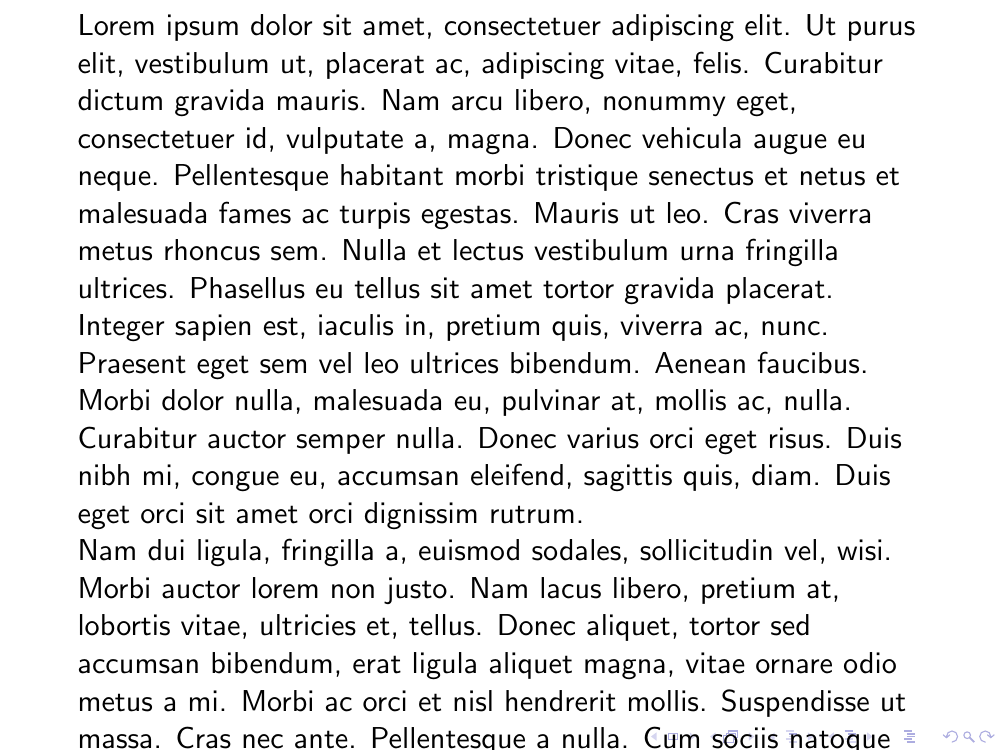
Top Answer
samcarter

One possibility is to use the `fitting` library from the `tcolorbox` package:
```
\documentclass{beamer}
\usepackage{lipsum}
\usepackage{tcolorbox}
\tcbuselibrary{fitting}
\begin{document}
\begin{frame}
\begin{tcolorbox}[fit,width=\textwidth,height=.9\textheight,size=minimal,colback=white,fit algorithm=fontsize,colframe=white]
\lipsum[1-5]
\end{tcolorbox}
\end{frame}
\end{document}
```
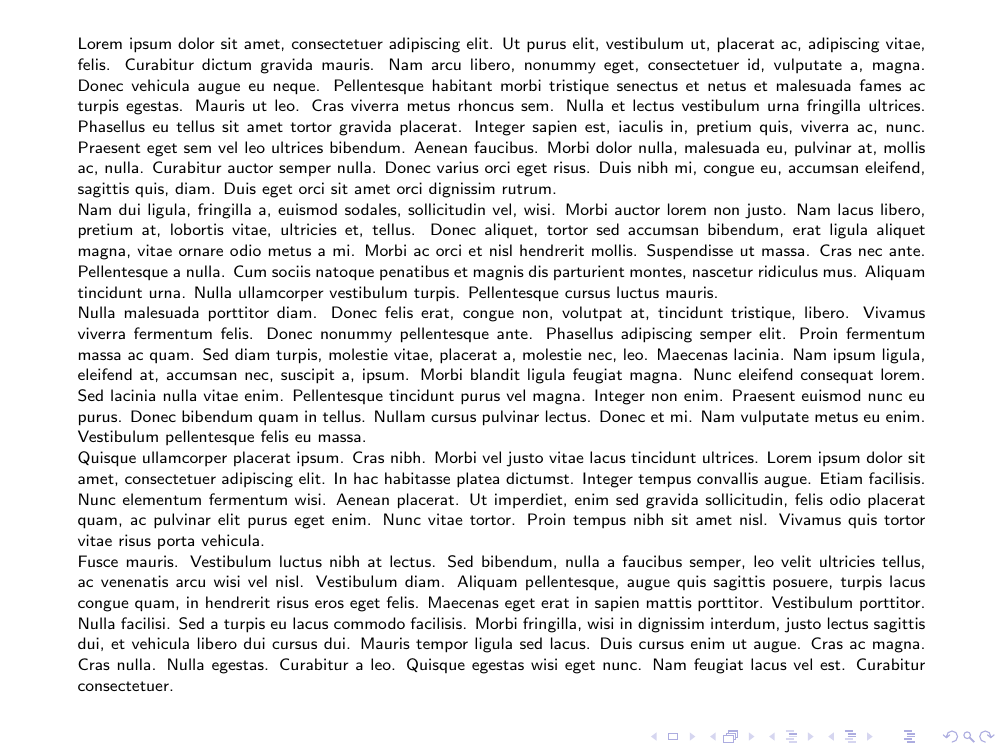
(Dependingly on how tall other elements on the frame are, you might have to adjust `height=.9\textheight` to a suitable value)