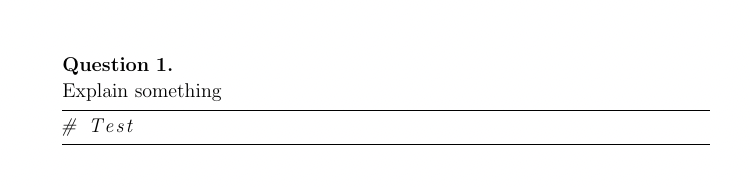topnush

I would like to typeset some Python code in a question using exsheets. However this gives a fatal error:
> ! Argument of \lst@next has an extra }.
> <inserted text>
> \par
> l.56 \end{question}
If you remove the `\begin{question}` and `\end{question}` the document renders.
I am not particularly attached to this way of typesetting python and would be happy with an alternative that looked better (the commented lines aren't typeset well) and worked with exsheets.
```
\documentclass[12pt,a4paper]{article}
\usepackage{exsheets}
\SetupExSheets{
headings = block-subtitle ,
subtitle-format = \bfseries % default is \itshape
}
\usepackage{paralist}
\usepackage{amsfonts}
\usepackage{amsmath}
\DeclareMathOperator{\var}{var}
\DeclareMathOperator{\E}{\mathbb{E}}
\SetupExSheets{solution/print=true}
\SetupExSheets{question/type=exam}
\SetupExSheets[points]{name=point,name-plural=points}
% Default fixed font does not support bold face
\DeclareFixedFont{\ttb}{T1}{txtt}{bx}{n}{12} % for bold
\DeclareFixedFont{\ttm}{T1}{txtt}{m}{n}{12} % for normal
% Custom colors
\usepackage{color}
\definecolor{deepblue}{rgb}{0,0,0.5}
\definecolor{deepred}{rgb}{0.6,0,0}
\definecolor{deepgreen}{rgb}{0,0.5,0}
\usepackage{listings}
% Python style for highlighting
\newcommand\pythonstyle{\lstset{
language=Python,
basicstyle=\ttm,
otherkeywords={self}, % Add keywords here
keywordstyle=\ttb\color{deepblue},
emph={MyClass,__init__}, % Custom highlighting
emphstyle=\ttb\color{deepred}, % Custom highlighting style
stringstyle=\color{deepgreen},
frame=tb, % Any extra options here
showstringspaces=false %
}}
% Python environment
\lstnewenvironment{python}[1][]
{
\pythonstyle
\lstset{#1}
}
{}
\begin{document}
\begin{question}
\begin{python}
# Test
\end{python}
\end{question}
\end{document}
```
Top Answer
samcarter

To quote from the `exsheets` documentation:
> I knew the day would come when people would ask how to include verbatim material in the question and solution environments. Since they’re defined with the environ package they’re reading their environment bodies like macros read their arguments. This makes it impossible to use verbatim material inside them. Now the day has come [Bra13]. Soon after the first question appeared I wrote the first draft for ExSheets-listings for a question on TEX.sx [Ass13].
Here an example how you can use the `exsheets-listings` package with your python setup:
```
\documentclass[12pt,a4paper]{article}
\usepackage{exsheets}
\usepackage{exsheets-listings}
\SetupExSheets{
headings = block-subtitle ,
subtitle-format = \bfseries % default is \itshape
}
\usepackage{paralist}
\usepackage{amsfonts}
\usepackage{amsmath}
\DeclareMathOperator{\var}{var}
\DeclareMathOperator{\E}{\mathbb{E}}
\SetupExSheets{solution/print=true}
\SetupExSheets{question/type=exam}
\SetupExSheets[points]{name=point,name-plural=points}
% Default fixed font does not support bold face
\DeclareFixedFont{\ttb}{T1}{txtt}{bx}{n}{12} % for bold
\DeclareFixedFont{\ttm}{T1}{txtt}{m}{n}{12} % for normal
% Custom colors
\usepackage{color}
\definecolor{deepblue}{rgb}{0,0,0.5}
\definecolor{deepred}{rgb}{0.6,0,0}
\definecolor{deepgreen}{rgb}{0,0.5,0}
\usepackage{listings}
% Python style for highlighting
\lstdefinestyle{mypython}{%
language=Python,
basicstyle=\ttm,
otherkeywords={self}, % Add keywords here
keywordstyle=\ttb\color{deepblue},
emph={MyClass,__init__}, % Custom highlighting
emphstyle=\ttb\color{deepred}, % Custom highlighting style
stringstyle=\color{deepgreen},
frame=tb, % Any extra options here
showstringspaces=false %
}
\begin{document}
\begin{lstquestion}[%
pre=Explain something,
listings={style={mypython}}
]
# Test
\end{lstquestion}
\end{document}
```