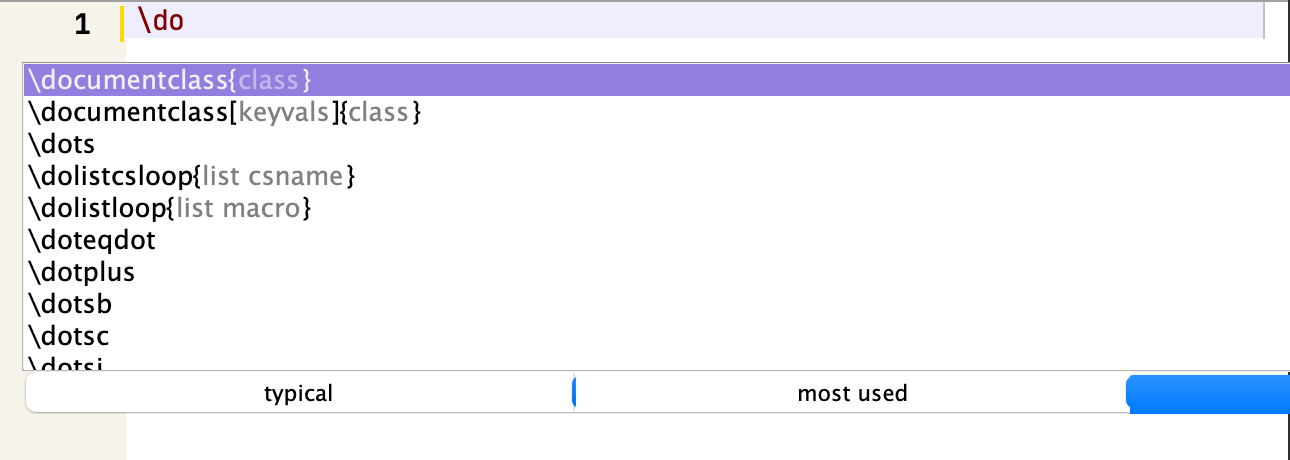samcarter

I'm heavily using the TeXstudio autocomplete feature, but sometimes it is annoying if some obscure command will show up before the one I use all the time. How can I permanently remove a specific command from the suggestions?
Top Answer
samcarter

One needs to distinguish two cases depending where the suggestion comes from:
## 1. Automatically or user generated suggestion
First you should check if the macro is from an automatically generated or user generated list. To to this, go to your textstudio config folder. On linux or mac it is usually located at
```
~/.config/texstudio/completion
```
and search the files for the macro. If you find it, delete the line containing the macro and you're done.
## 2. Build in suggestion
If you don't find it in your config folder, it most likely comes from one of the build in lists. You can search though then in the TeXstudio github repository. E.g. I wanted to remove `\docsvlist`, so I used this search
https://github.com/texstudio-org/texstudio/search?q=%5Cdocsvlist&type=code
and found it in the `etoolbox.cwl` file.
Now download the file, remove the offending line and place your modified copy in
```
~/.config/texstudio/completion/user
```
This will overwrite the build in version which is included in TeXstudio.
## Result
Voila, `\docsvlist` is no longer in the list of suggestions and my often used `documentclass` finally comes first: