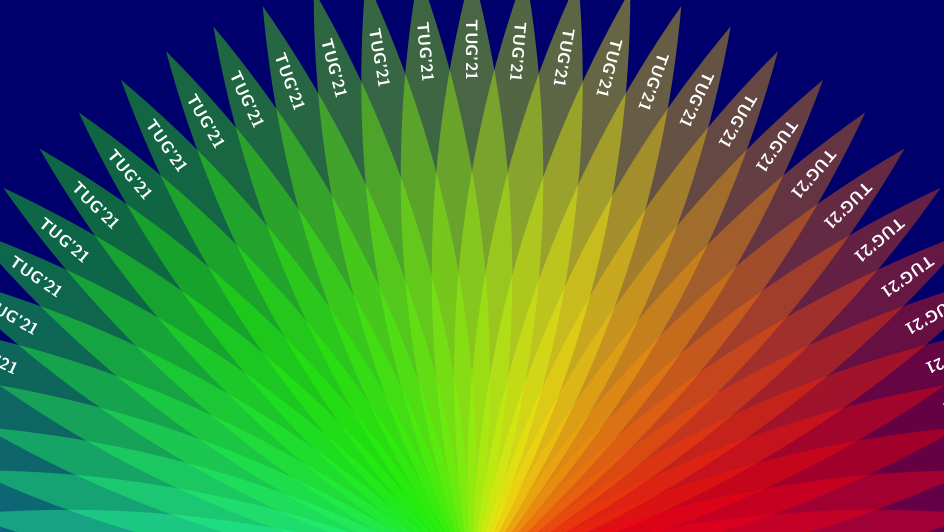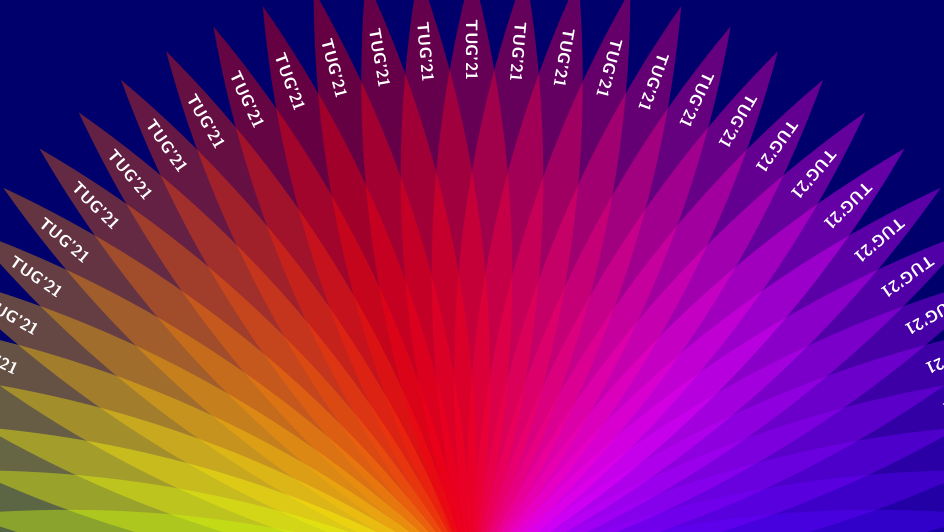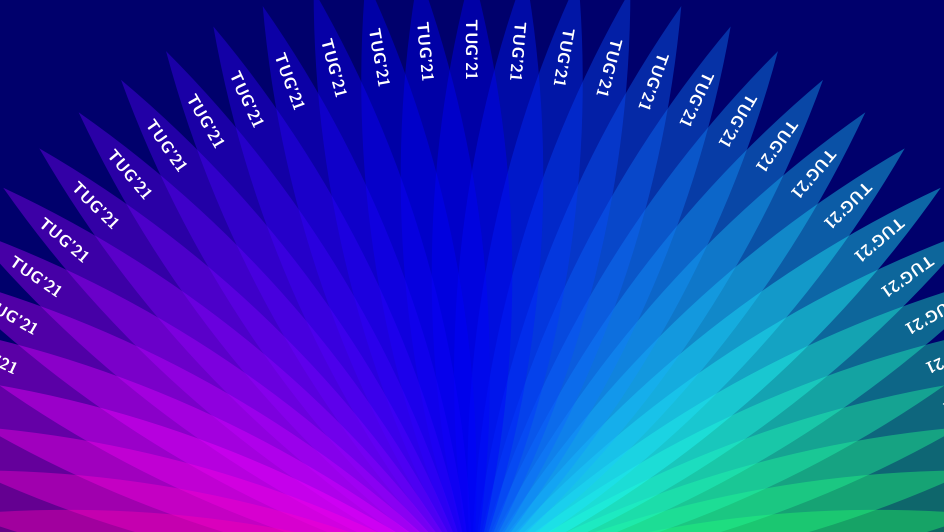samcarter

As the [TUG2021 Meeting (August 5-8, 2021)](https://topanswers.xyz) will again be held online, some users might be looking for a virtual zoom background to use for the occasion. Maybe they want something funny to lighten the mood or something decorative to hide a boring white wall?
So let's make a little contest for designing background images!
The resulting images should be compatible with [these zoom recommendations](https://support.zoom.us/hc/en-us/articles/204674889-Zoom-Rooms-Customized-Background):
- Format: GIF, JPG/JPEG or 24-bit PNG (no alpha). Any transparent areas of PNGs will be shown on a white background.
- Minimum dimension: 960px
- Maximum dimension: 1920px
- Recommended dimensions: 1920px by 1080px (16:9 aspect ratio). If you don't use an image with an aspect ratio of 16:9, you may see black bars beside the background image.
- Maximum file size: 5 MB
Top Answer
joulev

This is just an prototype, you can add whatever colour you want later.
```
% !TEX program = xelatex
\documentclass[tikz]{standalone}
\usepackage{fontspec}
\setmainfont{MetaSerifPro-Bold.ttf}[Numbers={Monospaced,Lining}]
\usepackage{tikzlings}
\usepackage{tikzducks}
% It is _very_ bad to leave out the duck from random \tikzling's.
\ExplSyntaxOn
\seq_set_from_clist:Nn \l_tmpa_seq
{
anteater, bear, bee, cat, chicken, coati, % bug, bat not available?
%%%% VVV
duck,
%%%% ^^^
elephant, hippo, koala, marmot, mouse, moles, owl,
panda, penguin, pig, rhino, sheep, sloth, snowman, squirrel
}
\cs_new:Npn \random_tikzling:
{
\tl_set:Nx \l_tmpa_tl { \seq_rand_item:N \l_tmpa_seq }
\tl_if_eq:NnTF \l_tmpa_tl { duck }
{
% Different shift for ducks
\duck [scale = 0.5, yshift = -1cm, xshift = -1cm]
}
{
\cs:w \tl_use:N \l_tmpa_tl \cs_end: [scale = 0.5, yshift = -1cm]
}
}
\ExplSyntaxOff
\begin{document}
\ExplSyntaxOn
\begin{tikzpicture}
\clip (-16, -9) rectangle (16, 9);
\foreach \i in {-9,...,9} {
\foreach \j in {-6,...,6} {
\int_if_even:nTF { \i + \j }
{
\path (2 * \i, 2 * \j) node {TUG2021};
}
{
\begin{scope}[shift={(2 * \i, 2 * \j)}]
\random_tikzling:
\end{scope}
}
}
}
\end{tikzpicture}
\ExplSyntaxOff
\end{document}
```
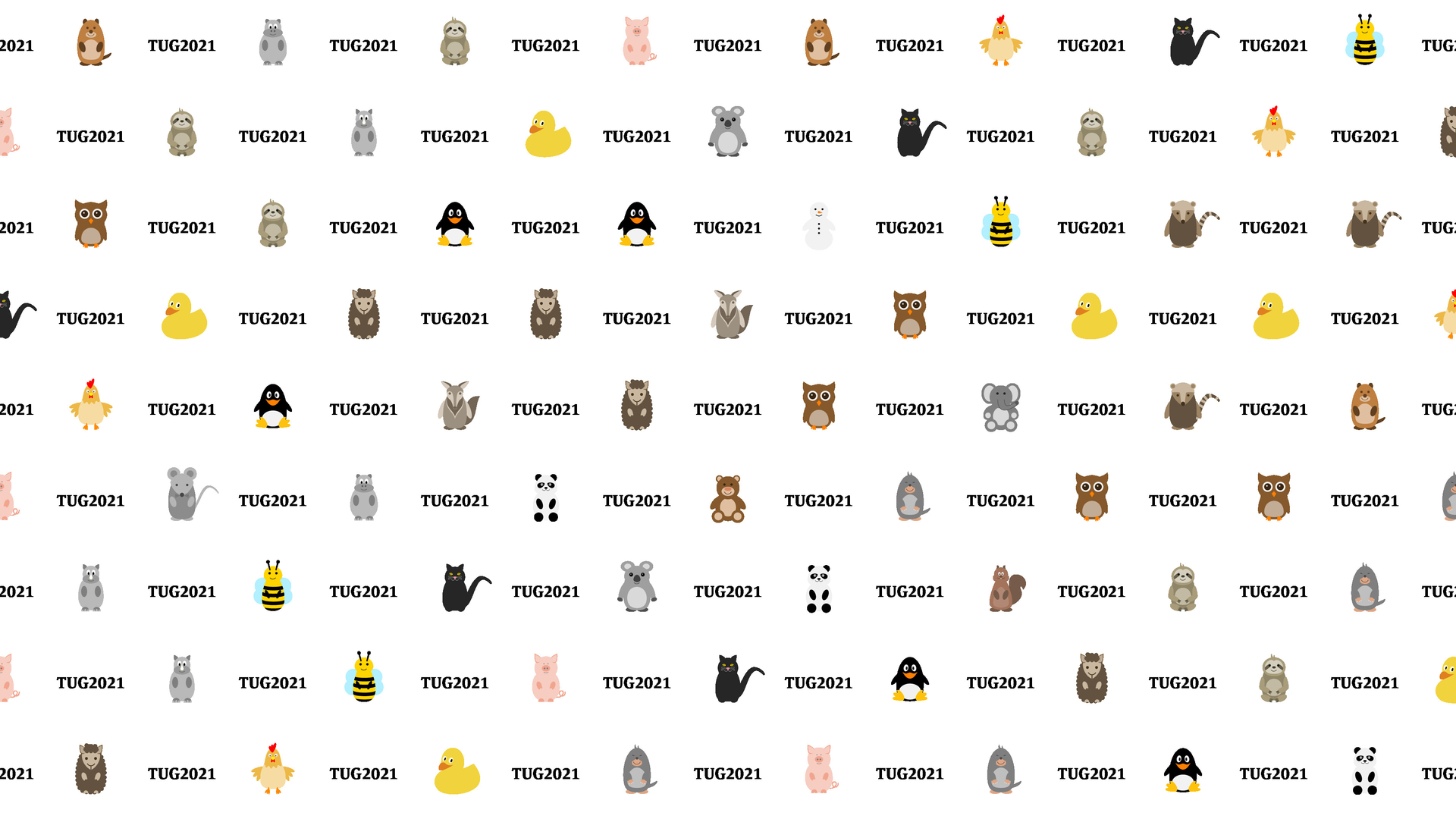
Answer #2
samcarter

A bit of playing with colours (change the value of `\myrot` to select a different part of the colour spectrum)
```
\documentclass[aspectratio=169]{beamer}
\setbeamertemplate{navigation symbols}{}
\setbeamercolor{background canvas}{bg=blue!50!black}
\usepackage{tikz}
\begin{document}
\begin{frame}
\centering
\begin{tikzpicture}[remember picture,overlay]
\def\myrot{270}
\foreach \x in {0,5,...,355}{
\definecolor{mycol}{Hsb}{\x,1,1}%
\fill[opacity=0.4,mycol] (0,-6) arc [start angle=\x+\myrot, end angle=\x+\myrot+30, radius=20] arc [start angle=\x+\myrot+180, end angle=\x+\myrot+30+180, radius=20] ;
}
\foreach \x in {0,5,...,355}{
\begin{scope}[yshift=-6cm]
\node[white,font=\sffamily\bfseries\scriptsize,rotate=\x+180] at (\x:9) {TUG'21};
\end{scope}
}
\end{tikzpicture}
\end{frame}
\end{document}
```